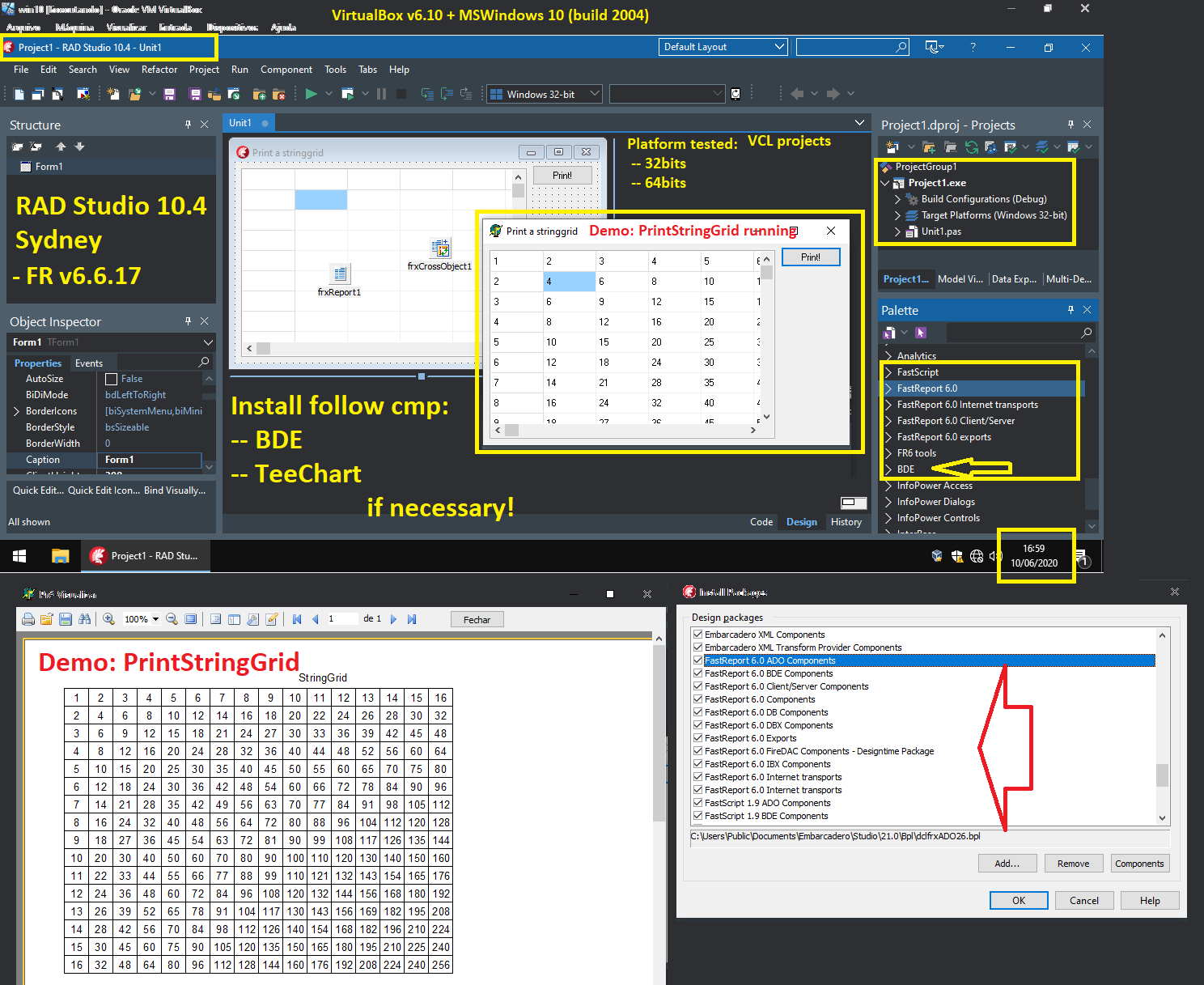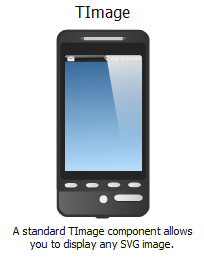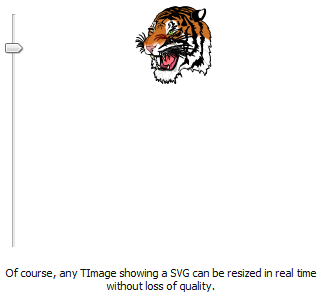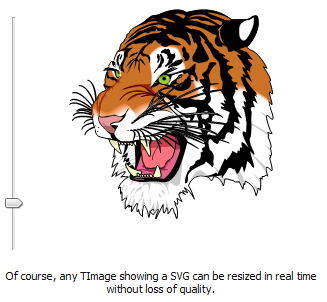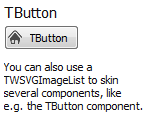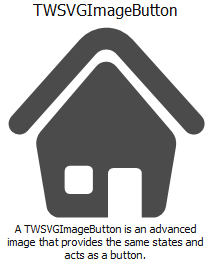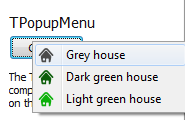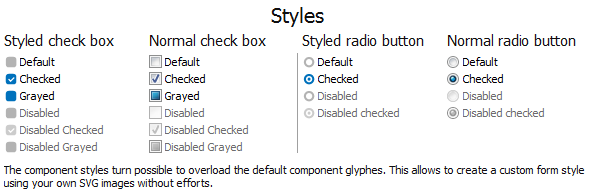[SHOWTOGROUPS=4,20]

ZXing.Delphi is a native Object Pascal library that is based on the well known open source Barcode Library: ZXing (Zebra Crossing). This port is based on .Net Redth port of ZXing and the Java one. This is I think the first native FireMonkey barcode lib. It is aimed at all of the FireMonkey mobile platforms and, starting from v3.1, it fully supports also Windows VCL applications (no dependencies on FMX.Graphics unit).
With this library you can scan with native speed without the use of linking in external libraries and avoid compatibility issues and dependencies. It is fast.
Its compatible with in Delphi XE7 - 10 Rio and tested with IOS 8.x, 9.x, 10.x, 11.x, 12.x, Android, Windows 32/64 and OSX. The goal of ZXing.Delphi is to make scanning barcodes effortless, painless, fast and build within your FireMonkey or native Windows (VCL or Firemonkey) applications.
Just include the source files and add it in your existing projects and build the ZXing.Delphi source within your projects.
NOTE for 'Advanced test demo app' and Android with Rio.
The Android camera is currently working better then ever for Rio and Android! Many thanks to: E. van Bilsen. But, because of the close nature of the sources and used lib and the lack of support for this tweak I do recommend a third party native camera for Android.
Supported Formats
| 1D product | 1D industrial | 2D |
|---|
| UPC-A | Code 39 | QR Code |
| UPC-E | Code 93 | Data Matrix (Center images only) |
| EAN-8 | Code 128 | |
| EAN-13 | ITF | |
Features
- Native compiled barcode scanning for all VCL and FireMonkey platforms (IOS/Android/Windows/OSX).
- 100% free. No license fees. Just free.
- Speed
- Simple API
- Unit tests provided
- Test projects provided
Changes
- v3.9.0
- QRCode 64bit Android and IOS fix (Issue #93 and #62)
[/SHOWTOGROUPS]