FastReport v6.6.15 installer
Вы используете устаревший браузер. Этот и другие сайты могут отображаться в нём некорректно.
Вам необходимо обновить браузер или попробовать использовать другой.
Вам необходимо обновить браузер или попробовать использовать другой.
Delphi компоненты / Delphi components # 9
- Автор темы МарковАлександр
- Дата начала
-
- Теги
- delphi
FMSoft uniGUI Complete Professional v1.90.0.1530
[SHOWTOGROUPS=4,20]
FMSoft uniGUI Complete Professional v1.90.0.1530
Для просмотра ссылки Войдиили Зарегистрируйсяor
Для просмотра ссылки Войдиили Зарегистрируйсяor
Для просмотра ссылки Войдиили Зарегистрируйсяpass Для просмотра ссылки Войди или Зарегистрируйся
[/SHOWTOGROUPS]
FMSoft uniGUI Complete Professional v1.90.0.1530
Для просмотра ссылки Войди
Для просмотра ссылки Войди
Для просмотра ссылки Войди
[/SHOWTOGROUPS]
Последнее редактирование:
AlmediaDev StyleControls v4.62 (souces XE2~RIO)
ComPort Library (maintained by Lars Dybdahl and Paul Doland)
more info Для просмотра ссылки Войдиили Зарегистрируйся
more info Для просмотра ссылки Войди
[SHOWTOGROUPS=4,20]
+------------------------------------------------------+
| ComPort Library ver. 4.14 |
| for Delphi 5 - XE7 and |
| C++ Builder 3 - XE7 |
| |
| by Dejan Crnila 1998-2002 |
| maintained by Lars Dybdahl and Paul Doland |
| Homepage: Для просмотра ссылки Войдиили Зарегистрируйся |
+------------------------------------------------------+
Contents
1. Author information
2. Support
3. Files in archive
4. Examples
5. Package names
6. Installing ComPort Library
7. C++ Builder notes
8. Installing help file
9. Known problems and issues
1. Author information
---------------------------------------------------------------------------------
Name: Dejan Crnila
E-mail: dejancrn@yahoo.com
Year of birth: 1978
Occupation: Student of computer science at University of Ljubljana
Current maintainers
------------------
Name: Lars B. Dybdahl
E-mail: Lars@dybdahl.dk
Homepage: Для просмотра ссылки Войдиили Зарегистрируйся
Year of birth: 1971
Occupation: Freelance programmer
Paul Doland
E-mail: cport@pauld.ml1.net
Brian Gochnauer
email:brian@gochanuer.net
2. Support
--------------------------------------------------------------------------------
If you have any questions, suggestions, opinion or any other messages, please
visit the sourceforge forums.
3. Files in archive
--------------------------------------------------------------------------------
ReadMe.Txt - this file
Sources.zip - ComPort Library sources
Help.zip - Delphi context-sensitive help file for library
Examples.zip - Example projects for Delphi & C++ Builder
4. Examples
--------------------------------------------------------------------------------
ComExample.dpr,
ComExampleCB*.bpr - shows some basic send-recieve features
ModTest.dpr - modem test console application
MiniTerm.dpr,
MiniTermCB*.bpr - simple terminal application
CPortMonitor.pas - TCPortMonitor component for monitoring incoming and
outgoing data. This example shows how to link to
TCustomComPort component. Author: Roelof Y. Ensing
(e-mail: ensingroel@msn.com).
BarCodeScanner.pas - TBarCodeScanner component. An example of simple
TCustomComPort descendant.
5. Package names
--------------------------------------------------------------------------------
Design-Time Source Run-Time Source
---------------- ---------------
Delphi 3 DsgnCPort3.dpk CPortLib3.dpk
Delphi 4 DsgnCPort4.dpk CPortLib4.dpk
Delphi 5 DsgnCPort5.dpk CPortLib5.dpk
Delphi 6 DsgnCPort6.dpk CPortLib6.dpk
Delphi 7 DsgnCPort7.dpk CPortLib7.dpk
Delphi 8 DsgnCPort8.dpk CPortLib8.dpk
Delphi 2005 DsgnCPortD2005.dpk CPortLibD2005.dpk
Delphi 2006 DsgnCPortD2006.dpk CPortLibD2006.dpk
Delphi 2007 DsgnCPortD2007.dpk CPortLibD2007.dpk
Delphi 2008 DsgnCPortD2008.dpk CPortLibD2008.dpk
Delphi 2009 DsgnCPortD2009.dpk CPortLibD2009.dpk
Delphi XE DsgnCPortDXE.dpk CPortLibDXE.dpk
Delphi XE2 DsgnCPortDXE2.dpk CPortLibDXE2.dpk
Delphi XE3 DsgnCPortDXE3.dpk CPortLibDXE3.dpk
Delphi XE4 DsgnCPortDXE4.dpk CPortLibDXE4.dpk
Delphi XE5 DsgnCPortDXE5.dpk CPortLibDXE5.dpk
Delphi XE6 DsgnCPortDXE6.dpk CPortLibDXE6.dpk
Delphi XE7 DsgnCPortDXE7.dpk CPortLibDXE7.dpk
C++ Builder 3 DsgnCPortCB3.bpk CPortLibCB3.bpk
C++ Builder 4 DsgnCPortCB4.bpk CPortLibCB4.bpk
C++ Builder 5 DsgnCPortCB5.bpk CPortLibCB5.bpk
C++ Builder 6 DsgnCPortCB6.bpk CPortLibCB6.bpk
6. Installation
--------------------------------------------------------------------------------
Remove all previously installed files of ComPort Library (TComPort
component). Create a new folder under Delphi directory and extract
Sources zip file into new folder. Add to the Library Path the new
ComPort folder (Tools-Environment Options-Library-Library Path).
For Delphi 2006:
Use the instructions below for all other Delphi
versions. But, note that Delphi 2006 supports both Delphi and
C++ Builder. I recommend installing CPort while running Delphi 2006
in the "all personalities" mode of Delphi, rather than in the Delphi
only personality. That helps make sure CPort gets installed dual-mode,
with both Delphi and C++ Builder support. Note that for some reason,
I find the .LIB files get stored into the CPort directory instead of
the $BDSPROJECTS/BPL directory. So, after you install CPort, double
check to make sure the .LIB files are in the right spot.
Finally, the .HPP files also get stored in the CPort directory. Either
move them to a folder already in the C++ source path, or add the CPort
directory to the C++ source path.
Otherwise, follow the directions below, and also read the C++ Builder
notes:
For Delphi 3, 4, 5, 6, 7, 2005 & C++ Builder 4, 5, 6:
Delphi version earlier than version 5 have not been tested recently.
(C++ Builder users also need to read the C++ Builder notes)
Use "File/Open" menu item in Delphi/C++ Builder IDE to open
ComPort run-time package source file (see above). Click "Compile"
button in Package window to compile the library. Now move run-time
package library file or files (see above) from ComPort folder to a
folder that is accessible through the search PATH (e.g. WinNT\System32).
Now you have to install design-time package. Use File/Open menu item
to open design-time package source file (see above). Click "Compile"
button in Package window to compile the package and "Install" button
to register ComPort into the IDE. ComPort components appear in
"CPortLib" page of component pallete. If it complains that it
can't install it because it can't find a library, you probably
did not put the run-time package in the search path. You might
not get this error until the next time you try to start
Delphi/C++ Builder.
Note: Do not save packages under Delphi/C++ Builder IDE.
For C++ Builder 3
(C++ Builder users also need to read the C++ Builder notes)
C++ Builder 3 does not have a "Package window" like the other products.
So, installation is slightly different.
Use "File/Open" menu item in Delphi/C++ Builder IDE to open
ComPort run-time package source file (see above). Compile the
package from the project menu or Ctrl-F9. Now move run-time
package library files (see above) from ComPort folder to a folder
that is accessible through the search PATH (e.g. WinNT\System32).
Now you have to install design-time package. Use File/Open menu item
to open design-time package source file (see above). Compile the
package from the project menu or Ctrl-F9. To install the package
into the IDE, go to the Component menu, "Install Packages" option.
Click the Add button. Browse to the design-time library and select
it. If it complains that it can't install it because it can't find
a library, you probably did not put the run-time package in the
search path as described above.
Note about Delphi 2:
Note: Delphi 2 is no longer suported, however, with some minor changes,
it should compile under Delphi 2 as well.
Use "Component/Install" menu item to add "CPortReg.pas" unit to the
component library. This unit registers ComPort components on
"CPortLib" page of component pallete.
7. C++ Builder Notes
------------------------------------------------------------------------------
The .hpp file C++ Builder creates for cport.pas will have a bug in it.
The first time you compile a project, you will get one or two duplicate
definitions within the EComPort exception class. It seems to be safe to
delete or comment out the duplicates.
Also, the CPortCtl.HPP may have a bug in it. If you get an error about
the following being ambiguous;
typedef TBitmap TLedBitmap;
Change it to:
typedef Graphics::TBitmap TLedBitmap;
If someone knows how to fix these more cleanly, please post what you
find to the CPort Forum so that we can incorporate your findings in
future revisions.
8. Installing help file (not available for Delphi2005)
------------------------------------------------------------------------------
In Delphi/C++ Builder, go to the Help menu, customize item. You should be
presented with a tabbed notebook, "Contents" tab selected. Click the + (Add Files)
button. Browse to the CPort directory. Select CPort.toc.
Click on the "Index" tab. Click Add Files. Select CPort.hlp. Click on the
"Link" tab. Click Add Files. Select CPort.hlp. Select File Menu/Save Project
Item. Exit program. Note that Borland's OpenHelp utility does not prompt you
if you close the program and forget to save your changes, so you must remember
to do so yourself.
9. Known problems and issues
-----------------------------------------------------------------------------
1.) OnRxBuf event handler problem in Delphi IDE
If user double clicks on OnRxBuf event in Delphi IDE, message pops up
saying: "Property and Method ComPort1RxBuf are not compatible".
This is a Delphi IDE bug, since it can't handle untyped parameters
like Buffer parameter of OnRxBuf event.
Solution: Application has to assign OnRxBuf handler manually in code.
2.) Two serial ports sharing the same IRQ address
Some users of Windows 95/98 have reported that application can't have
two TComPort components open simultaneouslly if serial ports share the
same IRQ address. This usually COM1/COM3 and COM2/COM4.
Solution: Not known yet.
3.) No integrated help for Delphi 2005 or 2006.
Solution: Manually open .HLP file with Windows Help.
[/SHOWTOGROUPS]
+------------------------------------------------------+
| ComPort Library ver. 4.14 |
| for Delphi 5 - XE7 and |
| C++ Builder 3 - XE7 |
| |
| by Dejan Crnila 1998-2002 |
| maintained by Lars Dybdahl and Paul Doland |
| Homepage: Для просмотра ссылки Войди
+------------------------------------------------------+
Contents
1. Author information
2. Support
3. Files in archive
4. Examples
5. Package names
6. Installing ComPort Library
7. C++ Builder notes
8. Installing help file
9. Known problems and issues
1. Author information
---------------------------------------------------------------------------------
Name: Dejan Crnila
E-mail: dejancrn@yahoo.com
Year of birth: 1978
Occupation: Student of computer science at University of Ljubljana
Current maintainers
------------------
Name: Lars B. Dybdahl
E-mail: Lars@dybdahl.dk
Homepage: Для просмотра ссылки Войди
Year of birth: 1971
Occupation: Freelance programmer
Paul Doland
E-mail: cport@pauld.ml1.net
Brian Gochnauer
email:brian@gochanuer.net
2. Support
--------------------------------------------------------------------------------
If you have any questions, suggestions, opinion or any other messages, please
visit the sourceforge forums.
3. Files in archive
--------------------------------------------------------------------------------
ReadMe.Txt - this file
Sources.zip - ComPort Library sources
Help.zip - Delphi context-sensitive help file for library
Examples.zip - Example projects for Delphi & C++ Builder
4. Examples
--------------------------------------------------------------------------------
ComExample.dpr,
ComExampleCB*.bpr - shows some basic send-recieve features
ModTest.dpr - modem test console application
MiniTerm.dpr,
MiniTermCB*.bpr - simple terminal application
CPortMonitor.pas - TCPortMonitor component for monitoring incoming and
outgoing data. This example shows how to link to
TCustomComPort component. Author: Roelof Y. Ensing
(e-mail: ensingroel@msn.com).
BarCodeScanner.pas - TBarCodeScanner component. An example of simple
TCustomComPort descendant.
5. Package names
--------------------------------------------------------------------------------
Design-Time Source Run-Time Source
---------------- ---------------
Delphi 3 DsgnCPort3.dpk CPortLib3.dpk
Delphi 4 DsgnCPort4.dpk CPortLib4.dpk
Delphi 5 DsgnCPort5.dpk CPortLib5.dpk
Delphi 6 DsgnCPort6.dpk CPortLib6.dpk
Delphi 7 DsgnCPort7.dpk CPortLib7.dpk
Delphi 8 DsgnCPort8.dpk CPortLib8.dpk
Delphi 2005 DsgnCPortD2005.dpk CPortLibD2005.dpk
Delphi 2006 DsgnCPortD2006.dpk CPortLibD2006.dpk
Delphi 2007 DsgnCPortD2007.dpk CPortLibD2007.dpk
Delphi 2008 DsgnCPortD2008.dpk CPortLibD2008.dpk
Delphi 2009 DsgnCPortD2009.dpk CPortLibD2009.dpk
Delphi XE DsgnCPortDXE.dpk CPortLibDXE.dpk
Delphi XE2 DsgnCPortDXE2.dpk CPortLibDXE2.dpk
Delphi XE3 DsgnCPortDXE3.dpk CPortLibDXE3.dpk
Delphi XE4 DsgnCPortDXE4.dpk CPortLibDXE4.dpk
Delphi XE5 DsgnCPortDXE5.dpk CPortLibDXE5.dpk
Delphi XE6 DsgnCPortDXE6.dpk CPortLibDXE6.dpk
Delphi XE7 DsgnCPortDXE7.dpk CPortLibDXE7.dpk
C++ Builder 3 DsgnCPortCB3.bpk CPortLibCB3.bpk
C++ Builder 4 DsgnCPortCB4.bpk CPortLibCB4.bpk
C++ Builder 5 DsgnCPortCB5.bpk CPortLibCB5.bpk
C++ Builder 6 DsgnCPortCB6.bpk CPortLibCB6.bpk
6. Installation
--------------------------------------------------------------------------------
Remove all previously installed files of ComPort Library (TComPort
component). Create a new folder under Delphi directory and extract
Sources zip file into new folder. Add to the Library Path the new
ComPort folder (Tools-Environment Options-Library-Library Path).
For Delphi 2006:
Use the instructions below for all other Delphi
versions. But, note that Delphi 2006 supports both Delphi and
C++ Builder. I recommend installing CPort while running Delphi 2006
in the "all personalities" mode of Delphi, rather than in the Delphi
only personality. That helps make sure CPort gets installed dual-mode,
with both Delphi and C++ Builder support. Note that for some reason,
I find the .LIB files get stored into the CPort directory instead of
the $BDSPROJECTS/BPL directory. So, after you install CPort, double
check to make sure the .LIB files are in the right spot.
Finally, the .HPP files also get stored in the CPort directory. Either
move them to a folder already in the C++ source path, or add the CPort
directory to the C++ source path.
Otherwise, follow the directions below, and also read the C++ Builder
notes:
For Delphi 3, 4, 5, 6, 7, 2005 & C++ Builder 4, 5, 6:
Delphi version earlier than version 5 have not been tested recently.
(C++ Builder users also need to read the C++ Builder notes)
Use "File/Open" menu item in Delphi/C++ Builder IDE to open
ComPort run-time package source file (see above). Click "Compile"
button in Package window to compile the library. Now move run-time
package library file or files (see above) from ComPort folder to a
folder that is accessible through the search PATH (e.g. WinNT\System32).
Now you have to install design-time package. Use File/Open menu item
to open design-time package source file (see above). Click "Compile"
button in Package window to compile the package and "Install" button
to register ComPort into the IDE. ComPort components appear in
"CPortLib" page of component pallete. If it complains that it
can't install it because it can't find a library, you probably
did not put the run-time package in the search path. You might
not get this error until the next time you try to start
Delphi/C++ Builder.
Note: Do not save packages under Delphi/C++ Builder IDE.
For C++ Builder 3
(C++ Builder users also need to read the C++ Builder notes)
C++ Builder 3 does not have a "Package window" like the other products.
So, installation is slightly different.
Use "File/Open" menu item in Delphi/C++ Builder IDE to open
ComPort run-time package source file (see above). Compile the
package from the project menu or Ctrl-F9. Now move run-time
package library files (see above) from ComPort folder to a folder
that is accessible through the search PATH (e.g. WinNT\System32).
Now you have to install design-time package. Use File/Open menu item
to open design-time package source file (see above). Compile the
package from the project menu or Ctrl-F9. To install the package
into the IDE, go to the Component menu, "Install Packages" option.
Click the Add button. Browse to the design-time library and select
it. If it complains that it can't install it because it can't find
a library, you probably did not put the run-time package in the
search path as described above.
Note about Delphi 2:
Note: Delphi 2 is no longer suported, however, with some minor changes,
it should compile under Delphi 2 as well.
Use "Component/Install" menu item to add "CPortReg.pas" unit to the
component library. This unit registers ComPort components on
"CPortLib" page of component pallete.
7. C++ Builder Notes
------------------------------------------------------------------------------
The .hpp file C++ Builder creates for cport.pas will have a bug in it.
The first time you compile a project, you will get one or two duplicate
definitions within the EComPort exception class. It seems to be safe to
delete or comment out the duplicates.
Also, the CPortCtl.HPP may have a bug in it. If you get an error about
the following being ambiguous;
typedef TBitmap TLedBitmap;
Change it to:
typedef Graphics::TBitmap TLedBitmap;
If someone knows how to fix these more cleanly, please post what you
find to the CPort Forum so that we can incorporate your findings in
future revisions.
8. Installing help file (not available for Delphi2005)
------------------------------------------------------------------------------
In Delphi/C++ Builder, go to the Help menu, customize item. You should be
presented with a tabbed notebook, "Contents" tab selected. Click the + (Add Files)
button. Browse to the CPort directory. Select CPort.toc.
Click on the "Index" tab. Click Add Files. Select CPort.hlp. Click on the
"Link" tab. Click Add Files. Select CPort.hlp. Select File Menu/Save Project
Item. Exit program. Note that Borland's OpenHelp utility does not prompt you
if you close the program and forget to save your changes, so you must remember
to do so yourself.
9. Known problems and issues
-----------------------------------------------------------------------------
1.) OnRxBuf event handler problem in Delphi IDE
If user double clicks on OnRxBuf event in Delphi IDE, message pops up
saying: "Property and Method ComPort1RxBuf are not compatible".
This is a Delphi IDE bug, since it can't handle untyped parameters
like Buffer parameter of OnRxBuf event.
Solution: Application has to assign OnRxBuf handler manually in code.
2.) Two serial ports sharing the same IRQ address
Some users of Windows 95/98 have reported that application can't have
two TComPort components open simultaneouslly if serial ports share the
same IRQ address. This usually COM1/COM3 and COM2/COM4.
Solution: Not known yet.
3.) No integrated help for Delphi 2005 or 2006.
Solution: Manually open .HLP file with Windows Help.
[/SHOWTOGROUPS]
[SHOWTOGROUPS=4,20]
Repository: Для просмотра ссылки Войдиили Зарегистрируйся
v4.4 ported to Delphi 10.3 Rio
Для просмотра ссылки Войдиили Зарегистрируйся
[/SHOWTOGROUPS]
Repository: Для просмотра ссылки Войди
v4.4 ported to Delphi 10.3 Rio
Для просмотра ссылки Войди
[/SHOWTOGROUPS]
FastReport v6.6.16 installer
FastReport v6.6.17 Ent.
FoxUI for Delphi - 60 Components Suite
[SHOWTOGROUPS=4,20]
Developer: beem ( 8418601@qq.com )
Welcome to FoxUI! Make your products more complex with commercial product standards!
FoxUI is a set of native interface components based on Delphi.
Developer: beem ( 8418601@qq.com )
FoxUI feature introduction
Which application scenarios is FoxUI suitable for?
или Зарегистрируйся
[/SHOWTOGROUPS]
Developer: beem ( 8418601@qq.com )
Welcome to FoxUI! Make your products more complex with commercial product standards!
FoxUI is a set of native interface components based on Delphi.
Developer: beem ( 8418601@qq.com )
FoxUI feature introduction
- Up to 60+ Delphi native controls, without any dll and third-party library support
- All components fully support standard mode and DirectUI mode.
- Fully compatible with delphi WYSIWYG design mode.
- Full support for DPI aware , allowing you to obtain higher definition and resolution in the program interface.
- Rich animation support and scene switching animation support.
- All controls support alpha transparent in the range of 0-255.
- Unicode support, FoxUI has fully supported Delphi high version (from delphi2010-delphi10.3)
- Full support for Png image format, built-in skin editor, the first component that allows you to directly design skins during the design period.
- All the provided components support skinization, and colors and pictures can be used arbitrarily.
- Using the Gr32 engine, the efficiency of interface drawing has been improved by 300% ! The performance is far ahead of similar products on the market.
- Open all easy-to-use internal drawing interfaces, allowing you to add your own drawing code more flexibly and conveniently.
- Fully compatible with Windows system, Winxp-Win10 32-bit / 64-bit.
Which application scenarios is FoxUI suitable for?
- There is a lot of content on the interface, and the traditional way of drawing windows will become more and more stuck as more and more components on the form are accompanied by a series of bad user experience such as flashing, whiteboard, etc. FoxUI For this kind of scene application, DirectUI display mode is introduced, which is also the only component library in Delphi that currently fully supports DirectUI. The products of large companies such as Tencent, 360, and Thunder all use this technology to build a more streamlined and more gorgeous interface, and now you can.
- The interface logic is complex and there are many dynamic effects. The standard components provided by Delphi are more difficult for this. For example, the most basic transparent background, or adding a background image to the container, you need to write a lot of code, and the effect is not very satisfactory. The use of hook and other technologies is easy to expose the card afterwards, and it is easy Reported as dangerous by security software. foxui provides more than 60 native components such as Button, Edit, Menu, ComboBox, TrackBar, ListBox, ListView, TreeView and so on to solve this demand. Also provides such as TreeListView, ImgDisPlayer, etc. to support more complex needs.
- Beautify the interface, such as skin, shadow, etc., FoxUI achieves the skinning of all components through the full support of Png pictures, which means that you can let FoxUI components all paste Png pictures, you no longer have to treat you UI designer can't say it!
- Demand for direct commercial products. Existing products are behind the times and need to provide complete optimization solutions. We provide customized services and can provide one-stop services from design to implementation.
[/SHOWTOGROUPS]
[SHOWTOGROUPS=4,20]
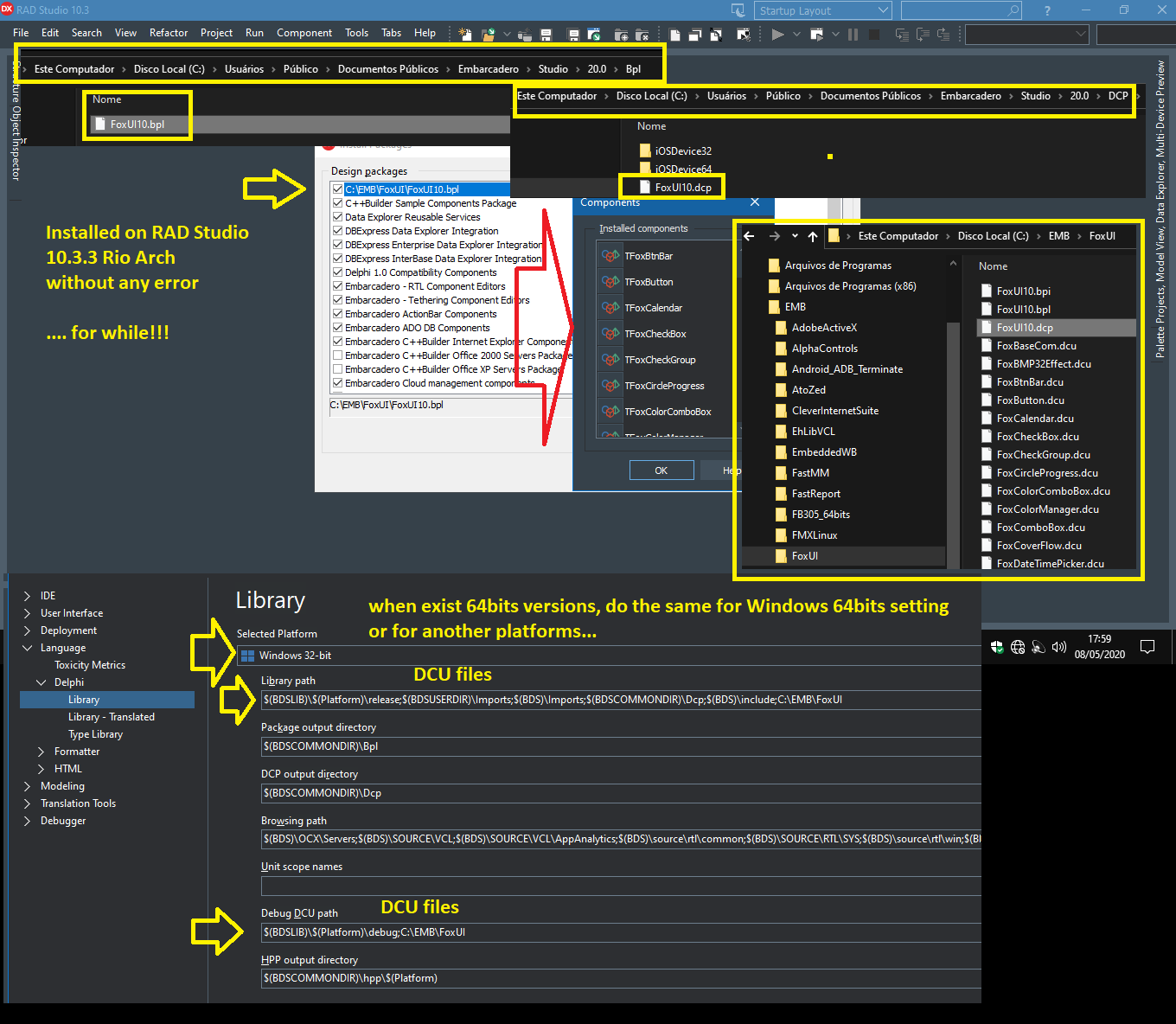
Current version 0.99 beta (release time 2020-04-21) - dcus binarys
Для просмотра ссылки Войдиили Зарегистрируйся
note: FoxSkinManager have a problem with mouse - the click stay away +/- 25pixels. then if want, dont use it!
[/SHOWTOGROUPS]
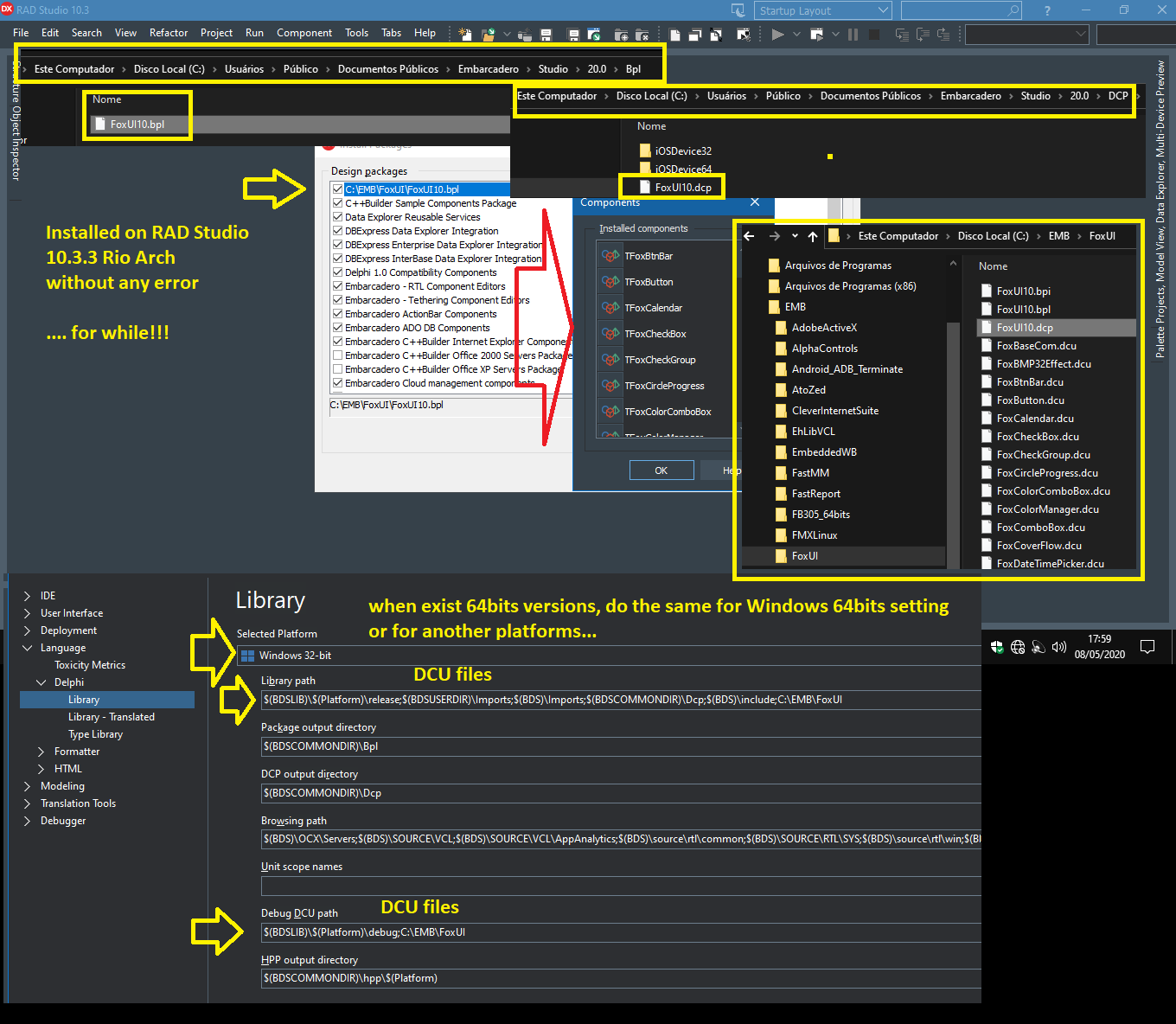
Current version 0.99 beta (release time 2020-04-21) - dcus binarys
Для просмотра ссылки Войди
note: FoxSkinManager have a problem with mouse - the click stay away +/- 25pixels. then if want, dont use it!
[/SHOWTOGROUPS]
IntraWeb v15.1.22
[SHOWTOGROUPS=4,20]
Для просмотра ссылки Войдиили Зарегистрируйся[/SHOWTOGROUPS]
Try this key!
'+0011DIJHGJGAICACJBAABICAFBBFFAB'+
'ABFJBFIACEAHGBHJCCHBAHBFECDIBDIA'+
'HDCCGCEHBAFABBBIJADJCCBBFCBJHBJF'+
'CCAAEFACHAIJBEHAJCBEABECAGBAIGAI'+
'BBFCBECADFAFDBGHAEBAFJAIHADDCFFB'+
'EJBFFCEBCAICCCACCBDGCDHBJJAFFAHB'+
'BDCBDECDAAJGABIBCGAFACDIAHJBABBA'+
'JAGBCEBCFDBBHCAGBEBBEDBGECADBEJA'+
'HJBBDBHJAEEAIICCABDEBIFCACBHACDA'+
'AHHCEGBFAAIDCDBAEHCDDBEDCEDAADCB'+
'FAFFBCDCEABFAABFBAFCAJBHFCECCDFA'+
'CJBCGBFEBCBACCBHIAIJCEDBBEBFGBAI'+
'ACHAGEAECAICCEHAICCBABEAABABJBAA'+
'BABJBGHAHGAEGBGCACEACBAJDCAFAHEB'+
'FJAEIABEBAJAEHAJGBBHBAJBFACBBAAF'+
'AHFAJDBCCBBIBAFABDBFJBEBACIBEACA'+
'BADCBCDAIEBHGCEAAGDCEIAEIBIJADDB'+
'GJBEABEIBHECBAAEAAFBCEHADFAIDAEA'+
'BFIABACEBBFEABEBABBFFCCBCBFBIABG'+
'ICBABJIBFGAGECECBICAAEBIEADEBDEA'+
'JEAACABGBACBEBAJBBDDCCAAIHCAECAB'+
'AFJAEJCADAAEAFGAIACAEAFDCDJBJHAC'+
'FCEJBDICDDAGICEGCBFBCABEGACGAEJA'+
'EJADBBEEAAFBFGAEECFHHAIDBBAAAA'
'+0011DIJHGJGAICACJBAABICAFBBFFAB'+
'ABFJBFIACEAHGBHJCCHBAHBFECDIBDIA'+
'HDCCGCEHBAFABBBIJADJCCBBFCBJHBJF'+
'CCAAEFACHAIJBEHAJCBEABECAGBAIGAI'+
'BBFCBECADFAFDBGHAEBAFJAIHADDCFFB'+
'EJBFFCEBCAICCCACCBDGCDHBJJAFFAHB'+
'BDCBDECDAAJGABIBCGAFACDIAHJBABBA'+
'JAGBCEBCFDBBHCAGBEBBEDBGECADBEJA'+
'HJBBDBHJAEEAIICCABDEBIFCACBHACDA'+
'AHHCEGBFAAIDCDBAEHCDDBEDCEDAADCB'+
'FAFFBCDCEABFAABFBAFCAJBHFCECCDFA'+
'CJBCGBFEBCBACCBHIAIJCEDBBEBFGBAI'+
'ACHAGEAECAICCEHAICCBABEAABABJBAA'+
'BABJBGHAHGAEGBGCACEACBAJDCAFAHEB'+
'FJAEIABEBAJAEHAJGBBHBAJBFACBBAAF'+
'AHFAJDBCCBBIBAFABDBFJBEBACIBEACA'+
'BADCBCDAIEBHGCEAAGDCEIAEIBIJADDB'+
'GJBEABEIBHECBAAEAAFBCEHADFAIDAEA'+
'BFIABACEBBFEABEBABBFFCCBCBFBIABG'+
'ICBABJIBFGAGECECBICAAEBIEADEBDEA'+
'JEAACABGBACBEBAJBBDDCCAAIHCAECAB'+
'AFJAEJCADAAEAFGAIACAEAFDCDJBJHAC'+
'FCEJBDICDDAGICEGCBFBCABEGACGAEJA'+
'EJADBBEEAAFBFGAEECFHHAIDBBAAAA'
Для просмотра ссылки Войди
Последнее редактирование:
Beast_Power
Местный
DzTalkApp
Delphi non-visual component to communicate between applications
Delphi non-visual component to communicate between applications
[SHOWTOGROUPS=4,20]
DzTalkApp allows you to send data between distinct applications. You can send simple data type like Integer or String, and even complex data, like a record.
How to use
Drop a TDzTalkApp in the source and destination applications.
You just need to set the window name in the component, and the communication will occur between window handles.
In the destination application, just set the OnMessage event to receive and read data.
[/SHOWTOGROUPS]
Для просмотра ссылки Войдиили Зарегистрируйся
DzTalkApp allows you to send data between distinct applications. You can send simple data type like Integer or String, and even complex data, like a record.
How to use
Drop a TDzTalkApp in the source and destination applications.
You just need to set the window name in the component, and the communication will occur between window handles.
In the destination application, just set the OnMessage event to receive and read data.
[/SHOWTOGROUPS]
Для просмотра ссылки Войди
Beast_Power
Местный
DzSocket
Delphi TCP Socket Client and Server comms with Unicode support
Delphi TCP Socket Client and Server comms with Unicode support
[SHOWTOGROUPS=4,20]
Description
These components allows you to establish TCP Socket asynchronous communication between computers on LAN network or the Internet.
The DzTCPServer and DzTCPClient uses TClientSocket and TServerSocket of System.Win.ScktComp unit. These classes are available on Delphi, but is a little difficult to implement because you need to read and write buffer data and there are not many resources available.
The usage is very simple. You gonna need to drop the server component on server-side app and the client component on client-side app and start coding the command messages.
You can do a lot of stuff, like chat app, remote commands app, remote monitoring app, and even send streams like files. The sky is the limit.
Для просмотра ссылки Войдиили Зарегистрируйся
Для просмотра ссылки Войдиили Зарегистрируйся
/SHOWTOGROUPS]
/spoiler][/SHOWTOGROUPS]
Description
These components allows you to establish TCP Socket asynchronous communication between computers on LAN network or the Internet.
The DzTCPServer and DzTCPClient uses TClientSocket and TServerSocket of System.Win.ScktComp unit. These classes are available on Delphi, but is a little difficult to implement because you need to read and write buffer data and there are not many resources available.
The usage is very simple. You gonna need to drop the server component on server-side app and the client component on client-side app and start coding the command messages.
You can do a lot of stuff, like chat app, remote commands app, remote monitoring app, and even send streams like files. The sky is the limit.
Для просмотра ссылки Войди
Для просмотра ссылки Войди
/SHOWTOGROUPS]
/spoiler][/SHOWTOGROUPS]
Последнее редактирование модератором:
Beast_Power
Местный
DzMiniTable
Delphi non-visual component to handle small dynamic table stored as plain text
Delphi non-visual component to handle small dynamic table stored as plain text
Component Description
When you are working on your software project, you always need to store some data into a INI file or some text file, as a configuration file or other information.
So, the options you have is INI file, or plain text. And almost always you need a table with some fields.
In a plain text, you can use one record per line, and separate fields using tab character, or pipe character, or another one. But you have some problems with this method: you need to take care about the separator char, not using it at fields value; and you have a biggest problem: in a future version, if you need to add a column, you lose the compatibility at this file when there are already data stored.
If you are working with INI file, you can specify the field names, but even that, you have problems to store one record per section, and is difficult to reorder records, delete records and name the record.
But don't worry, here is the solution.
The MiniTable is a non-visual component where you can store records with fields and values, and you can name the field, so you don't need to worry at future versions. You can add new fields at any time, just reading and writing them.
When you are working on your software project, you always need to store some data into a INI file or some text file, as a configuration file or other information.
So, the options you have is INI file, or plain text. And almost always you need a table with some fields.
In a plain text, you can use one record per line, and separate fields using tab character, or pipe character, or another one. But you have some problems with this method: you need to take care about the separator char, not using it at fields value; and you have a biggest problem: in a future version, if you need to add a column, you lose the compatibility at this file when there are already data stored.
If you are working with INI file, you can specify the field names, but even that, you have problems to store one record per section, and is difficult to reorder records, delete records and name the record.
But don't worry, here is the solution.
The MiniTable is a non-visual component where you can store records with fields and values, and you can name the field, so you don't need to worry at future versions. You can add new fields at any time, just reading and writing them.
[SHOWTOGROUPS=4,20]
Для просмотра ссылки Войдиили Зарегистрируйся
Для просмотра ссылки Войдиили Зарегистрируйся
[/SHOWTOGROUPS]
Для просмотра ссылки Войди
Для просмотра ссылки Войди
[/SHOWTOGROUPS]
Последнее редактирование модератором:
Beast_Power
Местный
DzDirSeek
Delphi non-visual component to search files in directories
Delphi non-visual component to search files in directories
Introduction
When using Delphi and working with files and directories, eventually you need to search and get a list of files in a directory, or even search files in sub-directories.
This could be a little difficult using old FindFirst and FindNext functions. Now we have new methods overloads TDirectory.GetFiles, available at System.IOUtils unit.
But, even using GetFiles methods, if you need some advanced parameters like include sub-directories, you will need to iterate all directories. Also if you want to specify mask that include some part of path string, you will need to work with strings in your code every time you need this resource.
So, I decided to build this component to become an easy way to search files.
When using Delphi and working with files and directories, eventually you need to search and get a list of files in a directory, or even search files in sub-directories.
This could be a little difficult using old FindFirst and FindNext functions. Now we have new methods overloads TDirectory.GetFiles, available at System.IOUtils unit.
But, even using GetFiles methods, if you need some advanced parameters like include sub-directories, you will need to iterate all directories. Also if you want to specify mask that include some part of path string, you will need to work with strings in your code every time you need this resource.
So, I decided to build this component to become an easy way to search files.
[SHOWTOGROUPS=4,20]
Для просмотра ссылки Войдиили Зарегистрируйся
Для просмотра ссылки Войдиили Зарегистрируйся
[/SHOWTOGROUPS]
Для просмотра ссылки Войди
Для просмотра ссылки Войди
[/SHOWTOGROUPS]
Beast_Power
Местный
Dam Component
Delphi Message Dialogs with Formatted Text
Delphi Message Dialogs with Formatted Text
[SHOWTOGROUPS=4,20]
Для просмотра ссылки Войдиили Зарегистрируйся
Для просмотра ссылки Войдиили Зарегистрируйся
[/SHOWTOGROUPS]
Для просмотра ссылки Войди
Для просмотра ссылки Войди
[/SHOWTOGROUPS]
Последнее редактирование модератором:
All IPWorks v2020 build 7360 Delphi Editons Installers for Trial
[SHOWTOGROUPS=4,20]
Для просмотра ссылки Войдиили Зарегистрируйся
[/SHOWTOGROUPS]
- nSoftware.Universal.Keygen.V1.6.by.yinsim@B4A.exe
- Changes.txt
- IPWorks2020DelphiEdition-v20.0-build-7350-Trial.exe
- IPWorksAuth2020DelphiEdition.exe-v20.0-build-7350-Trial.exe
- IPWorksBLE2020DelphiEdition.exe-v20.0-build-7350-Trial.exe
- IPWorksBluetooth2020DelphiEdition.exe-v20.0-build-7350-Trial.exe
- IPWorksCloud2020DelphiEdition.exe-v20.0-build-7350-Trial.exe
- IPWorksE-PaymentIntegrator-v20.0-build-7350-Trial.exe
- IPWorksEDI2020DelphiEdition.exe-v20.0-build-7350-Trial.exe
- IPWorksEDIFACT2020DelphiEdition.exe-v20.0-build-7350-Trial.exe
- IPWorksEncrypt2020DelphiEdition-v20.0-build-7350-Trial.exe
- IPWorksIoT2020DelphiEdition.exe-v20.0-build-7350-Trial.exe
- IPWorksIPC2020DelphiEdition.exe-v20.0-build-7350-Trial.exe
- IPWorksMQ2020DelphiEdition.exe-v20.0-build-7350-Trial.exe
- IPWorksOFX2020DelphiEdition.exe-v20.0-build-7350-Trial.exe
- IPWorksQuickBooksIntegrator2020DelphiEdition.exe-v20.0-build-7350-Trial.exe
- IPWorksSecureBlackbox2020DelphiEdition-v20.0-build-7350-Trial.exe
- IPWorksSFTP2020DelphiEdition.exe-v20.0-build-7350-Trial.exe
- IPWorksSMIME2020DelphiEdition.exe-v20.0-build-7350-Trial.exe
- IPWorksSNMP2020DelphiEdition.exe-v20.0-build-7350-Trial.exe
- IPWorksSSH2020DelphiEdition-v20.0-build-7350-Trial.exe
- IPWorksWebSockets2020DelphiEdition.exe-v20.0-build-7350-Trial.exe
- IPWorksX122020DelphiEdition.exe-v20.0-build-7350-Trial.exe
- IPWorksZip2020DelphiEdition-v20.0-build-7350-Trial.exe
1) unconnect your internet or use Firewall to block access on installing!
2) run Keygen and choice your component to generate the reg file
3) click "Generate" and "Export" - the file .reg is generate in folder where is the Keygen.exe
4) on Explorer or any other way, click on .Reg file generate to merge it in your Registry.
NOTE: if you run the keygen as ADMIN you dont do all above, just click button to register the component choiced.
5) now, install the component trial choiced!
NOTE: the installer, recognize that you have a FULL License, and want use it. Click YES, and in the next screen choice NOT register in site.
NOTE of NOTE:
-- the installer will go install the source (.pas) files BUT only 2 files is not installed. See that files like .DCU binary in component folder
2) run Keygen and choice your component to generate the reg file
3) click "Generate" and "Export" - the file .reg is generate in folder where is the Keygen.exe
4) on Explorer or any other way, click on .Reg file generate to merge it in your Registry.
NOTE: if you run the keygen as ADMIN you dont do all above, just click button to register the component choiced.
5) now, install the component trial choiced!
NOTE: the installer, recognize that you have a FULL License, and want use it. Click YES, and in the next screen choice NOT register in site.
- It's only this!
- Open your RAD and test it!
- If dont works for more than 30days.. sorry, you need buy it!
NOTE of NOTE:
-- the installer will go install the source (.pas) files BUT only 2 files is not installed. See that files like .DCU binary in component folder
Для просмотра ссылки Войди
[/SHOWTOGROUPS]
Последнее редактирование:
Похожие темы
- Ответы
- 0
- Просмотры
- 2К
- Ответы
- 0
- Просмотры
- 976
- Ответы
- 5
- Просмотры
- 2К
- Ответы
- 0
- Просмотры
- 2К
Поделиться:
