My sample to how use IFDStanExpressionEvaluator to create a expression and evaluate it using a Interbase table values
by Emailx45
by Emailx45
[SHOWTOGROUPS=4,20,22]
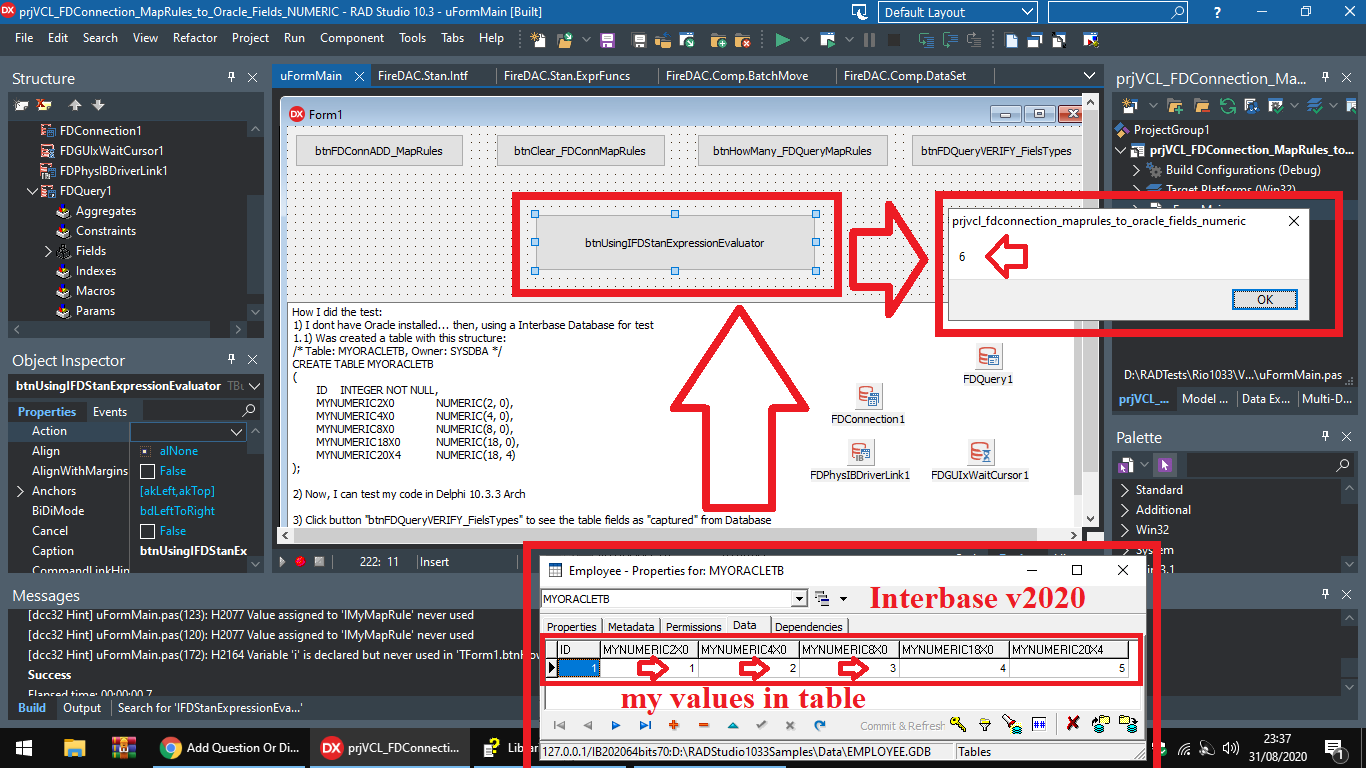
[/SHOWTOGROUPS]
- the Interface is used for Evaluator of expressions, like in LiveBinding "magic"
- as Interface, it dont need be "released", but is necessary "Null it" before close your table!
- as necessary activate your table before create the expression to evaluate
- as necessary re-positionate the cursor for next records, before use it!
- is necessary study its use in each case!
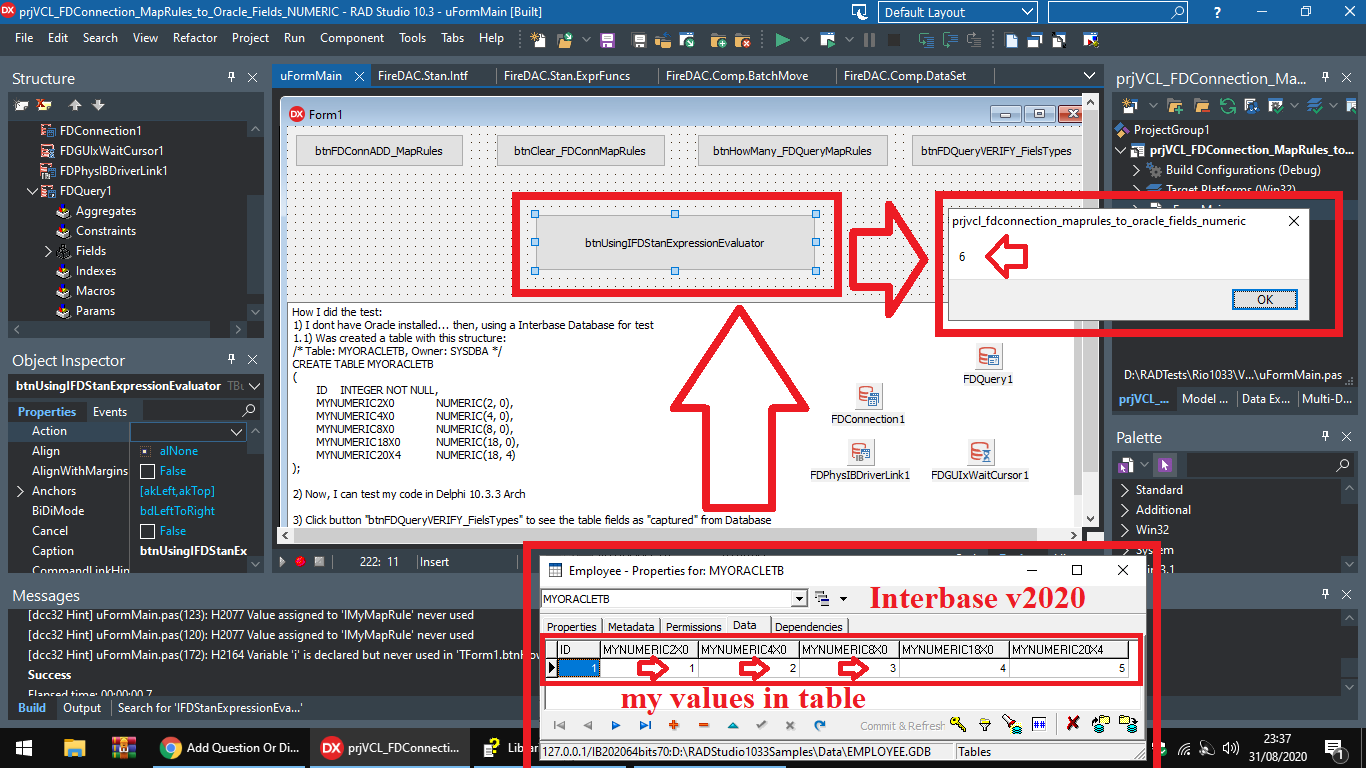
Код:
/* Table: MYORACLETB, Owner: SYSDBA */
CREATE TABLE MYORACLETB
(
ID INTEGER NOT NULL,
MYNUMERIC2X0 NUMERIC(2, 0),
MYNUMERIC4X0 NUMERIC(4, 0),
MYNUMERIC8X0 NUMERIC(8, 0),
MYNUMERIC18X0 NUMERIC(18, 0),
MYNUMERIC20X4 NUMERIC(18, 4)
);
/* Meta data descriptions. This syntax requires InterBase 2020 or higher. Some tables require ODS18 and higher */
Код:
procedure TForm1.btnUsingIFDStanExpressionEvaluatorClick(Sender: TObject);
var
lIFDSExpEval: IFDStanExpressionEvaluator;
lResulted : Variant;
lExpression : string;
begin
lExpression := '((MYNUMERIC2X0 + MYNUMERIC4X0) + MYNUMERIC8X0)'; // cannot contain aggregate funcions!!!
//
try
FDQuery1.Open(); // before, it's necessary open your dataset!
//
if FDQuery1.IsEmpty then // are you want a exception?
begin
ShowMessage('Hey man, where are the values to evaluate?' + sLineBreak + 'So, I''m going to fuck you baby!');
exit;
end;
//
// dataset should be active!
lIFDSExpEval := FDQuery1.CreateExpression(lExpression);
//
// This method returns the evaluator, which can be used several times to effectively
// evaluate a specified expression by calling its Evaluate method. The evaluator is
// associated with the current record. After the position is changed, the application
// must adjust the evaluator
lResulted := lIFDSExpEval.Evaluate;
//
ShowMessage(lResulted);
//
FDQuery1.Next; // next record... same evaluator expression.
//
if not FDQuery1.Eof then // testing EOF for "end" evaluator-life!
begin
lIFDSExpEval.DataSource.Position := FDQuery1.GetRow;
//
lResulted := lIFDSExpEval.Evaluate;
//
ShowMessage(lResulted);
end;
//
// IMPORTANT: is necessary before close your dataset! dont need release it, is a Interface!
lIFDSExpEval := nil;
//
FDQuery1.Close;
except
on E: Exception do
ShowMessage('My Error: ' + sLineBreak + E.Message);
end;
end;