My sample to RUN your Browser favorite to open your webpage in RAD Studio Delphi
by Emailx45
by Emailx45
- Scenary:
- MSWIndows 10 Enterprise, build 1909
- RAD Studio 10.3.3. Arch
- VCL project for tests
[SHOWTOGROUPS=4,20,22]
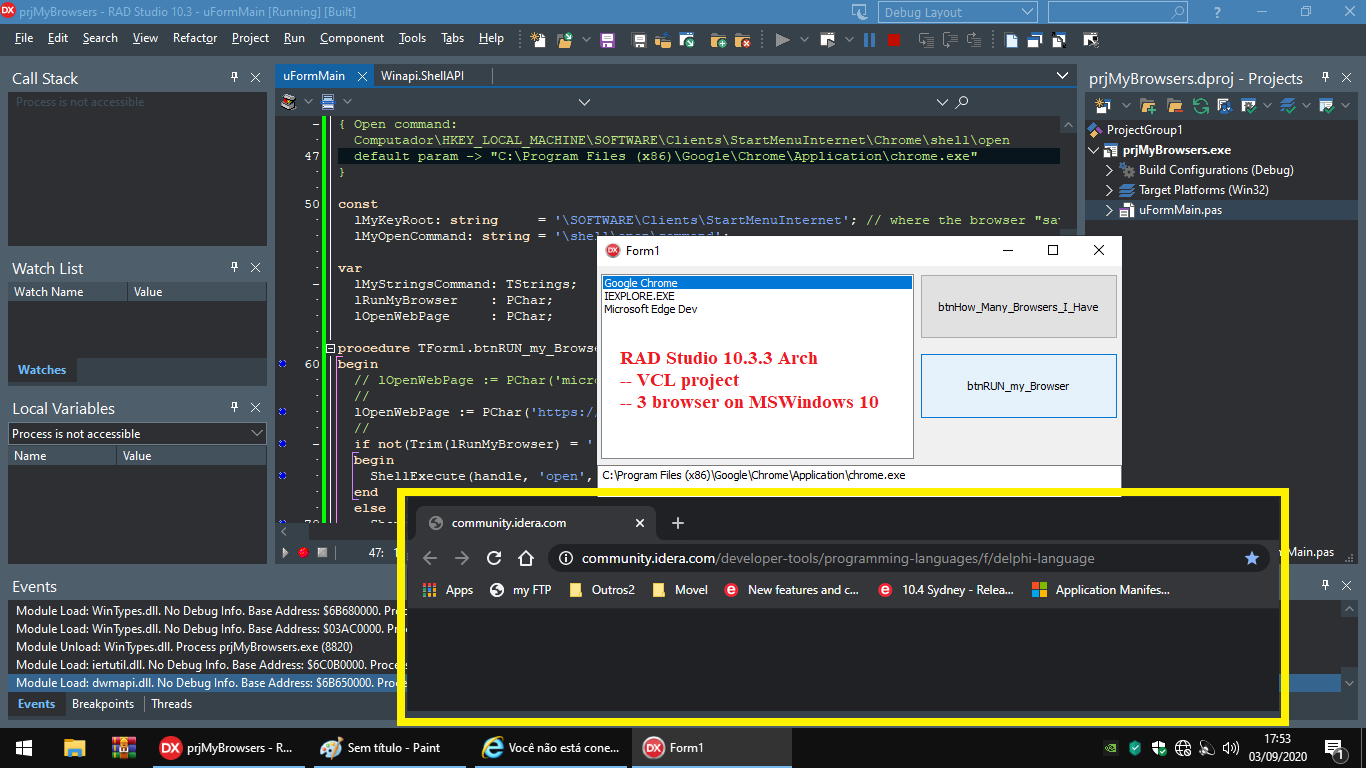
[/SHOWTOGROUPS]
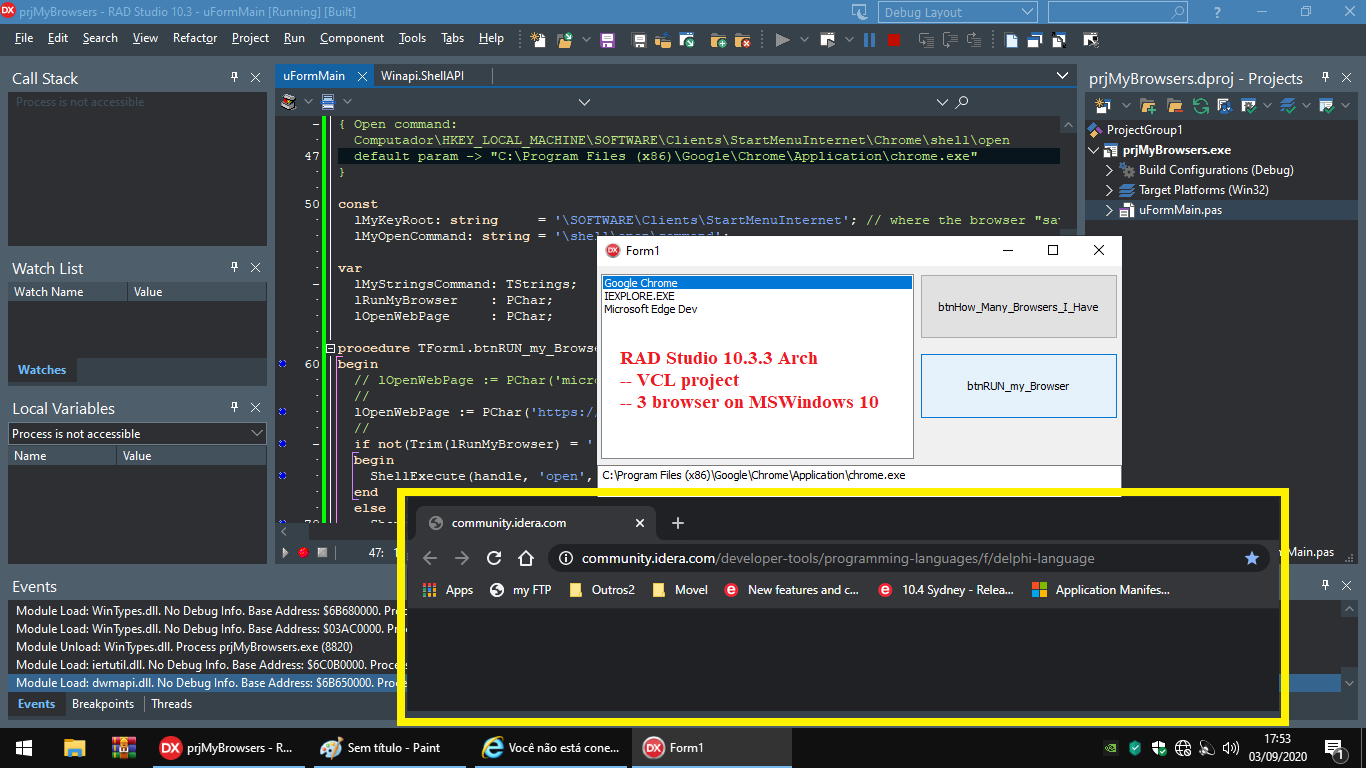
Код:
unit uFormMain;
interface
uses
Winapi.Windows,
Winapi.Messages,
System.SysUtils,
System.Variants,
System.Classes,
Vcl.Graphics,
Vcl.Controls,
Vcl.Forms,
Vcl.Dialogs,
Vcl.StdCtrls;
type
TForm1 = class(TForm)
btnRUN_my_Browser: TButton;
ListBox1: TListBox;
btnHow_Many_Browsers_I_Have: TButton;
Memo1: TMemo;
procedure btnRUN_my_BrowserClick(Sender: TObject);
procedure btnHow_Many_Browsers_I_HaveClick(Sender: TObject);
procedure ListBox1Click(Sender: TObject);
private
{ Private declarations }
public
{ Public declarations }
end;
var
Form1: TForm1;
implementation
{$R *.dfm}
uses
Winapi.ShellApi,
System.Win.Registry;
// ReportMemoryLeaksOnShutdown on DPR for "memory leaks test"
{ Open command:
Computador\HKEY_LOCAL_MACHINE\SOFTWARE\Clients\StartMenuInternet\Chrome\shell\open
default param -> "C:\Program Files (x86)\Google\Chrome\Application\chrome.exe"
}
const
lMyKeyRoot: string = '\SOFTWARE\Clients\StartMenuInternet'; // where the browser "save" your install references
lMyOpenCommand: string = '\shell\open\command';
var
lMyStringsCommand: TStrings;
lRunMyBrowser : PChar;
lOpenWebPage : PChar;
procedure TForm1.btnRUN_my_BrowserClick(Sender: TObject);
begin
// lOpenWebPage := PChar('microsoft-edge:www.uol.com.br'); // using protocols!
//
lOpenWebPage := PChar('https://community.idera.com/developer-tools/programming-languages/f/delphi-language');
//
if not(Trim(lRunMyBrowser) = '') then
begin
ShellExecute(handle, 'open', lRunMyBrowser, lOpenWebPage, nil, SW_SHOWNORMAL);
end
else
ShowMessage('The path of Browser not defined');
end;
procedure TForm1.ListBox1Click(Sender: TObject);
begin
Memo1.Lines.Clear;
//
if (lMyStringsCommand.Count >= ListBox1.ItemIndex) then
begin
lRunMyBrowser := PChar(lMyStringsCommand[ListBox1.ItemIndex]);
Memo1.Lines.Add(lMyStringsCommand[ListBox1.ItemIndex]);
end;
end;
procedure prcMyBrowsersInstalled(lMyBrowsers: TStrings);
var
lMyReg : TRegistry;
lRKeyInfo: TRegKeyInfo;
i : Integer;
lTextTmp : string;
begin
lMyReg := TRegistry.Create;
lMyReg.Access := KEY_READ;
//
try
lMyReg.RootKey := HKEY_LOCAL_MACHINE; // where the browser "save" your install references
//
if lMyReg.KeyExists(lMyKeyRoot) then
begin
try
if not lMyReg.OpenKey(lMyKeyRoot, false) then
raise Exception.Create('ListRegisteredBrowsers: Could not open registry key.');
//
if not lMyReg.GetKeyInfo(lRKeyInfo) then // maybe, need Admin user privilegies!
raise Exception.Create('ListRegisteredBrowsers: Could not obtain registry key information.');
//
lMyReg.GetKeyNames(lMyBrowsers); // this it's enough to "catch" the KeyNames
//
lMyStringsCommand.Clear;
//
for i := 0 to Pred(lMyBrowsers.Count) do // lRKeyInfo.NumSubKeys = how many browsers?
begin
if lMyReg.OpenKey(lMyKeyRoot + '\' + lMyBrowsers[i] + lMyOpenCommand, false) then
begin
lTextTmp := StringReplace(lMyReg.GetDataAsString('', false), '"', '', [rfReplaceAll]).Trim;
// lTextTmp := lMyReg.CurrentPath + '=' + lTextTmp;
//
lMyStringsCommand.Add(lTextTmp);
end;
end;
except
on E: Exception do
ShowMessage('My Error: ' + sLineBreak + E.Message);
end;
end;
finally
lMyReg.CloseKey;
lMyReg.Free;
end;
end;
procedure TForm1.btnHow_Many_Browsers_I_HaveClick(Sender: TObject);
begin
ListBox1.Items.Clear;
//
prcMyBrowsersInstalled(ListBox1.Items);
end;
initialization
lMyStringsCommand := TStringList.Create;
finalization
lMyStringsCommand.Free;
end.