How to use the Title Property
By Muhammad Azizul Hakim June 8, 2021
DelphiVCL.Application.Title Property contains the text that appears below the icon representing the application when it is minimized.
We use the DelphiVCL.Application.Title property to modify the name of the text string appearing below the icon of the application. The default value is taken from the DLL or EXE file name at run time.
Set the Title at run time, or enter the value of the Title property on the Application page of the Project | Options dialog box.
Let’s browse all the properties, methods, and built-in properties of the DelphiVCL.Application.Title using dir() command:
See the responses in our Windows command prompt:
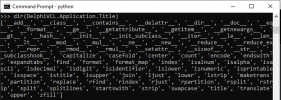
Here is the working example of the implementation of DelphiVCL.Application.Title:
See the complete code Для просмотра ссылки Войди или Зарегистрируйся and Для просмотра ссылки Войди или Зарегистрируйся
By Muhammad Azizul Hakim June 8, 2021
DelphiVCL.Application.Title Property contains the text that appears below the icon representing the application when it is minimized.
We use the DelphiVCL.Application.Title property to modify the name of the text string appearing below the icon of the application. The default value is taken from the DLL or EXE file name at run time.
Set the Title at run time, or enter the value of the Title property on the Application page of the Project | Options dialog box.
Let’s browse all the properties, methods, and built-in properties of the DelphiVCL.Application.Title using dir() command:
Python:
import DelphiVCL
dir(DelphiVCL.Application.Title)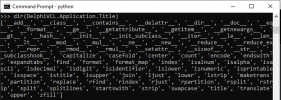
Here is the working example of the implementation of DelphiVCL.Application.Title:
Python:
def main():
Application.Initialize()
Application.Title = "MyDelphiApp"
f = MainForm(Application)
f.Show()
FreeConsole()
Application.Run()
Application.Destroy()
main()