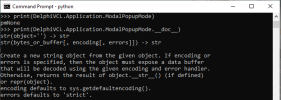What Is The ModalPopupMode Property In DelphiVCL.Application?
By Muhammad Azizul Hakim October 12, 2021
ModalPopupMode or DelphiVCL.Application.ModalPopupMode property controls how the modal form behaves, with respect to Windows’ WS_POPUP style.
Use ModalPopupMode to set the way modal forms behave, with respect to Windows’ WS_POPUP style.
Note: When you use a value other than pmNone, you may experience undesired results when you combine a persistent modal form with a parent form that is dynamically created and freed.
Let’s browse all the properties and methods of the DelphiVCL.Application.ModalPopupMode using dir() command:
See the responses in our Windows command prompt:
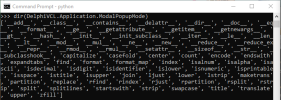
You can also read short information about the DelphiVCL.Application.ModalPopupMode using the print() command:
See the responses in our Windows command prompt:
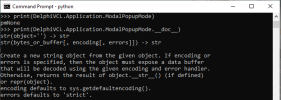
By Muhammad Azizul Hakim October 12, 2021
ModalPopupMode or DelphiVCL.Application.ModalPopupMode property controls how the modal form behaves, with respect to Windows’ WS_POPUP style.
Use ModalPopupMode to set the way modal forms behave, with respect to Windows’ WS_POPUP style.
The Possible Values for ModalPopupMode
The possible values for ModalPopupMode are given in the table below:| Value | Meaning |
| pmNone | The popup window has the pre-Delphi 8 behavior. |
| pmAuto | Popup handling is automatic. |
| pmExplicit | This is used for non-modal design windows, causing the windows to always remain on top of the main form. |
Let’s browse all the properties and methods of the DelphiVCL.Application.ModalPopupMode using dir() command:
Python:
import DelphiVCL
dir(DelphiVCL.Application.ModalPopupMode)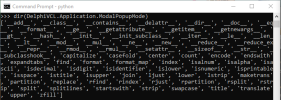
You can also read short information about the DelphiVCL.Application.ModalPopupMode using the print() command:
Python:
print(DelphiVCL.Application.ModalPopupMode)
print(DelphiVCL.Application.ModalPopupMode.__doc__)