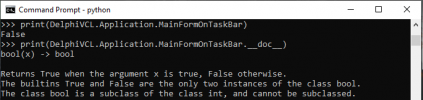What Is The MainFormOnTaskBar Property In DelphiVCL.Application?
By Muhammad Azizul Hakim September 29, 2021
The MainFormOnTaskBar or DelphiVCL.Application.MainFormOnTaskBar property controls how Windows taskbar buttons are handled in a VCL application.
MainFormOnTaskBar must be True to use Windows Aero effects, including live taskbar thumbnails, Dynamic Windows, Windows Flip, and Windows Flip 3D.
If a change to the default behavior is required, MainFormOnTaskBar should be set in the project source file after Application.Initialize and before the main form creation. The MainFormOnTaskBar setting is intended to persist for the life of the application; later run-time changes of this property could result in unexpected behavior.
MainFormOnTaskBar defaults to True for applications created in Delphi 2007 and later products, and to False for earlier products.
The MainFormOnTaskBar property can be applied to older applications. Note that it affects the Z-order of your MainForm in case your application depends on this.
See the responses in our Windows command prompt:
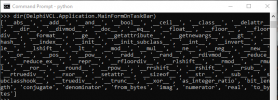
You can also read short information about the DelphiVCL.Application.MainFormOnTaskBar using the print() command:
See the responses in our Windows command prompt:
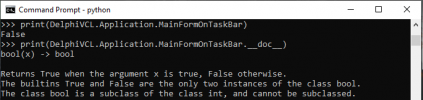
By Muhammad Azizul Hakim September 29, 2021
The MainFormOnTaskBar or DelphiVCL.Application.MainFormOnTaskBar property controls how Windows taskbar buttons are handled in a VCL application.
How to use the DelphiVCL.Application.MainFormOnTaskBar Property properly?
If the MainFormOnTaskBar is True, a taskbar button represents the application’s main form and displays its caption. If False, a taskbar button represents the application’s (hidden) main window and bears the application’s Title.MainFormOnTaskBar must be True to use Windows Aero effects, including live taskbar thumbnails, Dynamic Windows, Windows Flip, and Windows Flip 3D.
If a change to the default behavior is required, MainFormOnTaskBar should be set in the project source file after Application.Initialize and before the main form creation. The MainFormOnTaskBar setting is intended to persist for the life of the application; later run-time changes of this property could result in unexpected behavior.
MainFormOnTaskBar defaults to True for applications created in Delphi 2007 and later products, and to False for earlier products.
The MainFormOnTaskBar property can be applied to older applications. Note that it affects the Z-order of your MainForm in case your application depends on this.
How do I browse the properties, methods, and built-in properties of the DelphiVCL.Application.MainFormOnTaskBar?
Let’s browse all the properties, methods, and built-in properties of the DelphiVCL.Application.MainFormOnTaskBar using dir() command:
Python:
import DelphiVCL
dir(DelphiVCL.Application.MainFormOnTaskBar)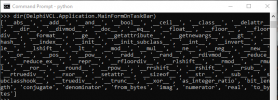
You can also read short information about the DelphiVCL.Application.MainFormOnTaskBar using the print() command:
C++:
print(DelphiVCL.Application.MainFormOnTaskBar)
print(DelphiVCL.Application.MainFormOnTaskBar.__doc__)