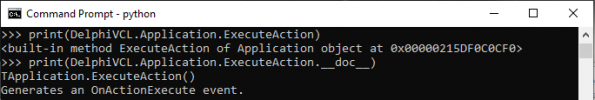What Is The ExecuteAction Property In DelphiVCL.Application?
By Muhammad Azizul Hakim July 5, 2021
Use the ExecuteAction property or DelphiVCL.Application.ExecuteAction to generate an OnActionExecute event.
When the user invokes an action, a series of calls ensue to respond to that action. First, the action list that contains the action generates an OnExecute event. If the action list does not handle the OnExecute event, then the action is routed to the Application object’s ExecuteAction method, which invokes the OnActionExecute event handler. (The application’s ExecuteAction method responds to all unhandled actions in the application.) If the OnActionExecute event handler does not handle the action, then it is routed to the action’s OnExecute event handler. If that does not handle the action, the active control’s ExecuteAction method is called, followed (if necessary) by the active form’s ExecuteAction method.
See the responses in our Windows command prompt:
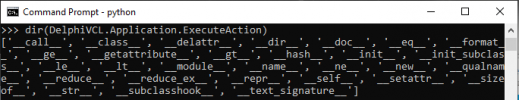
You can also read short information about the DelphiVCL.Application.ExecuteAction using the print() command:
See the responses in our Windows command prompt:
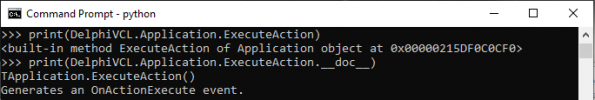
By Muhammad Azizul Hakim July 5, 2021
Use the ExecuteAction property or DelphiVCL.Application.ExecuteAction to generate an OnActionExecute event.
When the user invokes an action, a series of calls ensue to respond to that action. First, the action list that contains the action generates an OnExecute event. If the action list does not handle the OnExecute event, then the action is routed to the Application object’s ExecuteAction method, which invokes the OnActionExecute event handler. (The application’s ExecuteAction method responds to all unhandled actions in the application.) If the OnActionExecute event handler does not handle the action, then it is routed to the action’s OnExecute event handler. If that does not handle the action, the active control’s ExecuteAction method is called, followed (if necessary) by the active form’s ExecuteAction method.
Why you should not call ExecuteAction
Do not call ExecuteAction. It is called automatically when the user invokes an action. The Action parameter specifies the action that was invoked. ExecuteAction checks whether the application knows how to perform its function and if so, executes the action and returns true. Otherwise, ExecuteAction returns false, and the default processing for the action continues.How to browse the properties, methods, and built-in properties of the DelphiVCL.Application.ExecuteAction.
Let’s browse all the properties, methods, and built-in properties of the DelphiVCL.Application.ExecuteAction using dir() command:
Python:
import DelphiVCL
dir(DelphiVCL.Application.ExecuteAction)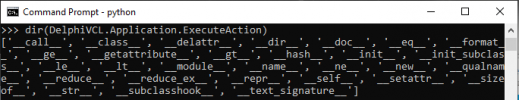
You can also read short information about the DelphiVCL.Application.ExecuteAction using the print() command:
Python:
print(DelphiVCL.Application.ExecuteAction)
print(DelphiVCL.Application.ExecuteAction.__doc__)