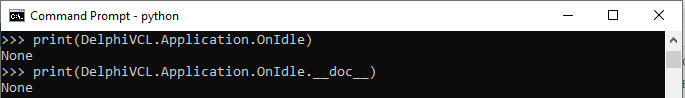What Does The OnIdle Event In DelphiVCL.Application Do?
By Muhammad Azizul Hakim January 11, 2022
During Для просмотра ссылки Войдиили Зарегистрируйся, the OnIdle or DelphiVCL.Application.OnIdle occurs when an application becomes idle.
Write an OnIdle event handler to perform special processing when an application is idle. An application is idle when it is not processing code. For example, an application is idle when it is waiting for input from the user.
OnIdle is called only once, as the application transitions into an idle state. It is not called continuously unless the Done parameter is set to false. Applications that set Done to false consume an inordinate amount of CPU time, which affects overall system performance.
See the responses in our Windows command prompt:
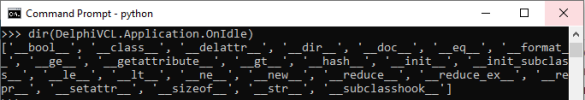
You can also read short information about the DelphiVCL.Application.OnIdle using the print() command:
See the responses in our Windows command prompt:
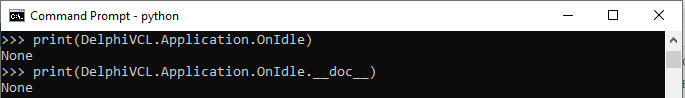
By Muhammad Azizul Hakim January 11, 2022
During Для просмотра ссылки Войди
Write an OnIdle event handler to perform special processing when an application is idle. An application is idle when it is not processing code. For example, an application is idle when it is waiting for input from the user.
OnIdle is called only once, as the application transitions into an idle state. It is not called continuously unless the Done parameter is set to false. Applications that set Done to false consume an inordinate amount of CPU time, which affects overall system performance.
How to examine the properties and methods of the DelphiVCL.Application.OnIdle event?
Let’s browse all the properties, methods, and built-in properties of the DelphiVCL.Application.OnIdle using dir() command:
Python:
import DelphiVCL
dir(DelphiVCL.Application.OnIdle)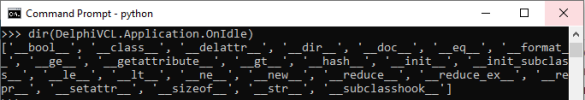
You can also read short information about the DelphiVCL.Application.OnIdle using the print() command:
Python:
print(DelphiVCL.Application.OnIdle)
print(DelphiVCL.Application.OnIdle.__doc__)