Tutorial: Learn How To Install DelphiVCL And Build Windows Apps With Python
March 6, 2021 By Muhammad Azizul Hakim
here are two ways for you to install DelphiVCL: By directly copying the module to your local/system path, or install it via pip.
Or
if you use Anaconda Distributions.
(PIP installation is currently in the testing stage of development and will change in the near future. Check the Для просмотра ссылки Войди или Зарегистрируйся for more information.)
The installation progress in your Command Prompt:
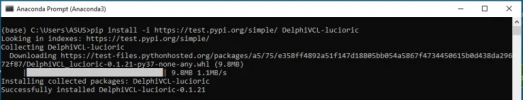
The next task is, test your installation by moving to Section 4 and Section 5.
March 6, 2021 By Muhammad Azizul Hakim
here are two ways for you to install DelphiVCL: By directly copying the module to your local/system path, or install it via pip.
1. Copy to Your Local or System Path
- Download the DelphiVCL.pyd module Для просмотра ссылки Войди
или Зарегистрируйся– Beta preview – 2021-18-01, and extract according to your Python version and bit. - You will need to place the DelphiVCL.pyd to your default path for your Python packages/libraries. For example:
Код:
C:UsersYourUsernameAppDataLocalProgramsPythonPython39Libsite-packages
Код:
C:UsersYourUsernameAnaconda3Libsite-packagesDelphiVCL2. Install via pip
Run easy-install by pip in your Command Prompt, using the following command:
Код:
pip install -i https://test.pypi.org/simple/ DelphiVCL-lucioricVCLThe installation progress in your Command Prompt:
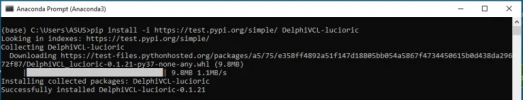
The next task is, test your installation by moving to Section 4 and Section 5.
