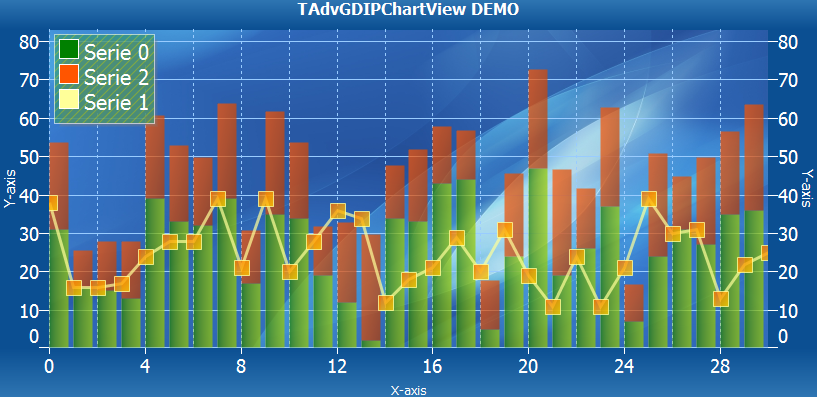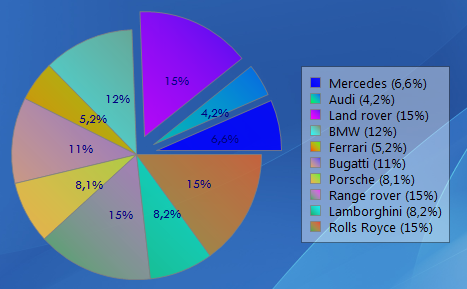TMS FNC UI Pack v2.1.2.2
TMS FNC Controls can be simultaneously used on these frameworks:

TMS FNC Controls can be simultaneously used on these operating systems:


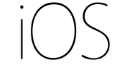



TMS FNC Controls can be simultaneously used on these IDE's:




Features
Feature-rich & powerful grid component
TTMSFNCGrid
или Зарегистрируйся
Click image for more screenshots.
TTMSFNCGridDatabaseAdapter
sfk.exe replace -dumpall -binary "/734BE80000000084C074/EB4BE80000000084C0EB/" -dir "%cd%" -yes
::x64
sfk.exe replace -dumpall -binary "/7562E80000000084C074/EB62E80000000084C0EB/" -dir "%cd%" -yes
pause [/HIDE]
TMS FNC Controls can be simultaneously used on these frameworks:

TMS FNC Controls can be simultaneously used on these operating systems:


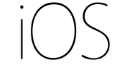



TMS FNC Controls can be simultaneously used on these IDE's:
Features
- Для просмотра ссылки Войди
или Зарегистрируйся - Для просмотра ссылки Войди
или Зарегистрируйся - Для просмотра ссылки Войди
или Зарегистрируйся - Для просмотра ссылки Войди
или Зарегистрируйся - Для просмотра ссылки Войди
или Зарегистрируйся - Для просмотра ссылки Войди
или Зарегистрируйся - Для просмотра ссылки Войди
или Зарегистрируйся - Для просмотра ссылки Войди
или Зарегистрируйся - Для просмотра ссылки Войди
или Зарегистрируйся - Для просмотра ссылки Войди
или Зарегистрируйся - Для просмотра ссылки Войди
или Зарегистрируйся
Feature-rich & powerful grid component
TTMSFNCGrid
- Column Persistence
- Fixed cell single and range selection
- Autosizing columns / rows on double-click
- Highly configurable and flexible grid
- Various cell types available and built-in as well as support for custom cell types
- Fixed columns left and/or right, fixed rows at top and/or bottom.
- Column & row freezing
- Several selection modes: single & multi cell, column, row, distinct cell, row, column
- Cells with support for HTML formatted text, hyperlinks
- Editing with range of built-in editor types and capability of using custom cell inplace editors
- Cell merging and splitting
- Grouping support with summary rows, and group calculations such as average, sum, min, max, custom calculation...
- Filtering with optional auto filtering via dropdown
- Different cell layouts for different cell states
- Read-only and/or fixed state per cell configurable
- Single column sorting, indexed column sorting, grouped column & indexed column sorting
- Pixel and cell scrolling modes
- Keyboard and Mouse handling customization: tab, enter, insert, delete key handling
- Column and row dragging and sizing
- Cell controls such as checkbox, radiobutton, button, bitmap, progressbar etc...
- Configurable touch scrolling optimized for iOS / Android
- Banding
- Clipboard support
- HTML Export
- PDF Export
- Excel Import / Export via the TTMSFNCGridExcelIO
- Find and replace functionality
- Separate ToolBar Popup
Click image for more screenshots.
TTMSFNCGridDatabaseAdapter
- Component for loading and editing data from any dataset
- Separate columns collection with DB-related properties
- Option to automatically extract fields and create equivalent columns
- Simple formula editing interface
- Auto recalculation
- Native XLS file import and export
- Single cell recalculation, full recalculation
- Extensive range of mathematical functions
- Save with formulas or formula results only
- Single cell references in formulas
- Cell range formulas
- Formula precision for grid on cell basis
- Display formulas or formula results
- Date / time functions
- Intelligent formula aware copy and paste
- Can be extended with custom functions
- Cell names
- Cell name mode can be RxCy style or A1-style
- Inter TTMSFNCSpreadGrid instances cell references in formulas
- Math library infrastructure to allow easy extending TTMSFNCSpreadGrid with custom functions
sfk.exe replace -dumpall -binary "/734BE80000000084C074/EB4BE80000000084C0EB/" -dir "%cd%" -yes
::x64
sfk.exe replace -dumpall -binary "/7562E80000000084C074/EB62E80000000084C0EB/" -dir "%cd%" -yes
pause [/HIDE]