Multi Line Popup Hints for Delphi VCL and FMX
Scott Hollows - 27/Oct/2016
Scott Hollows - 27/Oct/2016
[SHOWTOGROUPS=4,20]
Learn how to setup multi line popup hints in Delphi for any type of control for both VCL and FireMonkey.
This uses native Delphi code. You don’t need to hack the forms’s DFM text file
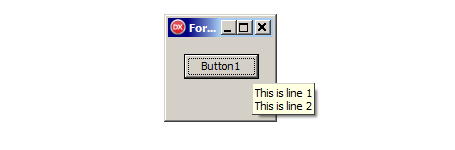
Take a short cut … download and use
Cant be bothered reading all this stuff ?
Just do this
One line of code .. .easy !
Read on if you want to geek out on the full details
The gory detail
This technique uses a flag character in the hint text (I like to use the tilde character ‘~’) that is replaced at runtime with an ASCII new line character (ASCII #10)
This is what it looks like in the IDE
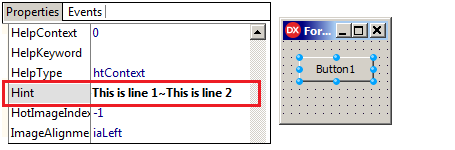
This magic code will change the ~ character to a new line character
So now when you hover over the button the popup hint text will show in multiple lines like this
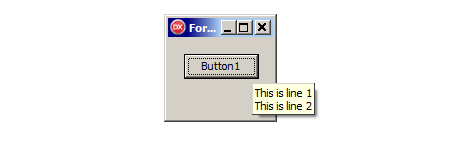
Generic Procedure
Instead of hard coding for one button, you can use a generic procedure that will work for any type of control.
These procedure will work in both VCL and FMX.
You just have to USE different units, as mentioned in the comments
UPDATE – Thanks To Mike for the bug report about TMenuItems not working (see comments below). Mike’s recommended changes have been implemented above
Then call it like this
Apply To All Controls In A Form
The above example required you to specify each control.
You can can go one step further with a generic procedure that will setup multi-line hints for all controls on your form
Then call it like this from the form’s OnCreate event
Trouble Shooting
You can also implement multi-line hints by modifying the text version of the form. Zarco Gajic
Download
Для просмотра ссылки Войдиили Зарегистрируйся
This includes one unit for VCL and another for FMX.
Tested on Delphi 10.1 Berlin
To implement it, use this code in your forms OnCreate event
[/SHOWTOGROUPS]
Learn how to setup multi line popup hints in Delphi for any type of control for both VCL and FireMonkey.
This uses native Delphi code. You don’t need to hack the forms’s DFM text file
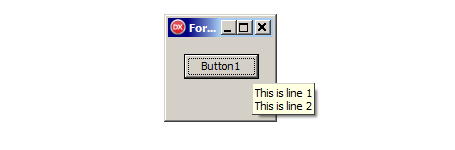
Take a short cut … download and use
Cant be bothered reading all this stuff ?
Just do this
- Download my utility units for VCL and FireMonkey.
See the download link at the bottom of the page. - Add a “~” character in your hint text.
It will be replaced at runtime with a new line - Then include this magic code in your form’s OnCreate event.
Код:
begin
SetupMultiLineHintAll (self);
end;One line of code .. .easy !
Read on if you want to geek out on the full details
The gory detail
This technique uses a flag character in the hint text (I like to use the tilde character ‘~’) that is replaced at runtime with an ASCII new line character (ASCII #10)
This is what it looks like in the IDE
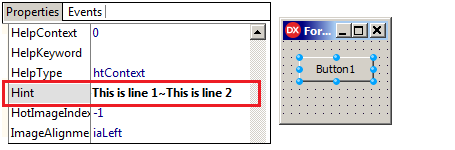
This magic code will change the ~ character to a new line character
Код:
begin
Button1.Hint := AnsiReplaceStr (
Button1.Hint,
'~', // replace this
#10 // with this
);
end;So now when you hover over the button the popup hint text will show in multiple lines like this
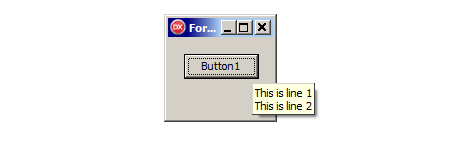
Generic Procedure
Instead of hard coding for one button, you can use a generic procedure that will work for any type of control.
These procedure will work in both VCL and FMX.
You just have to USE different units, as mentioned in the comments
Код:
procedure SetupMultiLineHint (aComponent : TComponent);
// setup multi line hints for a single control
// For VCL: uses VCL.controls, System.StrUtils
// For FMX: uses FMX.controls, System.StrUtils
var
s : string;
begin
if aComponent is TControl then
begin
s := AnsiReplaceStr (TControl(aComponent).Hint ,'~',#10);
if TControl(aComponent).Hint <> s then
TControl(aComponent).Hint := s;
end;
end;UPDATE – Thanks To Mike for the bug report about TMenuItems not working (see comments below). Mike’s recommended changes have been implemented above
Then call it like this
Код:
begin
SetupMultiLineHint (Button1);
SetupMultiLineHint (Button2);
SetupMultiLineHint (Edit1);
SetupMultiLineHint (Label1);
end;Apply To All Controls In A Form
The above example required you to specify each control.
You can can go one step further with a generic procedure that will setup multi-line hints for all controls on your form
Код:
procedure SetupMultiLineHintAll (
aComponent : TComponent // form,frame,button,label,panel
);
// setup multi line hints for a component and all child components
// convert all ~ characters in hints a new line/
// For VCL uses VCL.controls,System.Classes
// ,VCL.Forms,System.StrUtils;
// For FMX uses FMX.controls,System.Classes
// ,FMX.Forms,System.StrUtils;
var
i : Integer;
begin
if (aComponent is TControl) then // form and frame hint
SetupMultiLineHint (aComponent as TControl);
// Loop through all the components on the form
// This finds components anywhere on the form
// even within panels, tabs and frames
for i := 0 to aComponent.ComponentCount -1 do
if aComponent.Components [i] is TFrame then
SetupMultiLineHintAll (aComponent.Components [i] as TFrame)
else
SetupMultiLineHint (aComponent.Components [i] as TControl);
end;Then call it like this from the form’s OnCreate event
Код:
begin
SetupMultiLineHintAll (self);
end;Trouble Shooting
- Popup hints do not display for TLabels in FireMonkey Delphi 10.1 Berlin)
I think this is a bug in 10.1 FMX. It has nothing to do with multi-line hints as it occurs with just one line of text - #10 doesnt work
#10 should work on all platforms, but I havent been able to test that due to my Mac Book being temporarily out of action.
If it doesnt work, try the old trick of using all combinations of #10 and #13
#10
#13
#10 + #13
#13 + #10
You can also implement multi-line hints by modifying the text version of the form. Zarco Gajic
Download
Для просмотра ссылки Войди
This includes one unit for VCL and another for FMX.
Tested on Delphi 10.1 Berlin
To implement it, use this code in your forms OnCreate event
Код:
begin
SetupMultiLineHintAll (self);
end;