Вы используете устаревший браузер. Этот и другие сайты могут отображаться в нём некорректно.
Вам необходимо обновить браузер или попробовать использовать другой.
Вам необходимо обновить браузер или попробовать использовать другой.
Книги по взлому, безопасности, сетям, Wap
- Автор темы KiN
- Дата начала
Internet Denial of Service: Attack and Defense Mechanisms
Для просмотра ссылки Войдиили Зарегистрируйся
Jelena Mirkovic, Sven Dietrich, David Dittrich, Peter Reiher
Publisher: Prentice Hall PTR
Pub Date: December 30, 2004
Print ISBN: 0-13-147573-8
Pages: 400
Format: chm
Overview
Suddenly your Web server becomes unavailable. When you investigate, you realize that a flood of packets is surging into your network. You have just become one of the hundreds of thousands of victims of a denial-of-service attack, a pervasive and growing threat to the Internet. What do you do? Internet Denial of Service sheds light on a complex and fascinating form of computer attack that impacts the confidentiality, integrity, and availability of millions of computers worldwide. It tells the network administrator, corporate CTO, incident responder, and student how DDoS attacks are prepared and executed, how to think about DDoS, and how to arrange computer and network defenses. It also provides a suite of actions that can be taken before, during, and after an attack. Inside, you'll find comprehensive information on the following topics How denial-of-service attacks are waged How to improve your network's resilience to denial-of-service attacks What to do when you are involved in a denial-of-service attack The laws that apply to these attacks and their implications How often denial-of-service attacks occur, how strong they are, and the kinds of damage they can cause Real examples of denial-of-service attacks as experienced by the attacker, victim, and unwitting accomplices The authors' extensive experience in handling denial-of-service attacks and researching defense approaches is laid out clearly in practical, detailed terms.
Для просмотра ссылки Войдиили Зарегистрируйся (2.04 Мб) pass: http://netz.ru
Для просмотра ссылки Войди
Jelena Mirkovic, Sven Dietrich, David Dittrich, Peter Reiher
Publisher: Prentice Hall PTR
Pub Date: December 30, 2004
Print ISBN: 0-13-147573-8
Pages: 400
Format: chm
Overview
Suddenly your Web server becomes unavailable. When you investigate, you realize that a flood of packets is surging into your network. You have just become one of the hundreds of thousands of victims of a denial-of-service attack, a pervasive and growing threat to the Internet. What do you do? Internet Denial of Service sheds light on a complex and fascinating form of computer attack that impacts the confidentiality, integrity, and availability of millions of computers worldwide. It tells the network administrator, corporate CTO, incident responder, and student how DDoS attacks are prepared and executed, how to think about DDoS, and how to arrange computer and network defenses. It also provides a suite of actions that can be taken before, during, and after an attack. Inside, you'll find comprehensive information on the following topics How denial-of-service attacks are waged How to improve your network's resilience to denial-of-service attacks What to do when you are involved in a denial-of-service attack The laws that apply to these attacks and their implications How often denial-of-service attacks occur, how strong they are, and the kinds of damage they can cause Real examples of denial-of-service attacks as experienced by the attacker, victim, and unwitting accomplices The authors' extensive experience in handling denial-of-service attacks and researching defense approaches is laid out clearly in practical, detailed terms.
Для просмотра ссылки Войди
Buffer Overflow Attacks

формат: pdf->rar
размер: 3мб
язык: english
издательство: syngress
Forensic investigations of notorious Internet attacks, such as the SQL Slammer and Blaster Worms, reveal buffer overflows to be the sophisticated hacker’s “vulnerability of choice.” These worms crippled the Internet and cost billions of dollars to clean up. Now, even more powerful and insidious threats have appeared in the form of “custom exploits.”
Для просмотра ссылки Войдиили Зарегистрируйся

формат: pdf->rar
размер: 3мб
язык: english
издательство: syngress
Forensic investigations of notorious Internet attacks, such as the SQL Slammer and Blaster Worms, reveal buffer overflows to be the sophisticated hacker’s “vulnerability of choice.” These worms crippled the Internet and cost billions of dollars to clean up. Now, even more powerful and insidious threats have appeared in the form of “custom exploits.”
Для просмотра ссылки Войди
Network Security Bible
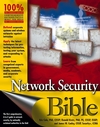
Автор: Eric Cole, Ronald L. Krutz, James Conley
Издательство: John Wiley & Sons
Год: 2005
Страниц: 697
Формат: pdf->rar
Размер: 5,8мб
Качество: отличное
Язык: английский
или Зарегистрируйся
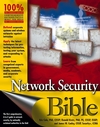
Автор: Eric Cole, Ronald L. Krutz, James Conley
Издательство: John Wiley & Sons
Год: 2005
Страниц: 697
Формат: pdf->rar
Размер: 5,8мб
Качество: отличное
Язык: английский
Для просмотра ссылки ВойдиA must for working network and security professionals as well as anyone in IS seeking to build competence in the increasingly important field of security.
Written by three high-profile experts, including Eric Cole, an ex-CIA security guru who appears regularly on CNN and elsewhere in the media, and Ronald Krutz, a security pioneer who cowrote The CISSP Prep Guide and other security bestsellers.
Covers everything from basic security principles and practices to the latest security threats and responses, including proven methods for diagnosing network vulnerabilities and insider secrets for boosting security effectiveness.
Hacking a Terror Network

Издательство: Syngress
Год: 2005
Страниц: 448
Формат: pdf->rar
Размер: 5,54 мб
Качество: отличное
Язык: english
или Зарегистрируйся

Издательство: Syngress
Год: 2005
Страниц: 448
Формат: pdf->rar
Размер: 5,54 мб
Качество: отличное
Язык: english
Для просмотра ссылки ВойдиWritten by a certified Arabic linguist from the Defense Language Institute with extensive background in decoding encrypted communications, this cyber-thriller uses a fictional narrative to provide a fascinating and realistic "insider's look" into technically sophisticated covert terrorist communications over the Internet.
Hacking GPS

Kathie Kingsley-Hughes
Wiley Publishing 2005 г.
ISBN: 0-7645-8424-3
Страниц: 351
Формат: pdf
This is the "user manual" that didn't come with any of the 30 million GPS receivers currently in use, showing readers how to modify, tweak, and hack their GPS to take it to new levels! Crazy-cool modifications include exploiting secret keycodes, revealing hidden features, building power cords and cables, hacking the battery and antenna, protecting a GPS from impact and falls, making a screen protector, and solar-powering a GPS. Potential power users will take the function and performance of their GPS to a whole new level by hacking into the firmware and hacking into a PC connection with a GPS. Fear not! Any potentially dangerous mod (to the device) is clearly labeled, with precautions listed that should be taken. Game time! Readers can check out GPS games, check into hacking geocaching, and even use a GPS as a metal detector.
Для просмотра ссылки Войдиили Зарегистрируйся (6,81 Мб)

Kathie Kingsley-Hughes
Wiley Publishing 2005 г.
ISBN: 0-7645-8424-3
Страниц: 351
Формат: pdf
This is the "user manual" that didn't come with any of the 30 million GPS receivers currently in use, showing readers how to modify, tweak, and hack their GPS to take it to new levels! Crazy-cool modifications include exploiting secret keycodes, revealing hidden features, building power cords and cables, hacking the battery and antenna, protecting a GPS from impact and falls, making a screen protector, and solar-powering a GPS. Potential power users will take the function and performance of their GPS to a whole new level by hacking into the firmware and hacking into a PC connection with a GPS. Fear not! Any potentially dangerous mod (to the device) is clearly labeled, with precautions listed that should be taken. Game time! Readers can check out GPS games, check into hacking geocaching, and even use a GPS as a metal detector.
Для просмотра ссылки Войди
OpenVPN
Building and Integrating Virtual Private Networks
Learn how to build secure VPNs using this powerful Open Source application

Markus Feilner
Packt Publishing (April 2006)
ISBN: 190481185X
Format: pdf
Preface
OpenVPN is an outstanding piece of software that was invented by James Yonan in the year 2001 and has steadily been improved since then. No other VPN solution offers a comparable mixture of enterprise-level security, usability, and feature richness. We have been working with OpenVPN for many years now, and it has always proven to be the best solution.
This book is intended to introduce OpenVPN Software to network specialists and VPN newbies alike. OpenVPN works where most other solutions fail and exists on almost any platform; thus it is an ideal solution for problematic setups and an easy approach for the inexperienced.
On the other hand, the complexity of classic VPN solutions, especially IPsec, gives the impression that VPN technology in general is difficult and a topic only for very experienced (network and security) specialists. OpenVPN proves that this can be different, and this book is aimed to document that.
I want to provide both a concise description of OpenVPN's features and an easy-to-understand introduction for the inexperienced. Though there may be many other possible ways to success in the scenarios described, the ones presented have been tested in many setups and have been selected for simplicity reasons.
Для просмотра ссылки Войдиили Зарегистрируйся (6,41 Мб) pass: http://netz.ru
Building and Integrating Virtual Private Networks
Learn how to build secure VPNs using this powerful Open Source application

Markus Feilner
Packt Publishing (April 2006)
ISBN: 190481185X
Format: pdf
Preface
OpenVPN is an outstanding piece of software that was invented by James Yonan in the year 2001 and has steadily been improved since then. No other VPN solution offers a comparable mixture of enterprise-level security, usability, and feature richness. We have been working with OpenVPN for many years now, and it has always proven to be the best solution.
This book is intended to introduce OpenVPN Software to network specialists and VPN newbies alike. OpenVPN works where most other solutions fail and exists on almost any platform; thus it is an ideal solution for problematic setups and an easy approach for the inexperienced.
On the other hand, the complexity of classic VPN solutions, especially IPsec, gives the impression that VPN technology in general is difficult and a topic only for very experienced (network and security) specialists. OpenVPN proves that this can be different, and this book is aimed to document that.
I want to provide both a concise description of OpenVPN's features and an easy-to-understand introduction for the inexperienced. Though there may be many other possible ways to success in the scenarios described, the ones presented have been tested in many setups and have been selected for simplicity reasons.
Код:
Table of Contents
Preface 1
[COLOR=YellowGreen]Chapter 1: VPN—Virtual Private Network[/COLOR] 5
Branches Connected by Dedicated Lines 5
Broadband Internet Access and VPNs 6
How Does a VPN Work? 7
What are VPNs Used For? 9
Networking Concepts—Protocols and Layers 10
Tunneling and Overhead 11
VPN Concepts—Overview 13
A Proposed Standard for Tunneling 13
Protocols Implemented on OSI Layer 2 13
Protocols Implemented on OSI Layer 3 14
Protocols Implemented on OSI Layer 4 15
OpenVPN—An SSL/TLS-Based Solution 15
Summary 15
[COLOR=YellowGreen]Chapter 2: VPN Security[/COLOR] 17
VPN Security 17
Privacy—Encrypting the Traffic 18
Symmetric Encryption and Pre-Shared Keys 18
Reliability and Authentication 19
The Problem of Complexity in Classic VPNs 19
Asymmetric Encryption with SSL/TLS 20
SSL/TLS Security 20
Understanding SSL/TLS Certificates 21
Trusted Certificates 21
Self-Signed Certificates 23
SSL/TLS Certificates and VPNs 25
Summary 25
[COLOR=YellowGreen] Chapter 3: OpenVPN [/COLOR] 27
Advantages of OpenVPN 27
History of OpenVPN 28
OpenVPN Version 1 29
OpenVPN Version 2 31
Networking with OpenVPN 32
OpenVPN and Firewalls 33
Configuring OpenVPN 34
Problems with OpenVPN 35
OpenVPN Compared to IPsec VPN 35
Sources for Help and Documentation 36
The Project Community 36
Documentation in the Software Packages 37
Summary 37
[COLOR=YellowGreen] Chapter 4: Installing OpenVPN[/COLOR] 39
Prerequisites 39
Obtaining the Software 40
Installing OpenVPN on Windows 41
Downloading and Starting Installation 41
Selecting Components and Location 42
Finishing Installation 44
Testing the Installation—A First Look at the Panel Applet 45
Installing OpenVPN on Mac OS X (Tunnelblick) 46
Testing the Installation—The Tunnelblick Panel Applet 47
Installing OpenVPN on SuSE Linux 48
Using YaST to Install Software 49
Installing OpenVPN on Redhat Fedora Using yum 52
Installing OpenVPN on RPM-Based Systems 55
Using wget to Download OpenVPN RPMs 55
Testing Installation and Installing with rpm 56
Installing OpenVPN and the LZO Library with wget and RPM 56
Using rpm to Obtain Information on the Installed OpenVPN Version 57
Installing OpenVPN on Debian 58
Installing Debian Packages 60
Using Aptitude to Search and Install Packages 62
OpenVPN—The Files Installed on Debian 64
Installing OpenVPN on FreeBSD 64
Installing a Newer Version of OpenVPN on FreeBSD—The Port System 66
Installing the Port System with sysinstall 66
Downloading and Installing a BSD Port 68
Troubleshooting—Advanced Installation Methods 69
Installing OpenVPN from Source Code 69
Building Your Own RPM File from the OpenVPN Source Code 71
Building and Distributing Your Own DEB Packages 72
Enabling Linux Kernel Support for TUN/TAP Devices 72
Using Menuconfig to Enable TUN/TAP Support 73
Internet Links, Installation Guidelines, and Help 75
Summary 76
[COLOR=YellowGreen] Chapter 5: Configuring an OpenVPN Server—The First Tunnel[/COLOR] 77
OpenVPN on Microsoft Windows 77
Generating a Static OpenVPN Key 78
Creating a Sample Connection 80
Adapting the Sample Configuration File Provided by OpenVPN 81
Starting and Testing the Tunnel 83
A Brief Look at Windows OpenVPN Network Interfaces 84
Connecting Windows and Linux 86
File Exchange between Windows and Linux 86
Installing WinSCP 87
Transferring the Key File from Windows to Linux with WinSCP 89
The Second Pitfall—Carriage Return/End of Line 90
Configuring the Linux System 91
Testing the Tunnel 93
A Look at the Linux Network Interfaces 93
Running OpenVPN Automatically 94
OpenVPN as Server on Windows 94
OpenVPN as Server on Linux 95
Runlevels and init Scripts on Linux 96
Using runlevel and init to Change and Check Runlevels 97
The System Control for Runlevels 97
Managing init Scripts 98
Using Webmin to Manage init Scripts 99
Using SuSE's YaST Module System Services (Runlevel) 101
Troubleshooting Firewall Issues 104
Deactivating Windows XP Service Pack 2 Firewall 105
Stopping the SuSE Firewall 106
Summary 108
[COLOR=YellowGreen] Chapter 6: Setting Up OpenVPN with X509 Certificates[/COLOR] 109
Creating Certificates 109
Certificate Generation on Windows XP with easy-rsa 110
Setting Variables—Editing vars.bat 111
Creating the Diffie-Hellman Key 112
Building the Certificate Authority 113
Generating Server and Client Keys 114
Distributing the Files to the VPN Partners 117
Configuring OpenVPN to Use Certificates 119
Using easy-rsa on Linux 121
Preparing Variables in vars 122
Creating the Diffie-Hellman Key and the Certificate Authority 122
Creating the First Server Certificate/Key Pair 123
Creating Further Certificates and Keys 124
Troubleshooting 124
Summary 125
[COLOR=YellowGreen] Chapter 7: The Command openvpn and its Configuration File[/COLOR] 127
Syntax of openvpn 127
OpenVPN Command-Line Parameters 128
Using OpenVPN at the Command Line 129
Parameters Used in the Standard Configuration File for a Static Key Client 130
Compressing the Data 130
Controlling and Restarting the Tunnel 132
Debugging Output—Troubleshooting 133
Configuring OpenVPN with Certificates—Simple TLS Mode 134
Overview of OpenVPN Parameters 135
General Tunnel Options 135
Routing 137
Controlling the Tunnel 138
Scripting 139
Logging 140
Specifying a User and Group 141
The Management Interface 141
Proxies 143
Encryption Parameters 143
Testing the Crypto System with --test-crypto 144
SSL Information—Command Line 145
Server Mode 147
Server Mode Parameters 148
--client-config Options 150
Client Mode Parameters 151
Push Options 152
Important Windows-Specific Options 153
Summary 154
[COLOR=YellowGreen] Chapter 8: Securing OpenVPN Tunnels and Servers[/COLOR] 155
Securing and Stabilizing OpenVPN 155
Linux and Firewalls 157
Debian Linux and Webmin with Shorewall 158
Installing Webmin and Shorewall 158
Preparing Webmin and Shorewall for the First Start 160
Starting Webmin 161
Configuring the Shorewall with Webmin 165
Creating Zones 167
Editing Interfaces 168
Default Policies 169
Adding Firewall Rules 171
Troubleshooting Shorewall—Editing the Configuration Files 173
OpenVPN and SuSEfirewall 175
Troubleshooting OpenVPN Routing and Firewalls 179
Configuring a Router without a Firewall 179
iptables—The Standard Linux Firewall Tool 179
Configuring the Windows Firewall for OpenVPN 182
Summary 186
[COLOR=YellowGreen] Chapter 9: Advanced Certificate Management[/COLOR] 187
Certificate Management and Security 187
Installing xca 187
Using xca 189
Creating a Database 190
Importing a CA Certificate 191
Creating and Signing a New Server/Client Certificate 195
Revoking Certificates with xca 200
Using TinyCA2 to Manage Certificates 202
Importing Our CA 202
Using TinyCA2 for CA Administration 203
Creating New Certificates and Keys 204
Exporting Keys and Certificates with TinyCA2 206
Revoking Certificates with TinyCA2 207
Summary 208
[COLOR=YellowGreen] Chapter 10: Advanced OpenVPN Configuration[/COLOR] 209
Tunneling a Proxy Server and Protecting the Proxy 209
Scripting OpenVPN—An Overview 211
Using Authentication Methods 212
Using a Client Configuration Directory with Per-Client Configurations 214
Individual Firewall Rules for Connecting Clients 216
Distributed Compilation through VPN Tunnels with distcc 218
Ethernet Bridging with OpenVPN 219
Automatic Installation for Windows Clients 222
Summary 226
[COLOR=YellowGreen]Chapter 11: Troubleshooting and Monitoring[/COLOR] 227
Testing the Network Connectivity 227
Checking Interfaces, Routing, and Connectivity on the VPN Servers 229
Debugging with tcpdump and IPTraf 232
Using OpenVPN Protocol and Status Files for Debugging 234
Scanning Servers with Nmap 236
Monitoring Tools 237
ntop 237
Munin 238
Hints to Other Tools 239
Summary 239
[COLOR=YellowGreen]Appendix[/COLOR] A: Internet Resources 241
VPN Basics 241
OpenVPN Resources 242
Configuration 245
Scripts and More 247
Network Tools 247
Howtos 248
Openvpn GUIs 249
Index 251Для просмотра ссылки Войди
Preventing Web Attacks with Apache
The only end-to-end guide to securing Apache Web servers and Web applications

Ryan C. Barnett
Paperback: 624 pages
Publisher: Addison-Wesley Professional (January 27, 2006)
Language: English
ISBN: 032132128
Format: chm
From the Back Cover
“Ryan Barnett has raised the bar in terms of running Apache securely. If you run Apache, stop right now and leaf through this book; you need this information.”
The only end-to-end guide to securing Apache Web servers and Web applications
Apache can be hacked. As companies have improved perimeter security, hackers have increasingly focused on attacking Apache Web servers and Web applications. Firewalls and SSL won’t protect you: you must systematically harden your Web application environment. Preventing Web Attacks with Apache brings together all the information you’ll need to do that: step-by-step guidance, hands-on examples, and tested configuration files.
Building on his groundbreaking SANS presentations on Apache security, Ryan C. Barnett reveals why your Web servers represent such a compelling target, how significant exploits are performed, and how they can be defended against. Exploits discussed include: buffer overflows, denial of service, attacks on vulnerable scripts and programs, credential sniffing and spoofing, client parameter manipulation, brute force attacks, web defacements, and more.
Barnett introduces the Center for Internet Security Apache Benchmarks, a set of best-practice Apache security configuration actions and settings he helped to create. He addresses issues related to IT processes and your underlying OS; Apache downloading, installation, and configuration; application hardening; monitoring, and more. He also presents a chapter-length case study using actual Web attack logs and data captured “in the wild.”
For every sysadmin, Web professional, and security specialist responsible for Apache or Web application security.
With this book, you will learn to
Ryan C. Barnett is a chief security officer for EDS. He currently leads both Operations Security and Incident Response Teams for a government bureau in Washington, DC. In addition to his nine-to-five job, Ryan is also a faculty member for the SANS Institute, where his duties include instructor/courseware developer for Apache Security, Top 20 Vulnerabilities team member, and local mentor for the SANS Track 4, “Hacker Techniques, Exploits, and Incident Handling,” course. He holds six SANS Global Information Assurance Certifications (GIAC): Intrusion Analyst (GCIA), Systems and Network Auditor (GSNA), Forensic Analyst (GCFA), Incident Handler (GCIH), Unix Security Administrator (GCUX), and Security Essentials (GSEC). In addition to the SANS Institute, he is also the team lead for the Center for Internet Security Apache Benchmark Project and a member of the Web Application Security Consortium.
Для просмотра ссылки Войдиили Зарегистрируйся (6 Мб)
The only end-to-end guide to securing Apache Web servers and Web applications

Ryan C. Barnett
Paperback: 624 pages
Publisher: Addison-Wesley Professional (January 27, 2006)
Language: English
ISBN: 032132128
Format: chm
From the Back Cover
“Ryan Barnett has raised the bar in terms of running Apache securely. If you run Apache, stop right now and leaf through this book; you need this information.”
Stephen Northcutt, The SANS Institute
The only end-to-end guide to securing Apache Web servers and Web applications
Apache can be hacked. As companies have improved perimeter security, hackers have increasingly focused on attacking Apache Web servers and Web applications. Firewalls and SSL won’t protect you: you must systematically harden your Web application environment. Preventing Web Attacks with Apache brings together all the information you’ll need to do that: step-by-step guidance, hands-on examples, and tested configuration files.
Building on his groundbreaking SANS presentations on Apache security, Ryan C. Barnett reveals why your Web servers represent such a compelling target, how significant exploits are performed, and how they can be defended against. Exploits discussed include: buffer overflows, denial of service, attacks on vulnerable scripts and programs, credential sniffing and spoofing, client parameter manipulation, brute force attacks, web defacements, and more.
Barnett introduces the Center for Internet Security Apache Benchmarks, a set of best-practice Apache security configuration actions and settings he helped to create. He addresses issues related to IT processes and your underlying OS; Apache downloading, installation, and configuration; application hardening; monitoring, and more. He also presents a chapter-length case study using actual Web attack logs and data captured “in the wild.”
For every sysadmin, Web professional, and security specialist responsible for Apache or Web application security.
With this book, you will learn to
- Address the OS-related flaws most likely to compromise Web server security
- Perform security-related tasks needed to safely download, configure, and install Apache
- Lock down your Apache httpd.conf file and install essential Apache security modules
- Test security with the CIS Apache Benchmark Scoring Tool
- Use the WASC Web Security Threat Classification to identify and mitigate application threats
- Test Apache mitigation settings against the Buggy Bank Web application
- Analyze an Open Web Proxy Honeypot to gather crucial intelligence about attackers
- Master advanced techniques for detecting and preventing intrusions
Ryan C. Barnett is a chief security officer for EDS. He currently leads both Operations Security and Incident Response Teams for a government bureau in Washington, DC. In addition to his nine-to-five job, Ryan is also a faculty member for the SANS Institute, where his duties include instructor/courseware developer for Apache Security, Top 20 Vulnerabilities team member, and local mentor for the SANS Track 4, “Hacker Techniques, Exploits, and Incident Handling,” course. He holds six SANS Global Information Assurance Certifications (GIAC): Intrusion Analyst (GCIA), Systems and Network Auditor (GSNA), Forensic Analyst (GCFA), Incident Handler (GCIH), Unix Security Administrator (GCUX), and Security Essentials (GSEC). In addition to the SANS Institute, he is also the team lead for the Center for Internet Security Apache Benchmark Project and a member of the Web Application Security Consortium.
Для просмотра ссылки Войди
G
-Garrett-
Всем привет, недавно искал пару книжек на тему безопасности, очень помог этот форум и здешние люди. Спасибо, теперь поделюсь тем что накопал.
Инфо от Амазона:
Paperback: 352 pages
Publisher: Addison-Wesley Professional (July 22, 2005)
Language: English
ISBN: 0321294319
Для просмотра ссылки Войдиили Зарегистрируйся
Для просмотра ссылки Войдиили Зарегистрируйся
Давно искал, но к сожалению не успел скачать эту книгу - файл удален. Мог бы кто перезалить, если это не затруднит? Заранее благодарен.
-Garrett- написал(а):Давно искал, но к сожалению не успел скачать эту книгу - файл удален. Мог бы кто перезалить, если это не затруднит? Заранее благодарен.
можно скачать Для просмотра ссылки Войди
пароль: megarapid.net
G
-Garrett-
John.Wiley.And.Sons.3G.Handset.And.Network.Design
3G Handset and Network Design
by Geoff Varrall, Roger Belcher
Не мог бы кто-нибудь выложить эту книгу на рапиду или другой обменник,
т.к. пароля для фтп у меня нет.
Заранее благодарен.
3G Handset and Network Design
by Geoff Varrall, Roger Belcher
Не мог бы кто-нибудь выложить эту книгу на рапиду или другой обменник,
т.к. пароля для фтп у меня нет.
Заранее благодарен.
Последнее редактирование модератором:
Communications and Networking: An Introduction

Name: Communications and Networking: An Introduction
Author: John Cowley
Publisher: Springer
Year: 2006
Volume: VIII
Pages: 232p
Illustrations:
ISBN: 1-84628-488-0
Language: English
Filetype: Adobe PDF
Filesize: 3.56 Mb
Written for: Undergraduates.
Keywords: Communication Systems, Internet Protocols, Mobile technologies, Network programming, Network technologies
Для просмотра ссылки Войдиили Зарегистрируйся

Name: Communications and Networking: An Introduction
Author: John Cowley
Publisher: Springer
Year: 2006
Volume: VIII
Pages: 232p
Illustrations:
ISBN: 1-84628-488-0
Language: English
Filetype: Adobe PDF
Filesize: 3.56 Mb
Written for: Undergraduates.
Keywords: Communication Systems, Internet Protocols, Mobile technologies, Network programming, Network technologies
Communications and Networking: An Introduction provides a clear and easy to follow treatment of the subject, written specifically for undergraduates who have no previous experience in the field. The author takes a step by step approach, with examples and exercises designed to give the reader increased confidence in using and understanding communications systems.
Topics covered include communications technologies, networking models and standards, local area and wide area networks, network protocols, TCP/IP-based networks and network management.
Key features:
• Includes plenty of material on wireless communications, both fixed and mobile
• Offers coverage of network security
• Features many explanatory diagrams
• Incorporates a comprehensive glossary
Written by John Cowley, a lecturer with many years' experience teaching undergraduate programmes, the text takes the reader through the essentials of networking and provides a comprehensive, reliable and thorough treatment of the subject.
The Author's website Для просмотра ссылки Войдиили Зарегистрируйся provides further material in the form of solutions, further examples and other relevant subject materials.
Для просмотра ссылки Войди
Foundations of Computer Security

Name: Foundations of Computer Security
Author: David Salomon
Publisher: Springer
Year: 2006
Volume: XXII
Pages: 369
Illustrations: 45
ISBN: 978-1-84628-193-8
Language: English
Filetype: Adobe PDF
Filesize: 2.07 Mb
Written for: Advanced undergraduates.
Keywords: Authentication, Computer Security, Cryptography, Encryption, Firewalls, Identity Theft, Malware, Physical Security, Spyware, Trojan Horses, Viruses, Worms
Для просмотра ссылки Войдиили Зарегистрируйся

Name: Foundations of Computer Security
Author: David Salomon
Publisher: Springer
Year: 2006
Volume: XXII
Pages: 369
Illustrations: 45
ISBN: 978-1-84628-193-8
Language: English
Filetype: Adobe PDF
Filesize: 2.07 Mb
Written for: Advanced undergraduates.
Keywords: Authentication, Computer Security, Cryptography, Encryption, Firewalls, Identity Theft, Malware, Physical Security, Spyware, Trojan Horses, Viruses, Worms
Anyone with a computer has heard of viruses, had to deal with several, and has been struggling with spam, spyware, and disk crashes. This book is intended as a starting point for those familiar with basic concepts of computers and computations and who would like to extend their knowledge into the realm of computer and network security. Its comprehensive treatment of all the major areas of computer security aims to give readers a complete foundation in the field of Computer Security. Exercises are given throughout the book and are intended to strengthening the reader’s knowledge - answers are also provided.
Written in a clear, easy to understand style, aimed towards advanced undergraduates and non-experts who want to know about the security problems confronting them everyday. The technical level of the book is low and requires no mathematics, and only a basic concept of computers and computations. Foundations of Computer Security will be an invaluable tool for students and professionals alike.
Для просмотра ссылки Войди
Похожие темы
- Ответы
- 117
- Просмотры
- 59К
- Ответы
- 1
- Просмотры
- 3К
- Ответы
- 0
- Просмотры
- 3К
- Ответы
- 0
- Просмотры
- 1К
- Ответы
- 0
- Просмотры
- 2К
Поделиться:
