Immediate TTimer to emulate PostCreate / PostOnCreate event in Delphi
Scott Hollows - 29/Dec/2016
Scott Hollows - 29/Dec/2016
[SHOWTOGROUPS=4,20]
Learn how to create the equivalent of an PostCreate / PostOnCreate event that executes just after the form’s OnCreate event has fired.
To do this, we will use an “Immediate Timer”
Huh – I dont get it.
When would I want to do this ?
I have used this technique when third party code code is firing just after Form.OnCreate and I want my code to fire just after that point
A real world example
In my earlier post about getting and setting the Z order of FireMonkey controls, we hit a strange situation where FireMonkey creates a TRectangle that is owned by the form. This TRectangle is used to display the form background. I needed to manipulate this rectangle on form startup, but it gets creates after Form OnCreate so I couldnt modify it within the OnCreate event. As a workaround, I created an “immediate timer” that would fire just after OnCreate and after FireMonkey has done its thing.
Immediate TTimer
To implement this, we will use an “Immediate TTimer” that executed after the OnCreate event.
We normally think of TTimer as an event that fires some time in the future. However, for this solution we will make the timer execute immediately.
Its like setting an alarm clock that will wake you up right now – that’s weird
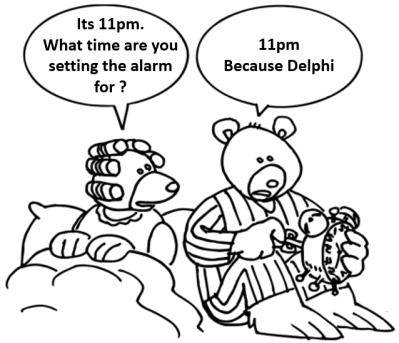
Less Code, or Easier To Understand
There are two ways to do this. The choice of which one to use will depend on whether you want less code and less event, or want the code to be easier to understand
Method 1) Enabled Timer
This solution is nicely self-contained as it uses just one event.
Create a timer with these properties
Method 2) Disabled Timer activated in Form OnCreate
This requires two events so its more code than Method 1, but it can be easier to follow the logic when debugging because it is obvious that the timer will fire after OnCreate.
Create a timer with these properties
Add an OnCreate method to the form with this code
Is this just for TForms ?
No, you can use this for other type of objects as well as TForm.
The example used TForm just because that made it easy to understand.
However, you would probably use Method 2 rather than Method 1 for objects other than TForm so that you have more control over the firing sequence.
Other Solutions
The “Immediate Timer” technique works for me.
You are welcome to add a comment about other options
[/SHOWTOGROUPS]
Learn how to create the equivalent of an PostCreate / PostOnCreate event that executes just after the form’s OnCreate event has fired.
To do this, we will use an “Immediate Timer”
Huh – I dont get it.
When would I want to do this ?
I have used this technique when third party code code is firing just after Form.OnCreate and I want my code to fire just after that point
A real world example
In my earlier post about getting and setting the Z order of FireMonkey controls, we hit a strange situation where FireMonkey creates a TRectangle that is owned by the form. This TRectangle is used to display the form background. I needed to manipulate this rectangle on form startup, but it gets creates after Form OnCreate so I couldnt modify it within the OnCreate event. As a workaround, I created an “immediate timer” that would fire just after OnCreate and after FireMonkey has done its thing.
Immediate TTimer
To implement this, we will use an “Immediate TTimer” that executed after the OnCreate event.
We normally think of TTimer as an event that fires some time in the future. However, for this solution we will make the timer execute immediately.
Its like setting an alarm clock that will wake you up right now – that’s weird
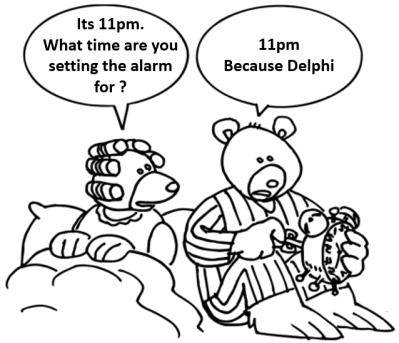
Less Code, or Easier To Understand
There are two ways to do this. The choice of which one to use will depend on whether you want less code and less event, or want the code to be easier to understand
Method 1) Enabled Timer
This solution is nicely self-contained as it uses just one event.
Create a timer with these properties
- Name = PostFormCreateTimer
- Enabled = TRUE
- Interval = 1 must be 1 or higher otherwise the timer wont fire even when enabled
| procedure TMainForm.PostFormCreateTimerTimer(Sender: TObject); // This timer fires after the form's OnCreate event begin // disable this timer so it doesnt fire again PostFormCreateTimer.Enabled := FALSE; end; |
Method 2) Disabled Timer activated in Form OnCreate
This requires two events so its more code than Method 1, but it can be easier to follow the logic when debugging because it is obvious that the timer will fire after OnCreate.
Create a timer with these properties
- Name = PostFormCreateTimer
- Enabled = FALSE
- Interval = 1 must be 1 or higher otherwise the timer wont fire even when enabled
| procedure TMainForm.PostFormCreateTimerTimer(Sender: TObject); // This timer fires after the form's OnCreate event begin // disable this timer so it doesnt fire again PostFormCreateTimer.Enabled := FALSE; end; |
Add an OnCreate method to the form with this code
| procedure TForm1.FormCreate(Sender: TObject); begin // make the timer fire PostFormCreateTimer.enabled := TRUE; end; |
Is this just for TForms ?
No, you can use this for other type of objects as well as TForm.
The example used TForm just because that made it easy to understand.
However, you would probably use Method 2 rather than Method 1 for objects other than TForm so that you have more control over the firing sequence.
Other Solutions
The “Immediate Timer” technique works for me.
You are welcome to add a comment about other options
[/SHOWTOGROUPS]
