Fix object is not visible in Delphi’s Live Bindings Designer
Scott Hollows - 23/Jan/2017
Scott Hollows - 23/Jan/2017
[SHOWTOGROUPS=4,20]
I recently hit a problem where an object on a form was not visible in Delphi’s Live Bindings Designer. Ill show you how I fixed that
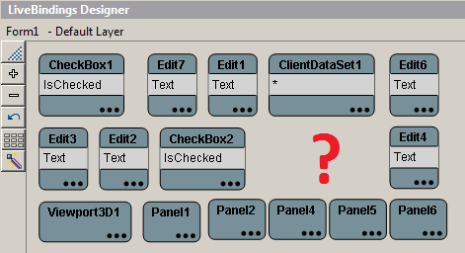
This is easy to fix. Simply select the object in the IDE, then change this property to TRUE.
LiveBindings Designer … Visible Element = TRUE
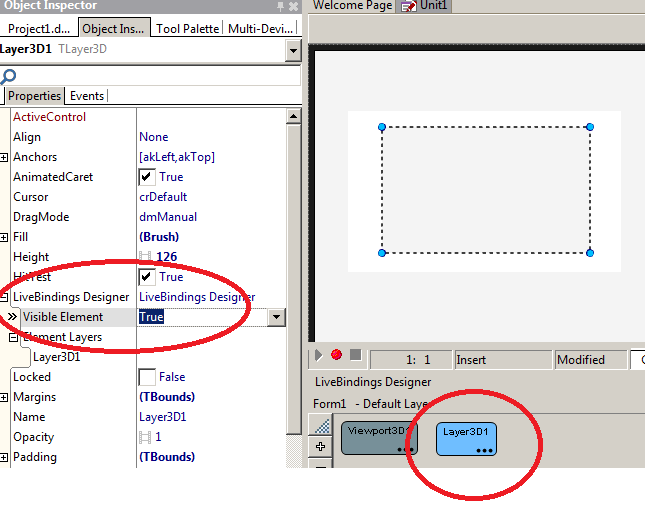
It was set to FALSE by default for the TLayer3D that I was working with. I don’t know why its set to FALSE for TLayer3D when it is TRUE for most other components.
Its a matter of personal opinion as to whether TRUE or FALSE one makes more sense as the default. For me … Ill put my hand up for TRUE.
Happy coding !
[/SHOWTOGROUPS]
I recently hit a problem where an object on a form was not visible in Delphi’s Live Bindings Designer. Ill show you how I fixed that
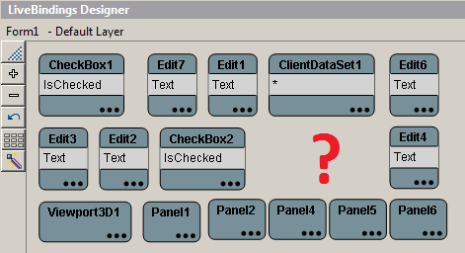
This is easy to fix. Simply select the object in the IDE, then change this property to TRUE.
LiveBindings Designer … Visible Element = TRUE
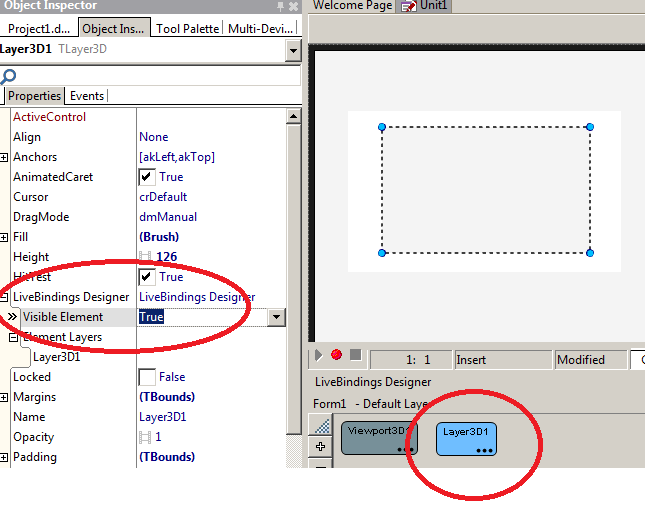
It was set to FALSE by default for the TLayer3D that I was working with. I don’t know why its set to FALSE for TLayer3D when it is TRUE for most other components.
Its a matter of personal opinion as to whether TRUE or FALSE one makes more sense as the default. For me … Ill put my hand up for TRUE.
Happy coding !
[/SHOWTOGROUPS]
