Allround Automations PL/SQL Developer
PL/SQL Developer is an Integrated Development Environment for developing, testing, debugging and optimizing Oracle PL/SQL stored program units like packages, triggers and so on. PL/SQL Developer features context sensitive help and database object descriptions, syntax highlighting, data querying and editing, a graphical browser, and other functions to make a developer’s life easier.
PL/SQL Developer is an Integrated Development Environment that is specifically targeted at the development of stored program units for Oracle Databases. Over time we have seen more and more business logic and application logic move into the Oracle Server, so that PL/SQL programming has become a significant part of the total development process. PL/SQL Developer focuses on ease of use, code quality and productivity, key advantages during Oracle application development.
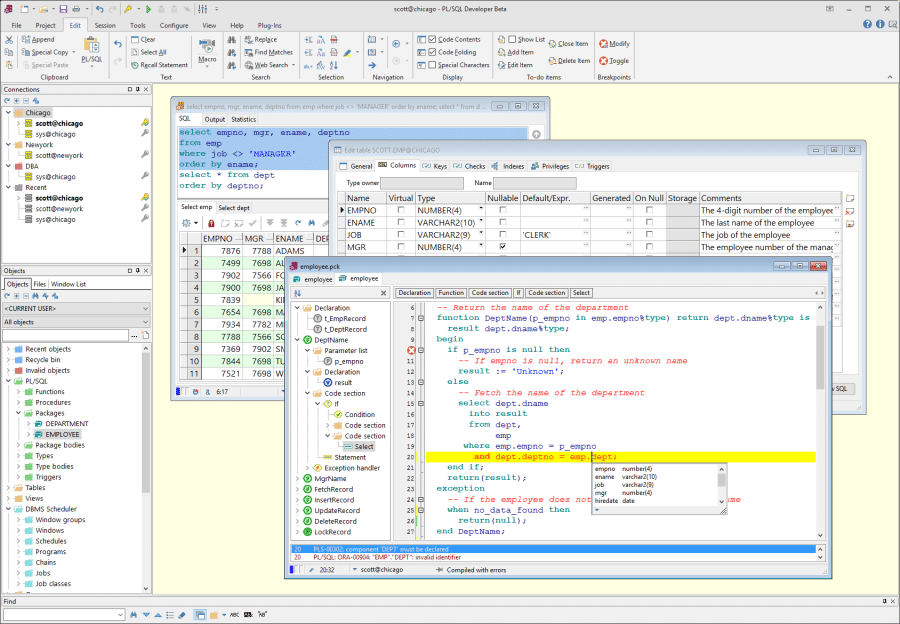
PL/SQL Developer is a multi-threaded IDE. This means that you can continue to work as SQL queries are executing, PL/SQL programs are executing, debug sessions are running, and so on. It also means that the IDE will not “hang” if you make a programming error: you can break execution or save your work at any time.
PL/SQL Developer is an Integrated Development Environment for developing, testing, debugging and optimizing Oracle PL/SQL stored program units like packages, triggers and so on. PL/SQL Developer features context sensitive help and database object descriptions, syntax highlighting, data querying and editing, a graphical browser, and other functions to make a developer’s life easier.
PL/SQL Developer is an Integrated Development Environment that is specifically targeted at the development of stored program units for Oracle Databases. Over time we have seen more and more business logic and application logic move into the Oracle Server, so that PL/SQL programming has become a significant part of the total development process. PL/SQL Developer focuses on ease of use, code quality and productivity, key advantages during Oracle application development.
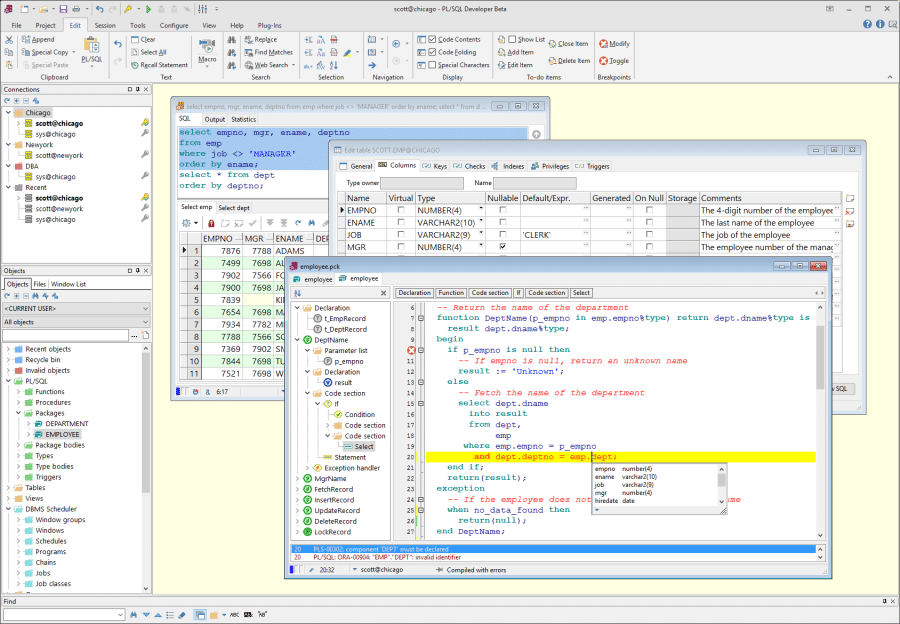
PL/SQL Developer is a multi-threaded IDE. This means that you can continue to work as SQL queries are executing, PL/SQL programs are executing, debug sessions are running, and so on. It also means that the IDE will not “hang” if you make a programming error: you can break execution or save your work at any time.
With its Syntax Highlighting, SQL and PL/SQL help, Object Descriptions, Code Assistant, Compiler Hints, Refactoring, PL/SQL Beautifier, Code Contents, Code Hierarchy, Code Folding, Hyperlink Navigation, Macro Library and many other sophisticated features, the Unicode compliant editor will even appeal to the most demanding user.
Для просмотра ссылки Войдиили Зарегистрируйся
Для просмотра ссылки Войди
The integrated debugger offers all features you could wish for: Step In, Step Over, Step Out, Run Until Exception, Breakpoints, View & Set Variables, View Call Stack, and so on. You can debug any program unit without making any modification to it, including triggers and object types.
Для просмотра ссылки Войдиили Зарегистрируйся
Для просмотра ссылки Войди
The PL/SQL Beautifier allows you to format your SQL and PL/SQL code through a user-defined set of rules. Your code can automatically be beautified when you compile, save, or open a file. This feature will increase your coding productivity and will improve the readability of your PL/SQL code if you are working in large project teams.
Для просмотра ссылки Войдиили Зарегистрируйся
Для просмотра ссылки Войди
Для просмотра ссылки Войди или Зарегистрируйся
