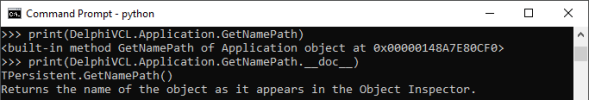All You Need To Know About GetNamePath Method in DelphiVCL.Application
By Muhammad Azizul Hakim October 19, 2021
Use the GetNamePath method or DelphiVCL.Application.GetNamePath to return a string used by the Object Inspector.
GetNamePath is used to determine the text to display in the Object Inspector for the name of the object being edited. GetNamePath is introduced in TPersistent so descendants such as collections can appear in the Object Inspector. TComponent overrides GetNamePath to return the component’s name. Do not call GetNamePath directly.
Let’s browse all the properties and methods of the DelphiVCL.Application.GetNamePath using dir() command:
See the responses in our Windows command prompt:
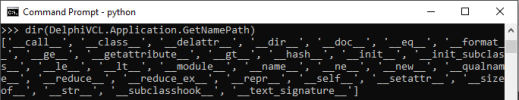
You can also read short information about the DelphiVCL.Application.GetNamePath using the print() command:
See the responses in our Windows command prompt:
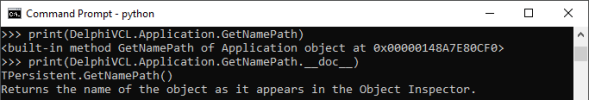
By Muhammad Azizul Hakim October 19, 2021
Use the GetNamePath method or DelphiVCL.Application.GetNamePath to return a string used by the Object Inspector.
GetNamePath is used to determine the text to display in the Object Inspector for the name of the object being edited. GetNamePath is introduced in TPersistent so descendants such as collections can appear in the Object Inspector. TComponent overrides GetNamePath to return the component’s name. Do not call GetNamePath directly.
Let’s browse all the properties and methods of the DelphiVCL.Application.GetNamePath using dir() command:
Python:
import DelphiVCL
dir(DelphiVCL.Application.GetNamePath)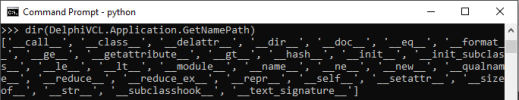
You can also read short information about the DelphiVCL.Application.GetNamePath using the print() command:
Python:
print(DelphiVCL.Application.GetNamePath)
print(DelphiVCL.Application.GetNamePath.__doc__)