AIO Boot
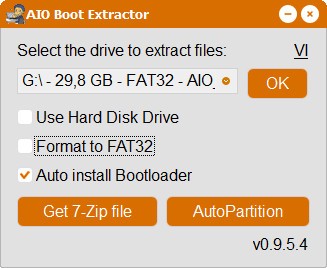
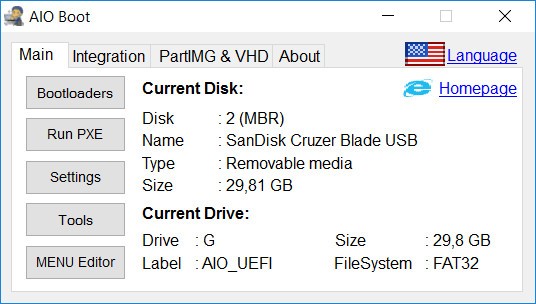
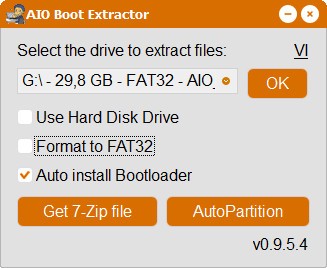
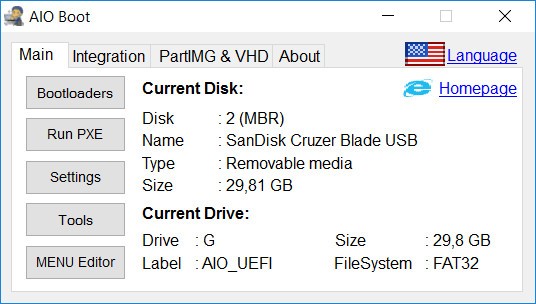
AIO Boot - бесплатная утилита, с помощью которой можно создать USB-накопитель с Grub2, Grub4dos, Syslinux, Clover и rEFInd. Присутствует возможность интегрировать пакеты обновления, делать загрузочные носители с Windows и большим количеством Linux дистрибутивов, умеет выполнять загрузку по локальной сети с помощью Tiny PXE Server, iPXE и FreeNFS.
Пользоваться программой очень просто: после загрузки пользователю необходимо выбрать диск, куда будут извлечены все необходимые файлы для создаваемого загрузочного USB или HDD. После распаковки приложение будет автоматически перезагружено, и затем можно установить Grub2 или Clover одним щелчком мыши. Кроме того, можно запустить PXE и выбрать либо режим Legacy, либо UEFI.
Основные возможности:
Для Legacy-MBR: Grub2, Grub4dos, Syslinux и Clover.
Для UEFI-GPT: Grub2, Clover и rEFInd.
Поддержка загрузки в режиме Legacy для жесткого диска с разметкой GPT.
Поддержка USB и HDD-носителей с файловой системой FAT32 / NTFS / exFAT.
Загрузка по локальной сети с помощью Tiny PXE Server, iPXE и FreeNFS.
Поддержка скрытых разделов.
Поддержка горячих клавиш для Grub2.
Поддержка установочных файлов Windows XP, 2000, 2003, Vista, Windows 7, Server 2008, Windows 8, Server 2012 (32- и 64-разрядные версии).
Поддержка восстановления загрузчика Windows для режима Legacy и UEFI.
Поддержка установки Windows 7 через USB 3.0.
Поддержка интеграции следующих пакетов: Windows, Linux, Antivirus, DOS Programs, Android, Backup & Recovery, Disk Tools.
Поддержка редактирования и удаления МЕНЮ (кроме пакетов Windows).
Автоматическая идентификация DOS для интеграции.
Обход защищенной загрузки в режиме UEFI через Shimx64.efi (тестер требований). Если на вашем компьютере есть раздел «Безопасная загрузка», включите его, а затем загрузите /EFI/Boot/shimx64.efi.
Features
AIO Boot possesses unique, advanced and user-friendly features. Here is one of the many great features of AIO Boot.
General
Support boots in both UEFI and Legacy BIOS modes.
UEFI mode: Grub2, Clover and rEFInd.
Legacy mode: Grub2, Grub4Dos, Clover, Enoch Chameleon and Syslinux.
You can choose between Grub2 and Grub4Dos as the default boot loader. Only use Grub4Dos if your computer is not compatible with Grub2.
Supports hard drive, external hard drive and USB, including SDcard.
Boot into Legacy mode on the GPT hard disk.
Secure Boot support via Shim and MokManager.
Support booting into UEFI mode from Legacy mode via Clover regardless of your computer does not support UEFI mode.
Support boot and install OS through Network boot.
Support to create ISO for burning to CD/DVD.
Depending on the case, AIO Boot can be installed on multiple partitions:
FAT32:
You need to use FAT32 partitions to support booting in UEFI mode.
Some operating systems like Bitdefender, Fedora and Gentoo… do not support booting on NTFS partitions.
Ubuntu and Debian’s persistent mode is also not supported on NTFS partitions.
So we need to use the FAT32 format.
NTFS:
NTFS partitions can store files larger than 4GB. You can save large files such as backups, VHD files…
You can use resident mode larger than 4GB for Android-x86, Remix OS, Phoenix OS and WifiSlax 4.12.
Windows ISO files are larger than 4GB, so we will not need to split it if we use NTFS partitions.
So we need to use the NTFS format.
Supports to integrate multiple Windows XP/7/8.1/10 installers into USB and HDD.
Support USB 3.0 driver for Windows 7 installer. This helps you to install Windows 7 using USB 3.0. If you use other software, you may get the error “A required CD/DVD drive device driver is missing. If you have a driver floppy disk, CD, DVD, or USB flash drive, please insert it now.“.
Support split ISO file into several if ISO file is larger than 4GB but you are using FAT32 format.
Supports booting multiple operating systems in just one USB. Includes Linux, Android, Antivirus software, Disk utilities, Backup and recovery programs.
Support booting WinPE and VHD.
Supports persistent mode for many Linux, Android and anti-virus programs. This means that your data will be saved after each session.
Supports identification and boot into the operating system already installed on your hard drive. Includes Windows, Linux, MacOS, FreeBSD and Android.
Supports creating a partition image (.PARTIMG) from ISO file. Use this feature if AIO Boot does not support booting it.
You can switch between the partitions where you have installed the AIO Boot. The menus and packages will be displayed correspondingly on that partition. From Grub2, press y to do this.
Supports recovery of Windows bootloader in both UEFI and Legacy BIOS modes.
Change the background, language, font size in Settings, or from the Help menu (press the z key) of Grub2.
Password protection for the Grub2 menu.
Users can not boot, edit menus, or use the Grub2 command line before they enter the correct password.
The password is encrypted by PBKDF2 so no one will know the password you have set.
Anyone can change or remove the password if they have access to the Grub2 configuration files.
Boot from ISO, WIM, IMG, VHD and IMA files: AIO Boot supports booting Linux as well as other utilities from ISO, WIM, VHD, IMG and IMA files.
Grub2 File Manager: By using Grub2 File Manager, you can browse files and folders on all partitions on your computer. In addition to reading text files, it also supports booting from the files it supports.
Multiple language support for AIO Boot Extractor, AIOCreator and Grub2 menu.
Supports creating Windows VHD.
Support for removing and renaming menus for integrated packages.
Домашняя страница
Для просмотра ссылки Войди
Скачать
Для просмотра ссылки Войди
