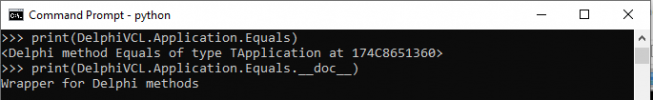Understanding The Purpose of DelphiVCL.Application.Equals
By Muhammad Azizul Hakim July 17, 2021
Use the Equals property or DelphiVCL.Application.Equals to check whether the current instance and the Obj parameter are equal.
The function has one Obj parameter of the TObject type.
By default, the Equals method shows whether the addresses corresponding to the current object and the Obj object are identical. The method returns a boolean value that represents the equality between the two addresses.
Note: Equals is supposed to be overridden in user-derived classes, to provide consumer objects with an equality determining function. For example, in the FMX.Types.TBounds class, Equals also returns True if the Rect properties of the current object and of the Obj object are equal. In the FMX.StdActns.TBaseValueRange class, Equals also returns True if all the properties of the current object and of the Obj object are equal.
Let’s browse all the properties, methods, and built-in properties of the DelphiVCL.Application.Equals using dir() command:
See the responses in our Windows command prompt:
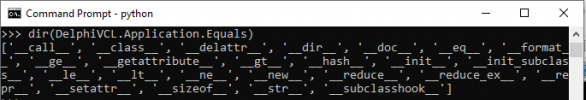
You can also read short information about the DelphiVCL.Application.Equals using the print() command:
See the responses in our Windows command prompt:
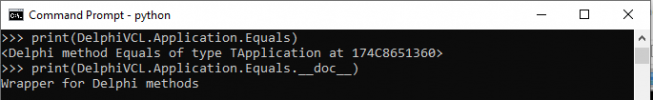
By Muhammad Azizul Hakim July 17, 2021
Use the Equals property or DelphiVCL.Application.Equals to check whether the current instance and the Obj parameter are equal.
The function has one Obj parameter of the TObject type.
By default, the Equals method shows whether the addresses corresponding to the current object and the Obj object are identical. The method returns a boolean value that represents the equality between the two addresses.
Note: Equals is supposed to be overridden in user-derived classes, to provide consumer objects with an equality determining function. For example, in the FMX.Types.TBounds class, Equals also returns True if the Rect properties of the current object and of the Obj object are equal. In the FMX.StdActns.TBaseValueRange class, Equals also returns True if all the properties of the current object and of the Obj object are equal.
Let’s browse all the properties, methods, and built-in properties of the DelphiVCL.Application.Equals using dir() command:
Python:
import DelphiVCL
dir(DelphiVCL.Application.Equals)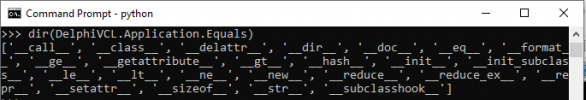
You can also read short information about the DelphiVCL.Application.Equals using the print() command:
Python:
print(DelphiVCL.Application.Equals)
print(DelphiVCL.Application.Equals.__doc__)