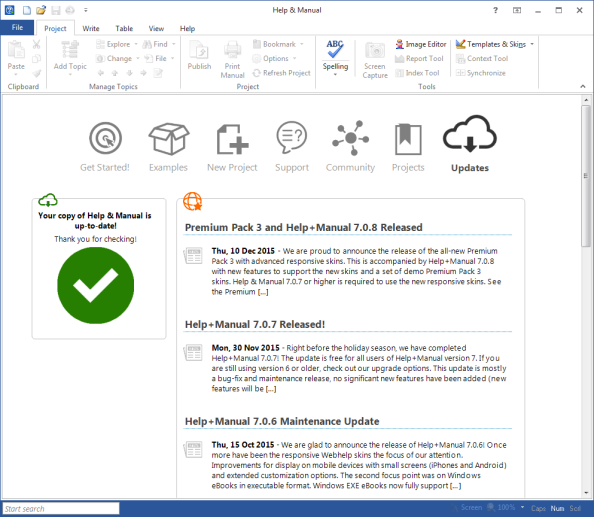Quartex Pascal, Build 10b is out for backers
July 26, 2020 by Jon L. Aasenden
July 26, 2020 by Jon L. Aasenden
[SHOWTOGROUPS=4,20,22]
I am deeply moved by some of the messages I have received about Quartex Pascal. Typically from people who either bought Smart Mobile studio or have followed my blog over the years. In short, developers that like to explore new ideas; people who also recognize some of the challenges large and complex run-time libraries like the VCL, FMX and LCL face in 2020.
Since I started with all this “compile to JavaScript” stuff, the world has changed. And while I’m not always right – I was right about this. JavaScript will and have evolved into a power-house. Largely thanks to Microsoft killing Basic. But writing large scale applications in JavaScript, that is extremely time consuming — which is where Quartex Pascal comes in.
Для просмотра ссылки Войдиили Зарегистрируйся
Quartex Pascal evolves every weekend. There are at least 2 builds each weekend for backers. Why not become a backer and see the product come to life? Get instant access to new builds, the docs, and learn why QTX code runs so much faster than the alternatives?
A very important distinction
Let me first start by iterating what I mentioned in my previous post, namely that I am no longer involved with The Smart Company. Nor am I involved with Smart Mobile Studio. I realize that it can be difficult for some to separate me from that product, since I blogged and created momentum for it for more than a decade. But alas, life change and sometimes you just have to let go.
The QTX Framework which today has become a fully operational RTL was written by me back between 2013-2014 (when I was not working for the company due to my spinal injury). And the first version of that framework was released under an open-source license.
When I returned to The Smart Company, it was decided that to save time – we would pull the QTX Framework into the Smart RTL. Since I owned the QTX Framework, and it was open source, it was perfectly fine to include the code. The code was bound by the open source licensing model, so we broke no rules including it. And I gave dispensation that it could be included (although the original license explicitly stated that the units should remain untouched and separate, and only inherited from).
Для просмотра ссылки Войдиили Зарегистрируйся
Quartex Media Desktop, a complete desktop system (akin to X Windows for Linux) written completely in Object Pascal, including a clustered, service oriented back-end. All of it done in Quartex Pascal — a huge project in its own right. Under Quartex Pascal, this is now a project type, which means you can have your own cloud solution at the click of a button.
As I left the company for good before joining Embarcadero, The Smart Company and myself came to an agreement that the parts of QTX that still exists in the Smart Mobile Studio RTL, could remain. It would be petty and small to make a huge number out of it, and I left on my own terms. No point ruining all that hard work we did. So we signed an agreement that underlined that there would be overlaps here and there in our respective codebases, and that the QTX Framework and Quartex Media Desktop was my property.
Minor overlaps
As mentioned there will be a few minor overlaps, but nothing substantial. The class hierarchy and architecture of the QTX RTL is so different, that 90% of the code in the Smart RTL simply won’t work. And I made it that way on purpose so there would be no debates over who made what.
QTX represents how I felt the RTL should have been done. And its very different from where Smart Mobile Studio ended up.
The overlaps are simple and few, but it can be helpful for Smart developers to know about if they plan on taking QTX for a test-drive:
Progress. Where are we now?
So, where am I in this work right now? The RTL took more or less 1 year to write from scratch. I only have the weekends for this type of work, and it would have been impossible without my backers. So I cannot thank each backer enough for the faith in this. The RTL and new IDE is actually just a stopping point on the road to a much bigger project, namely CloudForge, which is the full IDE running as an application on the Quartex Media Desktop. But first, let’s see what has been implemented!
AST unit view
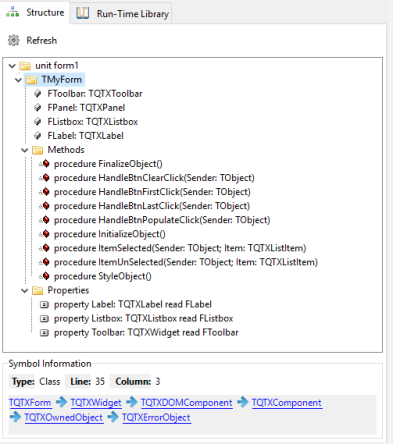
The Unit Overview panel. Easy access to ancestor classes as links (still early R&D). And the entire RTL on a second tab. This makes it very easy to learn the new RTL. There is also proper documentation, both as PDF and standard helpfile.
When the object-pascal code is compiled by DWScript, it goes through a vigorous process of syntax checking, parsing, tokenizing and symbolization (or objectification is perhaps a better word), where every inch of the code is transformed into objects that the compiler can work with and produce code from. These symbols are isolated in what is known as an AST, short for “Abstract Symbol Tree”. Basically a massive in-memory tree structure that contains your entire program reduced to symbols and expressions.
In order for us to have a live structural view of the current unit, I have created a simple background process that compiles the current unit, grabs the resulting AST, locates the unit symbol, and then displays the information in a meaningful way. This is the exact same as most other IDE’s do, be it Visual Studio, Embarcadero Delphi, or Lazarus.
So we have that in place already. I also want to make it more elaborate, where you can click yourself to glory by examining ancestors, interfaces, partial class groups – as well as an option to include inherited members (which should be visually different). Either way, the AST code is done. Just need to consolidate a few tidbits so that each Treeview node retains information about source-code location (so that when you double-click a symbol, the IDE navigates to where the symbol exists in the codebase).
JavaScript parsing and compilation
QTX doesn’t include just one compiler, but three. In order for the unit structure to also work for JavaScript files I have modified Besen, which is an ES5 compatible JavaScript engine written in Delphi. And I use this much like DWScript to parse and work with the AST.
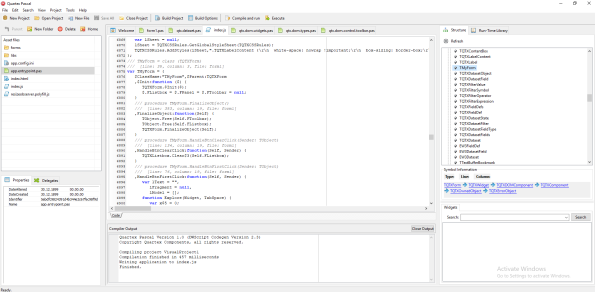
Besen is a wonderful compiler. Where DWScript produces JavaScript from Object Pascal, Besen produces bytecodes from JavaScript (which are further JIT compiled). This opens up for some interesting options. I need to add support for ES6 though, modules and require are especially important for modern node.js programming (and yes, the QTX RTL supports these concepts)
HTML5 Rendering and CSS preview
Instead of using Chromium inside the IDE, which is pretty demanding, I have decided to go for HTMLComponents to deal with “normal” tasks. The “Welcome” tab-page for example — it would be complete overkill to use a full Chromium instance just for that, and TEdgeBrowser is likewise shooting sparrows with a Bazooka.
THTMLComponents have a blistering fast panel control that can render more or less any HTML5 document you throw at it (much better than the old TFrameViewer component). But obviously, it doesn’t have JS support. But we won’t be using JS when displaying static information – or indeed, editing HTML5 compliant content.
[/SHOWTOGROUPS]
I am deeply moved by some of the messages I have received about Quartex Pascal. Typically from people who either bought Smart Mobile studio or have followed my blog over the years. In short, developers that like to explore new ideas; people who also recognize some of the challenges large and complex run-time libraries like the VCL, FMX and LCL face in 2020.
Since I started with all this “compile to JavaScript” stuff, the world has changed. And while I’m not always right – I was right about this. JavaScript will and have evolved into a power-house. Largely thanks to Microsoft killing Basic. But writing large scale applications in JavaScript, that is extremely time consuming — which is where Quartex Pascal comes in.
Для просмотра ссылки Войди
Quartex Pascal evolves every weekend. There are at least 2 builds each weekend for backers. Why not become a backer and see the product come to life? Get instant access to new builds, the docs, and learn why QTX code runs so much faster than the alternatives?
A very important distinction
Let me first start by iterating what I mentioned in my previous post, namely that I am no longer involved with The Smart Company. Nor am I involved with Smart Mobile Studio. I realize that it can be difficult for some to separate me from that product, since I blogged and created momentum for it for more than a decade. But alas, life change and sometimes you just have to let go.
The QTX Framework which today has become a fully operational RTL was written by me back between 2013-2014 (when I was not working for the company due to my spinal injury). And the first version of that framework was released under an open-source license.
When I returned to The Smart Company, it was decided that to save time – we would pull the QTX Framework into the Smart RTL. Since I owned the QTX Framework, and it was open source, it was perfectly fine to include the code. The code was bound by the open source licensing model, so we broke no rules including it. And I gave dispensation that it could be included (although the original license explicitly stated that the units should remain untouched and separate, and only inherited from).
Для просмотра ссылки Войди
Quartex Media Desktop, a complete desktop system (akin to X Windows for Linux) written completely in Object Pascal, including a clustered, service oriented back-end. All of it done in Quartex Pascal — a huge project in its own right. Under Quartex Pascal, this is now a project type, which means you can have your own cloud solution at the click of a button.
As I left the company for good before joining Embarcadero, The Smart Company and myself came to an agreement that the parts of QTX that still exists in the Smart Mobile Studio RTL, could remain. It would be petty and small to make a huge number out of it, and I left on my own terms. No point ruining all that hard work we did. So we signed an agreement that underlined that there would be overlaps here and there in our respective codebases, and that the QTX Framework and Quartex Media Desktop was my property.
Minor overlaps
As mentioned there will be a few minor overlaps, but nothing substantial. The class hierarchy and architecture of the QTX RTL is so different, that 90% of the code in the Smart RTL simply won’t work. And I made it that way on purpose so there would be no debates over who made what.
QTX represents how I felt the RTL should have been done. And its very different from where Smart Mobile Studio ended up.
The overlaps are simple and few, but it can be helpful for Smart developers to know about if they plan on taking QTX for a test-drive:
- TInteger, TString and TVariant. These were actually ported from Delphi (part of the Sith Library, a pun on Delphi’s Jedi Library).
- TDataTypeConverter came in through the QTX Framework. It has been completely re-written from scratch. The QTX version is endian aware (works on both ARM, X86 and PPC). Classes that deal with binary data (like TStream, TBuffer etc) inherit from TDataTypeConverter. That way, you dont have to call a secondary instance just to perform conversion. This is easier and much more efficient.
- Low-level codecs likewise came from the QTX Framework, but I had to completely re-write the architecture. The old model could only handle binary data, while the new codec classes also covers text based formats. Codecs can be daisy-chained so you can do encoding, compression and encryption by feeding data into the first, and catching the processed data from the last codec in the chain. Very handy, especially when dealing with binary messages and database drivers.
- The in-memory dataset likewise came from the QTX Framework. This is probably the only unit that has remained largely unchanged. So that is a clear overlap between the Smart RTL and QTX.
- Для просмотра ссылки Войди
или Зарегистрируйся that covers Delphi, Freepascal and DWScript. The latter was pulled in and used as the primary text-parser in Smart. This is also the default parser for QTX, and have been largely re-written so it could be re-published under the Shareware license.
Progress. Where are we now?
So, where am I in this work right now? The RTL took more or less 1 year to write from scratch. I only have the weekends for this type of work, and it would have been impossible without my backers. So I cannot thank each backer enough for the faith in this. The RTL and new IDE is actually just a stopping point on the road to a much bigger project, namely CloudForge, which is the full IDE running as an application on the Quartex Media Desktop. But first, let’s see what has been implemented!
AST unit view
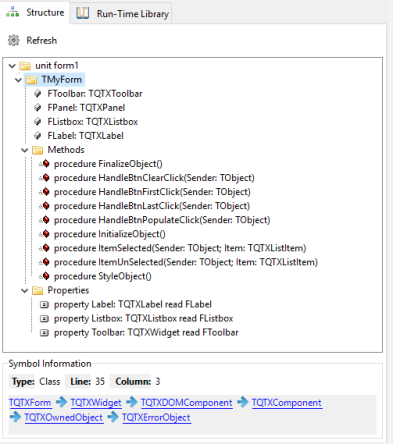
The Unit Overview panel. Easy access to ancestor classes as links (still early R&D). And the entire RTL on a second tab. This makes it very easy to learn the new RTL. There is also proper documentation, both as PDF and standard helpfile.
When the object-pascal code is compiled by DWScript, it goes through a vigorous process of syntax checking, parsing, tokenizing and symbolization (or objectification is perhaps a better word), where every inch of the code is transformed into objects that the compiler can work with and produce code from. These symbols are isolated in what is known as an AST, short for “Abstract Symbol Tree”. Basically a massive in-memory tree structure that contains your entire program reduced to symbols and expressions.
In order for us to have a live structural view of the current unit, I have created a simple background process that compiles the current unit, grabs the resulting AST, locates the unit symbol, and then displays the information in a meaningful way. This is the exact same as most other IDE’s do, be it Visual Studio, Embarcadero Delphi, or Lazarus.
So we have that in place already. I also want to make it more elaborate, where you can click yourself to glory by examining ancestors, interfaces, partial class groups – as well as an option to include inherited members (which should be visually different). Either way, the AST code is done. Just need to consolidate a few tidbits so that each Treeview node retains information about source-code location (so that when you double-click a symbol, the IDE navigates to where the symbol exists in the codebase).
JavaScript parsing and compilation
QTX doesn’t include just one compiler, but three. In order for the unit structure to also work for JavaScript files I have modified Besen, which is an ES5 compatible JavaScript engine written in Delphi. And I use this much like DWScript to parse and work with the AST.
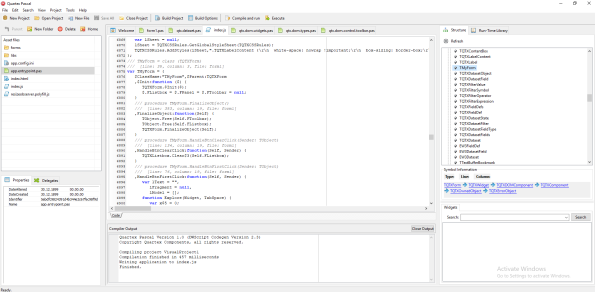
Besen is a wonderful compiler. Where DWScript produces JavaScript from Object Pascal, Besen produces bytecodes from JavaScript (which are further JIT compiled). This opens up for some interesting options. I need to add support for ES6 though, modules and require are especially important for modern node.js programming (and yes, the QTX RTL supports these concepts)
HTML5 Rendering and CSS preview
Instead of using Chromium inside the IDE, which is pretty demanding, I have decided to go for HTMLComponents to deal with “normal” tasks. The “Welcome” tab-page for example — it would be complete overkill to use a full Chromium instance just for that, and TEdgeBrowser is likewise shooting sparrows with a Bazooka.
THTMLComponents have a blistering fast panel control that can render more or less any HTML5 document you throw at it (much better than the old TFrameViewer component). But obviously, it doesn’t have JS support. But we won’t be using JS when displaying static information – or indeed, editing HTML5 compliant content.
[/SHOWTOGROUPS]