Oracle Database (Windows / Linux)
more info Для просмотра ссылки Войдиили Зарегистрируйся

Oracle is a distributed database that is considered to be a serious rival for SQL Server.
This database is unlike Squalladorsor independent of the platform, so it can be used on any operating system from Windows and Mac to Linux, Solaris, z / OS, AIX, etc.
The new version of Oracle focuses on cloud capabilities and data integration, as well as new features for ease of access and data management. In the current version, you can run sql commands directly in RMAN and see the results without any conditions.
One of the key benefits of Oracle is the automatic control of the authenticity of input data; thus, the database automatically prevents the entry of invalid and inaudible information.
One of Oracle's potential capabilities over other security databases is the high data storage system. Rarely, there might be something called Oracle Data Removal or Data Crash.
(Of course we do not mean Oracle's more bugs than SQL!). In addition, in systems that deal with large volumes of records, Oracle has a high power, so that you can easily record billions of records and process them at high speed.
Oracle has a lot to say in terms of mass serving users. Also, controlling the synchronization challenges in this database is not so complicated. Bank management is also visual and with the least amount of scripting possible.
Features of Oracle:
Automatic control of the authentication of input data
Has various visual tools for ease of data management
Easy control of synchronization challenges
Extensive options for data retrieval
Ability to control and manage the database remotely
High security and high volume data support and user support
And …
Required system
Processor: AMD64 and Intel EM64T
Physical memory (RAM): 4 GB minimum
Virtual memory (swap)
If physical memory is between 2 GB and 16 GB, then set virtual memory to 1 times the size of RAM
If physical memory is more than 16 GB, then set virtual memory to 16 GB
Disk space
Typical Install Type total: 10 GB
Advanced Install Types total: 10 GB
Video adapter: 256 colors
Screen Resolution: 1024 X 768 minimum
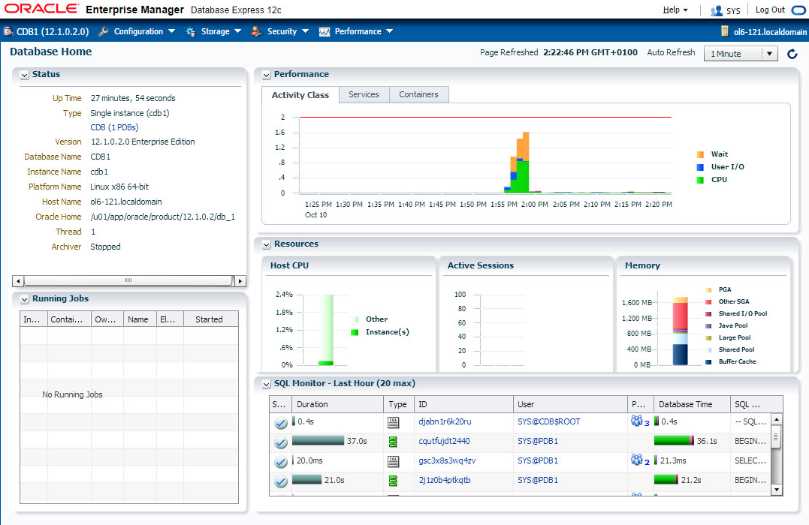 [hide="20"]
[hide="20"]
Installation guide: This is a free version.
[/hide]
more info Для просмотра ссылки Войди

Oracle is a distributed database that is considered to be a serious rival for SQL Server.
This database is unlike Squalladorsor independent of the platform, so it can be used on any operating system from Windows and Mac to Linux, Solaris, z / OS, AIX, etc.
The new version of Oracle focuses on cloud capabilities and data integration, as well as new features for ease of access and data management. In the current version, you can run sql commands directly in RMAN and see the results without any conditions.
One of the key benefits of Oracle is the automatic control of the authenticity of input data; thus, the database automatically prevents the entry of invalid and inaudible information.
One of Oracle's potential capabilities over other security databases is the high data storage system. Rarely, there might be something called Oracle Data Removal or Data Crash.
(Of course we do not mean Oracle's more bugs than SQL!). In addition, in systems that deal with large volumes of records, Oracle has a high power, so that you can easily record billions of records and process them at high speed.
Oracle has a lot to say in terms of mass serving users. Also, controlling the synchronization challenges in this database is not so complicated. Bank management is also visual and with the least amount of scripting possible.
Features of Oracle:
Automatic control of the authentication of input data
Has various visual tools for ease of data management
Easy control of synchronization challenges
Extensive options for data retrieval
Ability to control and manage the database remotely
High security and high volume data support and user support
And …
Required system
Processor: AMD64 and Intel EM64T
Physical memory (RAM): 4 GB minimum
Virtual memory (swap)
If physical memory is between 2 GB and 16 GB, then set virtual memory to 1 times the size of RAM
If physical memory is more than 16 GB, then set virtual memory to 16 GB
Disk space
Typical Install Type total: 10 GB
Advanced Install Types total: 10 GB
Video adapter: 256 colors
Screen Resolution: 1024 X 768 minimum
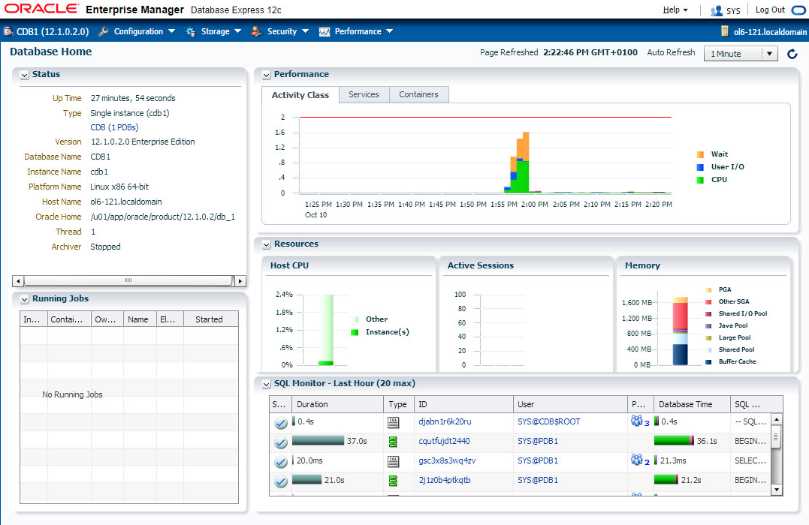
Installation guide: This is a free version.
Для просмотра ссылки Войди или Зарегистрируйся
Для просмотра ссылки Войдиили Зарегистрируйся
Для просмотра ссылки Войдиили Зарегистрируйся
Для просмотра ссылки Войдиили Зарегистрируйся
Для просмотра ссылки Войдиили Зарегистрируйся
Для просмотра ссылки Войдиили Зарегистрируйся
Для просмотра ссылки Войдиили Зарегистрируйся
Для просмотра ссылки Войдиили Зарегистрируйся
Для просмотра ссылки Войди
Для просмотра ссылки Войди
Для просмотра ссылки Войди
Для просмотра ссылки Войди
Для просмотра ссылки Войди
Для просмотра ссылки Войди
Для просмотра ссылки Войди
Для просмотра ссылки Войди или Зарегистрируйся
Для просмотра ссылки Войдиили Зарегистрируйся
Для просмотра ссылки Войдиили Зарегистрируйся
Для просмотра ссылки Войдиили Зарегистрируйся
Для просмотра ссылки Войдиили Зарегистрируйся
Для просмотра ссылки Войдиили Зарегистрируйся
Для просмотра ссылки Войди
Для просмотра ссылки Войди
Для просмотра ссылки Войди
Для просмотра ссылки Войди
Для просмотра ссылки Войди
Для просмотра ссылки Войди или Зарегистрируйся
Для просмотра ссылки Войдиили Зарегистрируйся
Для просмотра ссылки Войдиили Зарегистрируйся
Для просмотра ссылки Войди
Для просмотра ссылки Войди
Для просмотра ссылки Войди или Зарегистрируйся
Для просмотра ссылки Войдиили Зарегистрируйся
Для просмотра ссылки Войдиили Зарегистрируйся
Для просмотра ссылки Войдиили Зарегистрируйся
Для просмотра ссылки Войди
Для просмотра ссылки Войди
Для просмотра ссылки Войди
