Migrating your Editor Colors to Delphi 10.4 Sydney
Lars Fosdal - 04/Jun/2020
Lars Fosdal - 04/Jun/2020
[SHOWTOGROUPS=4,20]
RAD Studio 10.4 Sydney introduces Custom themes for editor colors.
Here is how to migrate your 10.3 settings to 10.4.
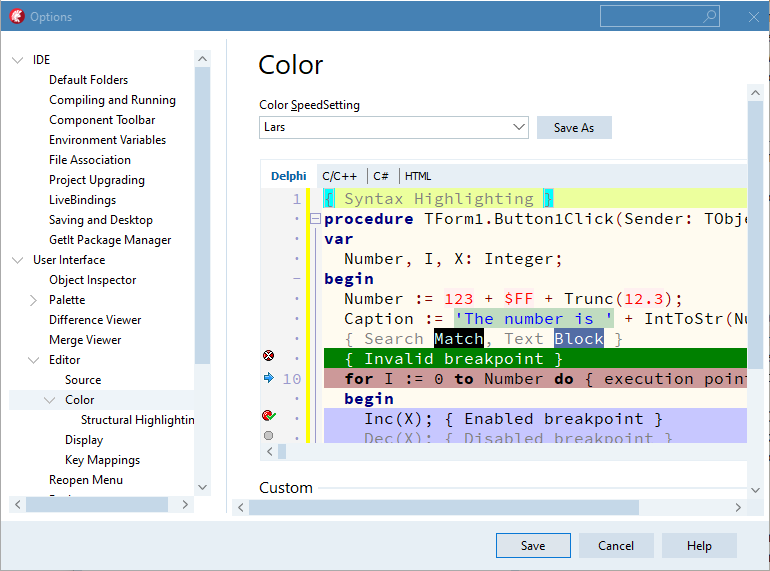
First, we make a custom color theme in 10.4 – go to Options | User Interface | Editor | Color.
With the current colors, just click on [Save As] and and give your personal scheme a name. I called mine Lars.
This creates a Registry branch, named
In RegEdit, go to (i.e. the Rio branch)
Export to a file, for example: MyColors.reg
In MyColors.reg, you’ll see
Now, Open MyColors.reg in Notepad, search for “20.0\Editor\Highlight\” and replace it with “21.0\Editor\Highlight\Custom themes\Lars”.
Add the two branch paths for good measure.
Import the file into the registry,
Restart the 10.4, go to Options | User Interface | Editor | Color and pick the custom theme “Lars”.
[/SHOWTOGROUPS]
RAD Studio 10.4 Sydney introduces Custom themes for editor colors.
Here is how to migrate your 10.3 settings to 10.4.
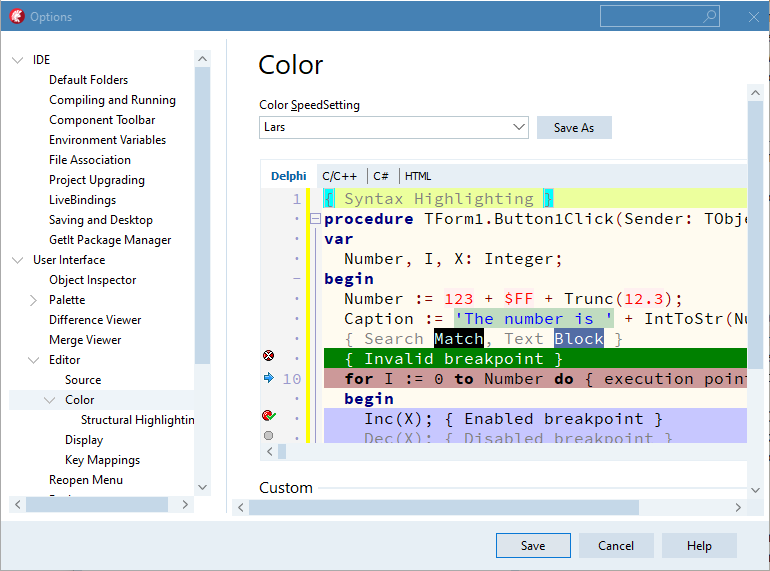
First, we make a custom color theme in 10.4 – go to Options | User Interface | Editor | Color.
With the current colors, just click on [Save As] and and give your personal scheme a name. I called mine Lars.
This creates a Registry branch, named
Код:
HKEY_CURRENT_USER\Software\Embarcadero\BDS\21.0\Editor\Highlight\Custom themes\LarsIn RegEdit, go to (i.e. the Rio branch)
Код:
HKEY_CURRENT_USER\Software\Embarcadero\BDS\20.0\Editor\HighlightIn MyColors.reg, you’ll see
Код:
Windows Registry Editor Version 5.00
[HKEY_CURRENT_USER\Software\Embarcadero\BDS\20.0\Editor\Highlight]
[HKEY_CURRENT_USER\Software\Embarcadero\BDS\20.0\Editor\Highlight\Additional search match highlight]
... and so onNow, Open MyColors.reg in Notepad, search for “20.0\Editor\Highlight\” and replace it with “21.0\Editor\Highlight\Custom themes\Lars”.
Add the two branch paths for good measure.
Код:
Windows Registry Editor Version 5.00
[HKEY_CURRENT_USER\Software\Embarcadero\BDS\21.0\Editor\Highlight]
[HKEY_CURRENT_USER\Software\Embarcadero\BDS\21.0\Editor\Highlight\Custom themes]
[HKEY_CURRENT_USER\Software\Embarcadero\BDS\21.0\Editor\Highlight\Custom themes\Lars]
[HKEY_CURRENT_USER\Software\Embarcadero\BDS\21.0\Editor\Highlight\Custom themes\Lars\Additional search match highlight]
... and so onImport the file into the registry,
Restart the 10.4, go to Options | User Interface | Editor | Color and pick the custom theme “Lars”.
[/SHOWTOGROUPS]
