Microsoft Edge Canary now allow users to run PWAs at Windows startup
By Anmol Mehrotra @@anmol_112 · Jun 3, 2020
By Anmol Mehrotra @@anmol_112 · Jun 3, 2020
[SHOWTOGROUPS=4,20]

Microsoft has been working on improving the PWA experience for Edge users. Recently the company Для просмотра ссылки Войдиили Зарегистрируйся. Now, Microsoft has added another feature to improve the experience for Chromium Edge users.
The new feature allows Microsoft Edge Canary users to launch PWAs at Windows startup (via Для просмотра ссылки Войдиили Зарегистрируйся). Google Для просмотра ссылки Войди или Зарегистрируйся and now Microsoft has updated the Edge Canary branch to add the feature as well. If you are using Microsoft Edge Canary then you can follow the steps below to enable the feature:
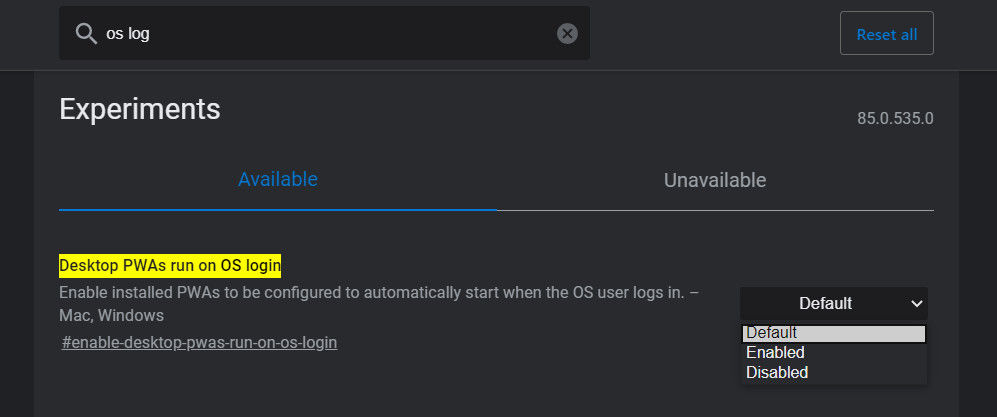
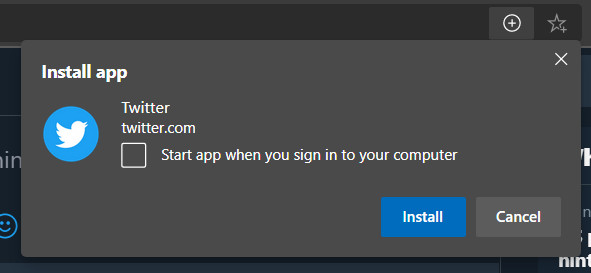
Like Google, Microsoft has also not added an option to remove a PWA from startup. The only possible ways to do it is by uninstalling the app and reinstalling again or by removing it from the startup folder. To do that, press Windows+R to open Run and enter "%APPDATA%\Microsoft\Windows\Start Menu\Programs\Startup" to open the startup folder and delete the shortcut.
[/SHOWTOGROUPS]

Microsoft has been working on improving the PWA experience for Edge users. Recently the company Для просмотра ссылки Войди
The new feature allows Microsoft Edge Canary users to launch PWAs at Windows startup (via Для просмотра ссылки Войди
- Open Microsoft Edge Canary (version 85.0.535.0 or later)
- Type edge://flags in the address bar
- Now search for “Desktop PWAs run on OS login” and select 'Enable' from the drop-down box
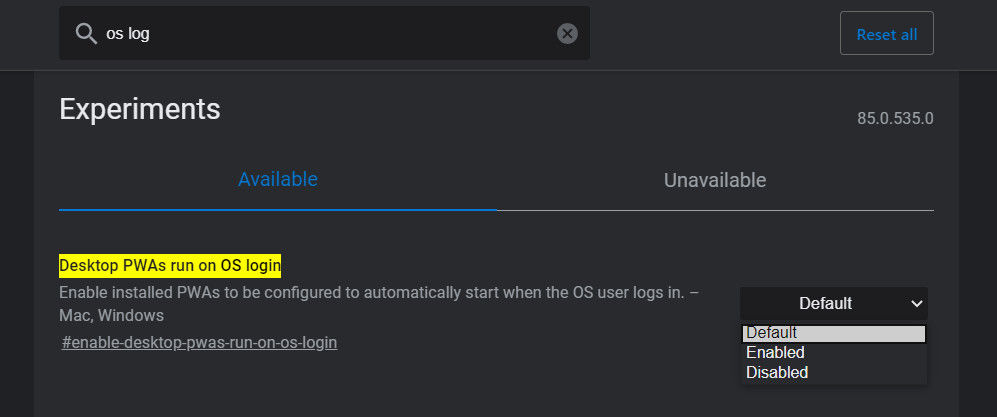
- Restart the browser
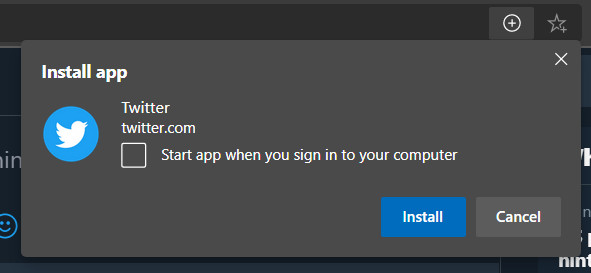
Like Google, Microsoft has also not added an option to remove a PWA from startup. The only possible ways to do it is by uninstalling the app and reinstalling again or by removing it from the startup folder. To do that, press Windows+R to open Run and enter "%APPDATA%\Microsoft\Windows\Start Menu\Programs\Startup" to open the startup folder and delete the shortcut.
[/SHOWTOGROUPS]
