List of Delphi controls on a form – Tree hierarchy and flat list (VCL)
Scott Hollows - 12/Oct/2016
Scott Hollows - 12/Oct/2016
[SHOWTOGROUPS=4,20]
Get a list of all controls in your Delphi VCL form
Examples included a flat list and a hierarchical “tree” list
Related Posts – FireMonkey (FMX) version of this post
This will show three different ways to get a list of the controls in your form
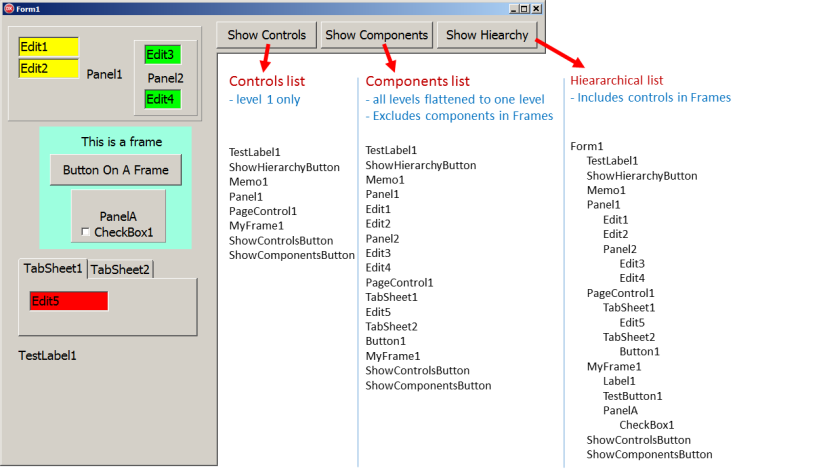
Flat Lists
The code for the first two flat lists is straight forward.
Simply loop through the forms controls and components lists.
Piece of cake
Hierarchical List
The code for hierarchical list is more complex
The magic procedure
Call it like this
You dont need to specify the value for aLevel as the procedure will track the level for you.
Controls vs Components List
This posts mentions Controls and Components.
Controls are visual, components can be visual or non visual
For example a DataSource that is owned by the form is a component, but it is not a control.
There are other difference between the two but I wont go into great detail about that here.
The key thing for this post is the controls list includes the first level only whereas the components list includes all levels.
For example, a button on a panel is included in the controls list, but is not included in the components list
Disclaimers
I haven’t test this for all types of controls, but it should be good enough for most situations.
Download
Для просмотра ссылки Войдиили Зарегистрируйся
[/SHOWTOGROUPS]
Get a list of all controls in your Delphi VCL form
Examples included a flat list and a hierarchical “tree” list
Related Posts – FireMonkey (FMX) version of this post
This will show three different ways to get a list of the controls in your form
- Controls List
This contains the first level controls on the form.
For example, if a button is on a panel and the panel is on the form the panel will be included but the button will not - Components List
All components on the form, from all levels.
For example, if a button is on a panel and the panel is on the form – both the panel and the button will be included
Does not include components within frames - Hierarchical “Tree” list
This includes components from all levels.
It includes components that are within frames
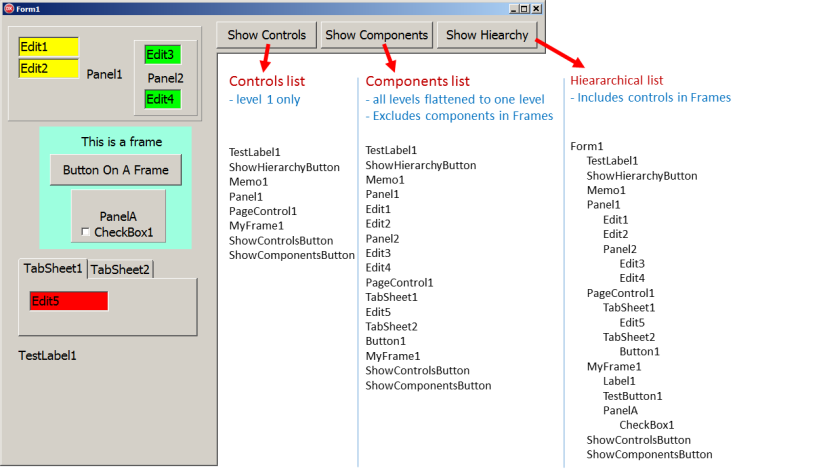
Flat Lists
The code for the first two flat lists is straight forward.
Simply loop through the forms controls and components lists.
Piece of cake
Код:
var
i : integer;
begin
// loop through all controls (first level only)
memo1.lines.add ('*** Controls ***');
for i := 0 to self.ControlCount - 1 do
memo1.lines.add (self.controls[i].name);
// loop through all components (all levels)
memo1.lines.add ('*** Components ***');
for i := 0 to self.ComponentCount- 1 do
memo1.lines.add (self.components[i].name);
end;Hierarchical List
The code for hierarchical list is more complex
The magic procedure
Код:
procedure TForm1.ProcessControl (
aControl : TControl;
aLevel : integer = 0
);
// process the control including its child objects
// aLevel is the level of the control
// 0 for the form
// 1 for controls directly owned by the form
// 2 for a button that is on a panel on the form
// etc
var
i : integer;
begin
inc (aLevel);
// do something with the control here
// example: display indented control name
// you will need LeftPadString from the download source
memo1.lines.Add(
LeftPadString ('', (aLevel -1) * 6, ' ') // indent
+ aControl.name
);
// process child objects such as a button on a panel
// only TWinControls (such as TPanels and TFrame)
// have child controls
if aControl is TWinControl then
for i := 0 to (aControl as TWinControl).ControlCount - 1 do
ProcessControl(
(aControl as TWinControl).Controls[i]
,aLevel);
end;Call it like this
Код:
begin
// self is the form.
// you can also specify a container
// such as a panel
ProcessControl (self);
end;You dont need to specify the value for aLevel as the procedure will track the level for you.
Controls vs Components List
This posts mentions Controls and Components.
Controls are visual, components can be visual or non visual
For example a DataSource that is owned by the form is a component, but it is not a control.
There are other difference between the two but I wont go into great detail about that here.
The key thing for this post is the controls list includes the first level only whereas the components list includes all levels.
For example, a button on a panel is included in the controls list, but is not included in the components list
Disclaimers
I haven’t test this for all types of controls, but it should be good enough for most situations.
Download
Для просмотра ссылки Войди
[/SHOWTOGROUPS]
