Installing Help and Samples for RAD Studio
24 Sep 2020 by Stephen Ball
24 Sep 2020 by Stephen Ball
[SHOWTOGROUPS=4,20,22]
The Help and Samples (for both Delphi and C++) are very useful when Programming as they provide quick reference and examples of how to use different language and component features.
If you are using the RAD Studio IDE and find that F1 is not opening up the help files, then the most likely answer is that the Help installation was skipped during the initial install.
To check (and install if missing) go to Tools > Manage Platforms
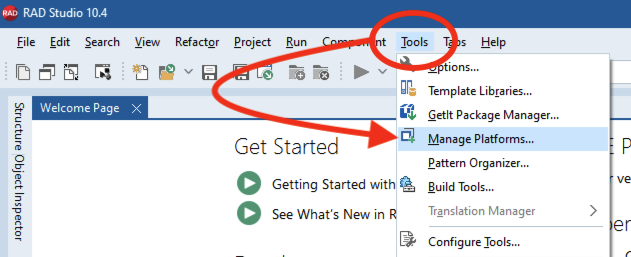
This dialog allows you to install additional platforms, but also (under Additional Options) manage the installation of Help and Samples.
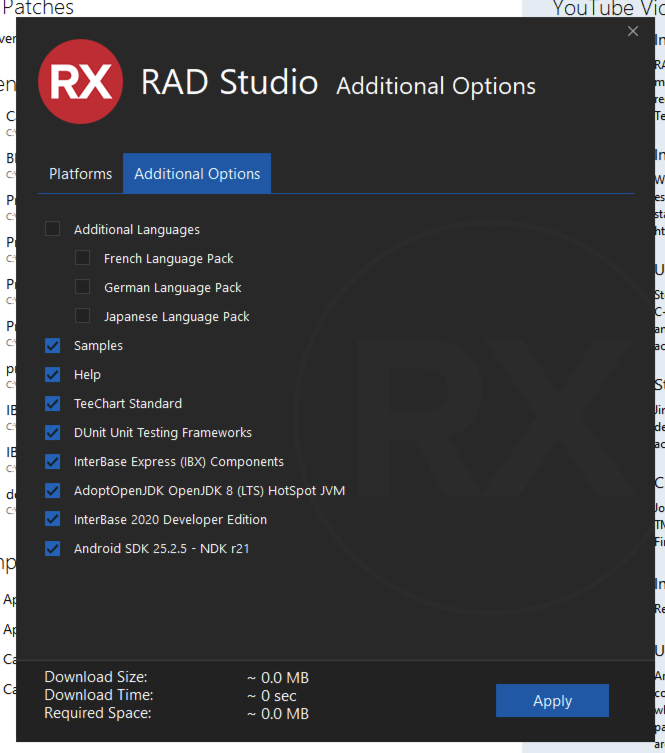
Simply, tick the box for Samples and Help and then Apply, and you should then be ready to use F1 help in the IDE.
The post Для просмотра ссылки Войдиили Зарегистрируйся appeared first on Для просмотра ссылки Войди или Зарегистрируйся.[/SHOWTOGROUPS]
The Help and Samples (for both Delphi and C++) are very useful when Programming as they provide quick reference and examples of how to use different language and component features.
If you are using the RAD Studio IDE and find that F1 is not opening up the help files, then the most likely answer is that the Help installation was skipped during the initial install.
To check (and install if missing) go to Tools > Manage Platforms
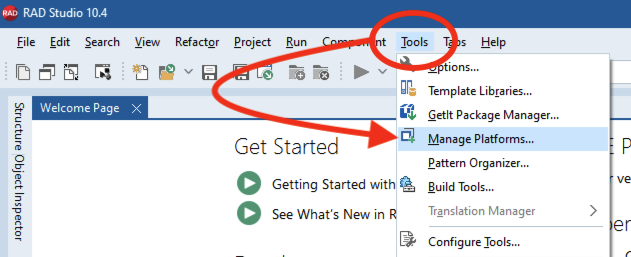
This dialog allows you to install additional platforms, but also (under Additional Options) manage the installation of Help and Samples.
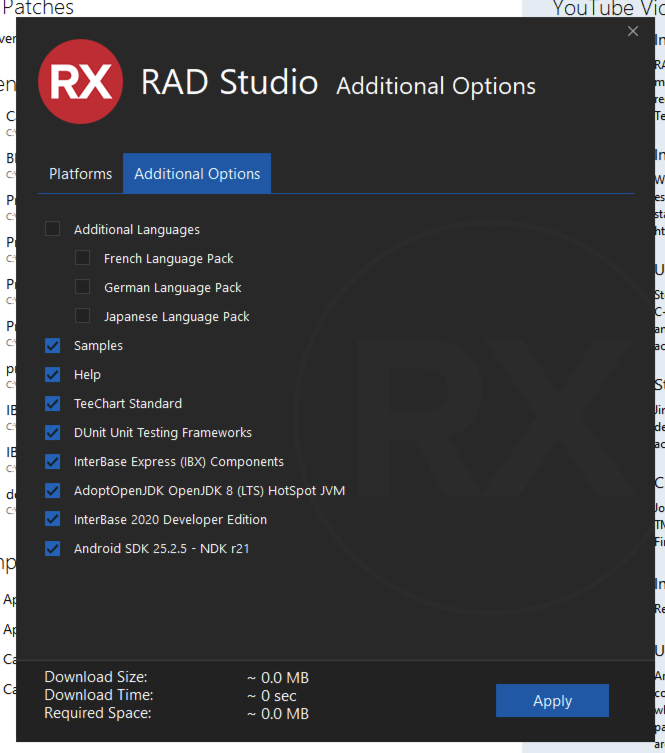
Simply, tick the box for Samples and Help and then Apply, and you should then be ready to use F1 help in the IDE.
The post Для просмотра ссылки Войди
