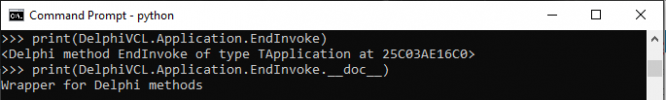How To Understand DelphiVCL.Application.EndInvoke
By Muhammad Azizul Hakim July 13, 2021
Use the EndInvoke property or DelphiVCL.Application.EndInvoke to block the caller until the specified ASyncResult completes.
Returns the result from the method that BeginInvoke asynchronously executes. This result is immediately returned after the given IAsyncResult finishes.
EndInvoke raises any exception that may occur while the asynchronous method executes.
Let’s browse all the properties, methods, and built-in properties of the DelphiVCL.Application.EndInvoke using dir() command:
See the responses in our Windows command prompt:
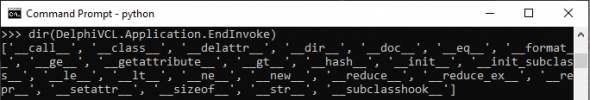
You can also read short information about the DelphiVCL.Application.EndInvoke using the print() command:
See the responses in our Windows command prompt:
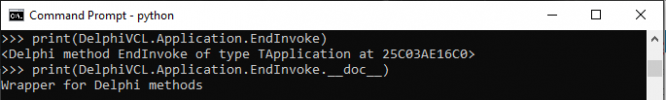
By Muhammad Azizul Hakim July 13, 2021
Use the EndInvoke property or DelphiVCL.Application.EndInvoke to block the caller until the specified ASyncResult completes.
Returns the result from the method that BeginInvoke asynchronously executes. This result is immediately returned after the given IAsyncResult finishes.
EndInvoke raises any exception that may occur while the asynchronous method executes.
Let’s browse all the properties, methods, and built-in properties of the DelphiVCL.Application.EndInvoke using dir() command:
Python:
import DelphiVCL
dir(DelphiVCL.Application.EndInvoke)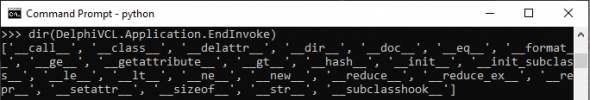
You can also read short information about the DelphiVCL.Application.EndInvoke using the print() command:
Python:
print(DelphiVCL.Application.EndInvoke)
print(DelphiVCL.Application.EndInvoke.__doc__)