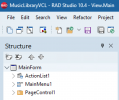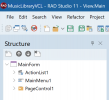High DPI support in Delphi 11, and why does it matter
Delphi 11 (and RAD Studio 11) is just around the corner! It’s been Для просмотра ссылки Войдиили Зарегистрируйся, Для просмотра ссылки Войди или Зарегистрируйся, and now in September Для просмотра ссылки Войди или Зарегистрируйся of the next major version of our beloved development tool. Well, maybe when you are reading this, it might be already released.
There are several new features and bug fixes, but if you want see all of them in more details, I suggest you Для просмотра ссылки Войдиили Зарегистрируйся to watch the replay. Here I will focus on my preferred new feature: High DPI.
Warning: Please note I’m discussing a pre-release product that is subject to change, and I’m doing so with special permission from Embarcadero.
Having developed with Delphi on a Mac with Retina Display for some time, I really missed this. Delphi was probably one of the few remaining apps that I use that still didn’t support the high DPI mode. Now I’m covered. It’s refreshing to use the app I use the most now in high quality.
If you look at the following screenshots comparing Delphi 10.4 and Delphi 11, you will see what I mean:
It’s a night-and-day difference. Actually after using Delphi 11 in high DPI for a while, it feels really bad to open Delphi 10.4 again, it looks like I’m traveling back to 10 years ago.
You might not see much difference at first sight, but I believe it’s because of the natural progression that we sometimes don’t notice. As an example, maybe you didn’t even notice how your smartphone evolved regarding to software features, performance, and also, of course, screen quality. But if you try to use the same smartphone you used 5 years ago, you will ask yourself “wow, I didn’t remember how bad it was compared to this one I have now”.
And in case you think this is just personal taste, I give you a practical example of how a better screen improves your productivity, somehow.
This is a screenshot of Delphi 10.4 with a TMS Aurelius unit open.

And this is a screenshot of Delphi 11 with the same unit open. You can see how much more source code is displayed in the same area of code. This alone makes it worth it.

Delphi 11 uses a different, smaller font than Delphi 10.4. But if you try to set the same font in Delphi 10.4 editor, it will not look good at all!
Delphi 11 (and RAD Studio 11) is just around the corner! It’s been Для просмотра ссылки Войди
There are several new features and bug fixes, but if you want see all of them in more details, I suggest you Для просмотра ссылки Войди
Warning: Please note I’m discussing a pre-release product that is subject to change, and I’m doing so with special permission from Embarcadero.
Having developed with Delphi on a Mac with Retina Display for some time, I really missed this. Delphi was probably one of the few remaining apps that I use that still didn’t support the high DPI mode. Now I’m covered. It’s refreshing to use the app I use the most now in high quality.
If you look at the following screenshots comparing Delphi 10.4 and Delphi 11, you will see what I mean:
It’s a night-and-day difference. Actually after using Delphi 11 in high DPI for a while, it feels really bad to open Delphi 10.4 again, it looks like I’m traveling back to 10 years ago.
You might not see much difference at first sight, but I believe it’s because of the natural progression that we sometimes don’t notice. As an example, maybe you didn’t even notice how your smartphone evolved regarding to software features, performance, and also, of course, screen quality. But if you try to use the same smartphone you used 5 years ago, you will ask yourself “wow, I didn’t remember how bad it was compared to this one I have now”.
And in case you think this is just personal taste, I give you a practical example of how a better screen improves your productivity, somehow.
This is a screenshot of Delphi 10.4 with a TMS Aurelius unit open.

And this is a screenshot of Delphi 11 with the same unit open. You can see how much more source code is displayed in the same area of code. This alone makes it worth it.

Delphi 11 uses a different, smaller font than Delphi 10.4. But if you try to set the same font in Delphi 10.4 editor, it will not look good at all!