Create a Specific Component using DelphiVCL.CreateComponent
By Muhammad Azizul Hakim April 27, 2021
DelphiVCL.CreateComponent is a function to create a specified component.
We call CreateComponent to create an instance of ComponentClass at the position specified by the Left and Top parameters with the size specified by the Width and Height parameters. The new component will be a child of the component specified by the Parent parameter.
We can browse all the properties, methods, and built-in properties of the DelphiVCL.CreateComponent using dir() command:
See the responses in command prompt:
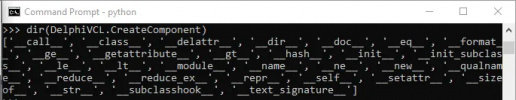
Here is the working example of the implementation of DelphiVCL.CreateComponent to create a Main Panel inside your (previously created) basic form:
Run the complete script, to get the following result:
The result:

We will talk more about the Main Panel or TPanel in the next Section.
Для просмотра ссылки Войдиили Зарегистрируйся
By Muhammad Azizul Hakim April 27, 2021
DelphiVCL.CreateComponent is a function to create a specified component.
We call CreateComponent to create an instance of ComponentClass at the position specified by the Left and Top parameters with the size specified by the Width and Height parameters. The new component will be a child of the component specified by the Parent parameter.
We can browse all the properties, methods, and built-in properties of the DelphiVCL.CreateComponent using dir() command:
Python:
import DelphiVCL
dir(DelphiVCL.CreateComponent)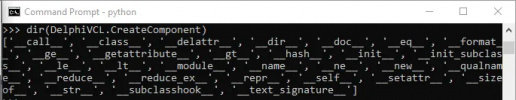
Here is the working example of the implementation of DelphiVCL.CreateComponent to create a Main Panel inside your (previously created) basic form:
Python:
# Create a Main Panel component
pnlMain = CreateComponent('TPanel',Owner)
pnlMain.SetProps(Parent=self, Caption="",align = "alClient", Name = "MainPanel")
Python:
from DelphiVCL import *
# Create a Class to build a basic Form
class MainForm(Form):
def __init__(self, Owner):
self.Caption = "Introduction to VCL Components"
self.Name = "BaseForm"
self.SetBounds(10, 10, 700, 650)
# Create a Main Panel component
pnlMain = CreateComponent('TPanel',Owner)
pnlMain.SetProps(Parent=self, Caption="",align = "alClient", Name = "MainPanel")
# Initialize your application
def main():
Application.Initialize()
Application.Title = "MyDelphiApp"
f = MainForm(Application)
f.Show()
FreeConsole()
Application.Run()
Application.Destroy()
main()
We will talk more about the Main Panel or TPanel in the next Section.
Для просмотра ссылки Войди
