Code Rocket for Visual Studio
more info

Code Rocket is a tool to document and generate code automatically, which reduces the time and cost of software development. In fact, this product gives developers the ability to get an overview of the logic of the program first, and then, by hitting a button for these simulations, and before they write the original code, using the pseudo-coding and visual coding capabilities through various flowcharts. Flowcharts are converted to real programming codes and the programmer scrolling to complete the code. Keep in mind, however, that code generation generators will only create the main structure and code framework for you, and expecting to write full code is not expected. These tools are designed to facilitate the work of programmers.
Due to the importance of the Visual Studio programming environment for Windows programmers, the manufacturer of this product has provided several versions of it for a variety of applications. A version of this tool, called Code Rocket for Visual Studio, The plugin adds to the Visual Studio environment and provides all the features of Code Rocket to Windows programmers. Just create an empty method and choose Pseudocode Editor from the View menu to override or Flowchart Editor to build application logic with the flowchart. Note that any changes to the code are automatically applied to these editors, so there is a two-way communication between this tool and the coding environment that will facilitate the work of .NET developers.
Features of Code Rocket for Visual Studio:
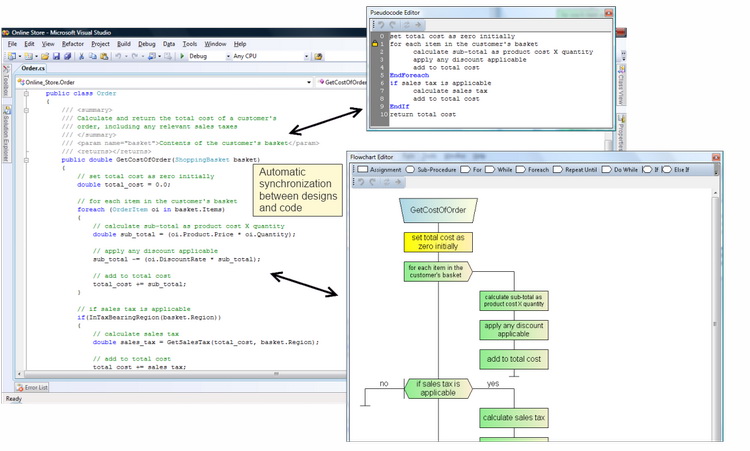
more info

Code Rocket is a tool to document and generate code automatically, which reduces the time and cost of software development. In fact, this product gives developers the ability to get an overview of the logic of the program first, and then, by hitting a button for these simulations, and before they write the original code, using the pseudo-coding and visual coding capabilities through various flowcharts. Flowcharts are converted to real programming codes and the programmer scrolling to complete the code. Keep in mind, however, that code generation generators will only create the main structure and code framework for you, and expecting to write full code is not expected. These tools are designed to facilitate the work of programmers.
Due to the importance of the Visual Studio programming environment for Windows programmers, the manufacturer of this product has provided several versions of it for a variety of applications. A version of this tool, called Code Rocket for Visual Studio, The plugin adds to the Visual Studio environment and provides all the features of Code Rocket to Windows programmers. Just create an empty method and choose Pseudocode Editor from the View menu to override or Flowchart Editor to build application logic with the flowchart. Note that any changes to the code are automatically applied to these editors, so there is a two-way communication between this tool and the coding environment that will facilitate the work of .NET developers.
Features of Code Rocket for Visual Studio:
- An editor for quadcoding
- Editor for making application logic with flowchart
- Build accurate and complete documentation with HTML format or Microsoft Word output
- Two-way communication of the design environment with the two-way coding and updating environment (Visual Basic, C #, Java and ++ C)
- And …
- Windows XP, Windows Vista, Windows 7, 8, 8.1 or 10 operating system.
- .NET Framework 3.5 or greater.
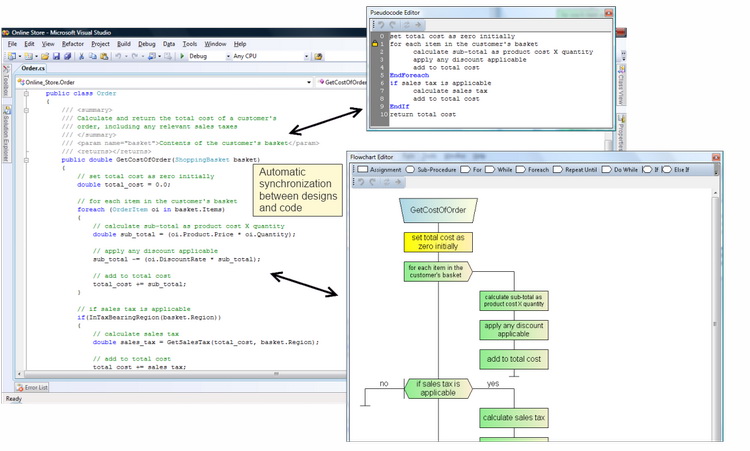
[SHOWTOGROUPS=4,19,20]
Installation guide: Available in the Readme.txt file in the Crack folder.
Для просмотра ссылки Войдиили ЗарегистрируйсяДля просмотра ссылки Войди или Зарегистрируйся[/SHOWTOGROUPS]
Installation guide: Available in the Readme.txt file in the Crack folder.
Для просмотра ссылки Войди
