Create a Multiline Edit Control on a Form using DelphiVCL.Memo
By Muhammad Azizul Hakim May 10, 2021
DelphiVCL.Memo is a wrapper for a Windows multiline edit control.
We use Memo to put a standard Windows multiline edit control on a form. Multiline edit boxes allow the user to enter more than one line of text. They are appropriate for representing lengthy information.
Note: Under Win 9x, there is a limit of 64k of text for this control.
Browse all the properties, methods, and built-in properties of the DelphiVCL.Memo using dir() command:
See the responses in our Windows command prompt:
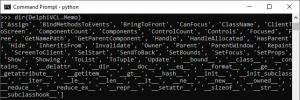
Here is the working example of the implementation of DelphiVCL.Memo:
To see the result, let’s run the complete script:
The result:

Для просмотра ссылки Войдиили Зарегистрируйся
By Muhammad Azizul Hakim May 10, 2021
DelphiVCL.Memo is a wrapper for a Windows multiline edit control.
We use Memo to put a standard Windows multiline edit control on a form. Multiline edit boxes allow the user to enter more than one line of text. They are appropriate for representing lengthy information.
Note: Under Win 9x, there is a limit of 64k of text for this control.
Browse all the properties, methods, and built-in properties of the DelphiVCL.Memo using dir() command:
Python:
import DelphiVCL
dir(DelphiVCL.Memo)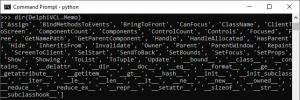
Here is the working example of the implementation of DelphiVCL.Memo:
Python:
# Memo
memoEvent = Memo(pgOne)
memoEvent.SetProps(Parent=pgOne)
memoEvent.SetBounds(75,15,350,300)
Python:
from DelphiVCL import *
# Create a Class to build a basic Form
class MainForm(Form):
def __init__(self, Owner):
self.Caption = "Introduction to VCL Components"
self.Name = "BaseForm"
self.SetBounds(10, 10, 500, 450)
# Create a Main Panel component
pnlMain = CreateComponent('TPanel',Owner)
pnlMain.SetProps(Parent=self, Caption="",align = "alClient", Name = "MainPanel")
# Page control creation
pgConMain = PageControl(pnlMain)
pgConMain.Name = "MyPageControl"
pgConMain.Parent = pnlMain
pgConMain.Align = "alClient"
# Tabsheet one
pgOne = TabSheet(pnlMain)
pgOne.PageControl = pgConMain
pgOne.Caption = "Tab 1"
# Memo
memoEvent = Memo(pgOne)
memoEvent.SetProps(Parent=pgOne)
memoEvent.SetBounds(75,15,350,300)
# Initialize your application
def main():
Application.Initialize()
Application.Title = "MyDelphiApp"
f = MainForm(Application)
f.Show()
FreeConsole()
Application.Run()
Application.Destroy()
main()
Для просмотра ссылки Войди
